Hello @Nitin Thank you for contacting us through Microsoft Q&A platform. Happy to help!
From the title of the post, I see that you mentioned about being charged on your Azure Free Trial upon sign up.
We use the phone number and credit card or debit card for identity verification to validate that account holders are real people and not bots. We don't charge your credit card or debit card anything when you sign up for Azure, but you may see a one-dollar verification/INR 2 hold on your credit card or debit card account. The hold is temporary and will be removed, never charged to you.
You will not be charged for an Azure free account. Once you used up all of your free credits, you'll get a notification allowing you to decide to move to a pay-as-you-go account. This is the official documentation you would want to refer them to:
https://azure.microsoft.com/en-us/free/free-account-faq/
How do I ensure that I won't be charged? We’ll never charge you unless you decide to move to pay-as-you-go pricing. If you move to pay as you go, you’ll only be charged for services that you use above the free monthly amounts. You can check your usage of free services in the Azure portal.
It's also a good idea to make you aware of Cost Analysis when you start out. This is a great way not only to see how credits are being used, but to get familiar with billing in general on a daily basis.
Hope this helps. If you have any further concerns regarding the billing or the charged on your Azure subscription, you may reach out to Azure billing team by raising a support request. The ticket enables you to work closely with the support engineers and get a quick resolution to your issue.
Here is the link - https://docs.microsoft.com/en-us/azure/azure-portal/supportability/how-to-create-azure-support-request to create support case.
FYI: Azure Billing and Subscription Management support is included in the Basic Support Plan without any charge.
https://azure.microsoft.com/en-us/support/plans/
I want to remove auto pay and also remove the my card details .
You can remove credit card from Azure subscription by using following steps:
- Sign in to the Azure portal at https://portal.azure.com/.
- Navigate to Cost Management + Billing. In the left menu list under Billing, select Payment methods.
- In the Payment methods area, on the row that the payment method is on, select the ellipsis (...) symbol and then select Delete.
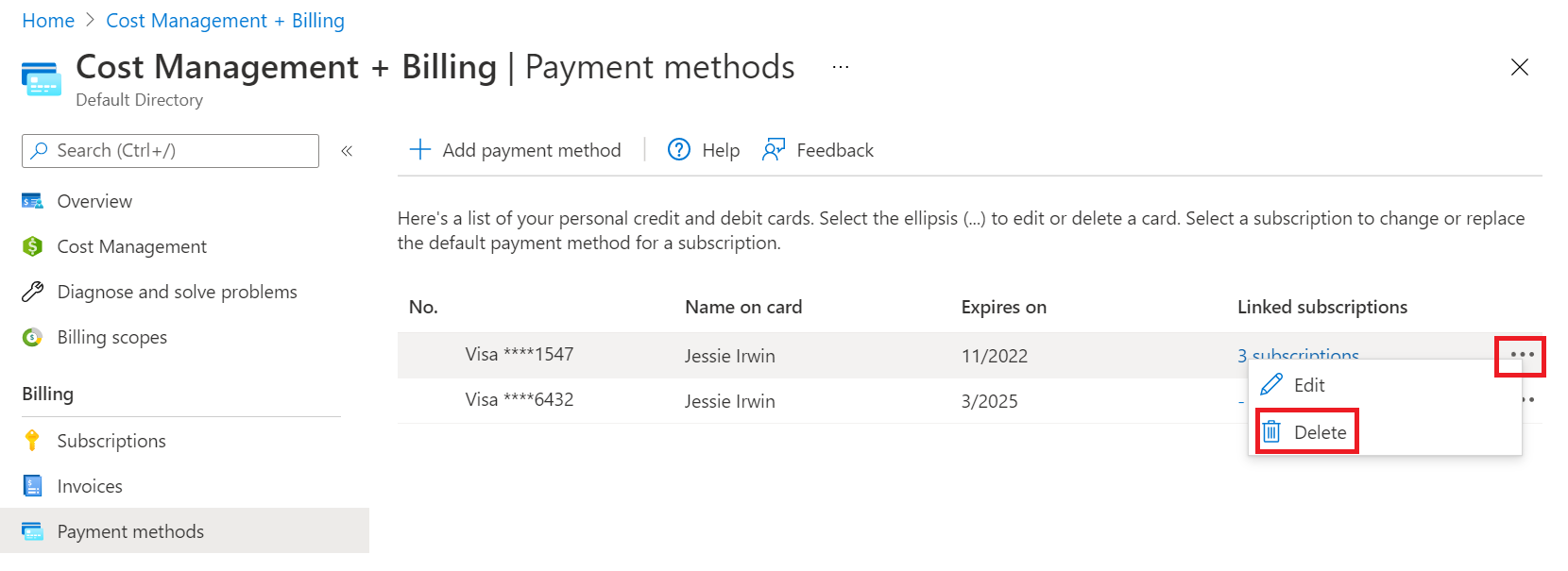
- In the Delete a payment method area, select Delete if all conditions are met. If Delete is unavailable, continue to the next step.
- Select the link shown in the Delete a payment method area.
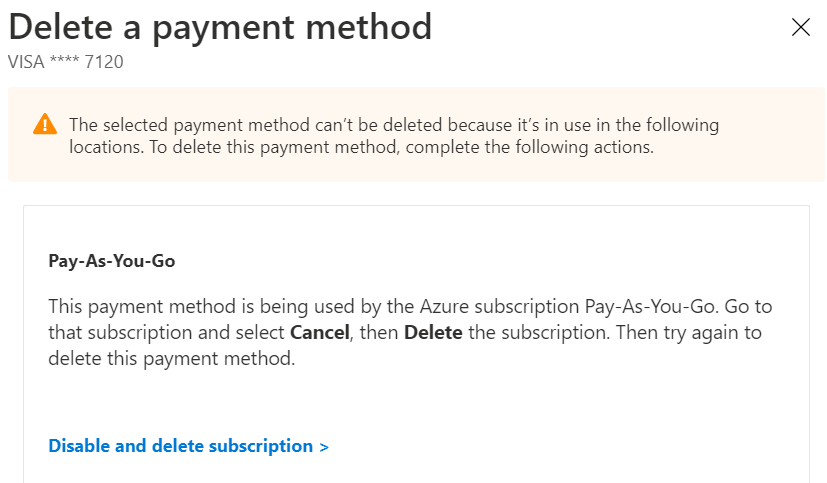
- When you select the corrective action link, you're redirected to the Azure page where you take action. Take whatever correction action is needed. If necessary, complete all other corrective actions.
- Navigate back to Cost Management + Billing > Billing profiles > Payment methods and delete the payment method.
https://learn.microsoft.com/en-us/azure/cost-management-billing/manage/delete-azure-payment-method
Hope this help. Please let us know if you need any further assistance!
If the response helped, do "Accept Answer" and up-vote it
