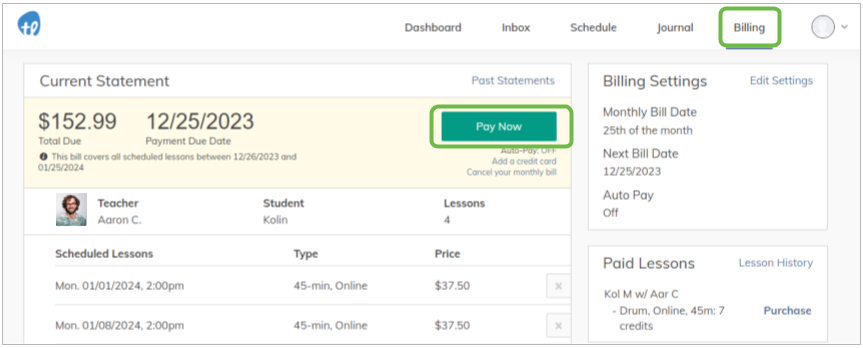How do I turn Automatic Payments on or off?
Adjust your bill settings in your online student account
All students on our Recurring Schedule plan have an automatic payment option. By default, this feature is enabled, meaning the credit card on file for your account will be automatically be charged when your monthly bill is due.
Turn Automatic payment off or on
- Click Billing at the top of your student dashboard.
- Your billing settings will be to the right. Select Edit Settings
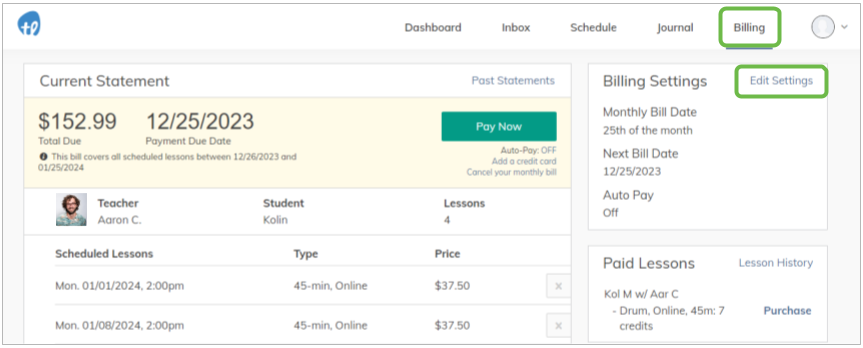
- In the Edit Billing Settings side panel, click the toggle to change your auto-pay settings:
- On: Automatic payments are enabled.
- Off: Automatic payments are disabled.
When you have selected your desired setting, click Save
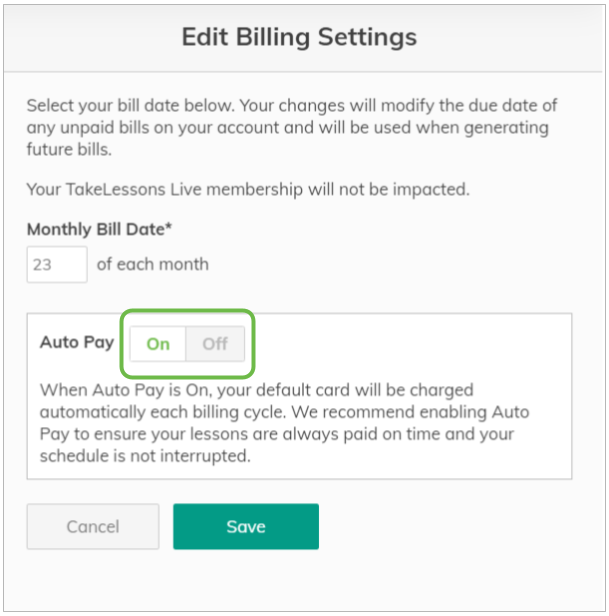
Pay your bill manually when your Auto Pay is disabled
Simply click on the Pay Now button from the Current Statement section under your Billing Tab
Please Note: You will still need to pay the bill due each month by the scheduled Bill Date to maintain your recurring schedule.