@Mani - Thanks for the question and using MS Q&A platform.
It seems like you were having trouble creating a linked service in Azure Data Factory to connect to an Azure Storage account where public network access is disabled. You mentioned that you were able to create the linked service after recreating the Data Factory instance with "Managed Virtual Network" and configuring "Managed private endpoints".
To answer your question, using a Managed Virtual Network Integration Runtime (IR) is one option to connect to an Azure Storage account where public network access is disabled. When you use a Managed Virtual Network IR, you can create a private endpoint for the storage account in the same virtual network as the Data Factory instance. This allows you to securely connect to the storage account without exposing it to the public internet.
Steps to connect data factory to azure storage with private endpoint:
Step1: From ADF Studio => Go to Manage => Managed private endpoints => + New => Select Azure Blob Storage => From you subscription select your storage account.
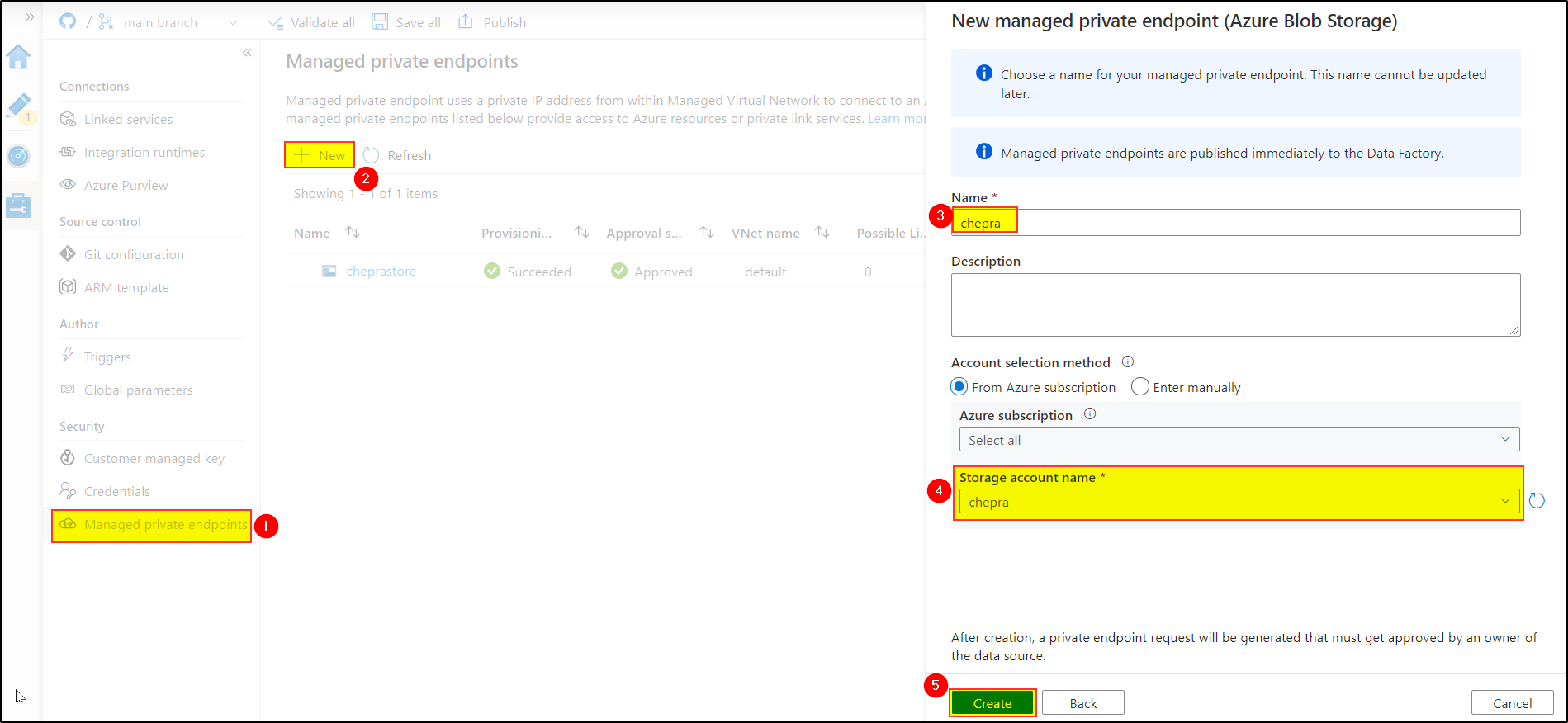
Step2: Once you create the private endpoints, it's time to approve the request from Azure Portal.
Go to Azure Portal => Select the Storage account => Select Networking => Under private endpoint connections => Select the connection Name => Click on approve. 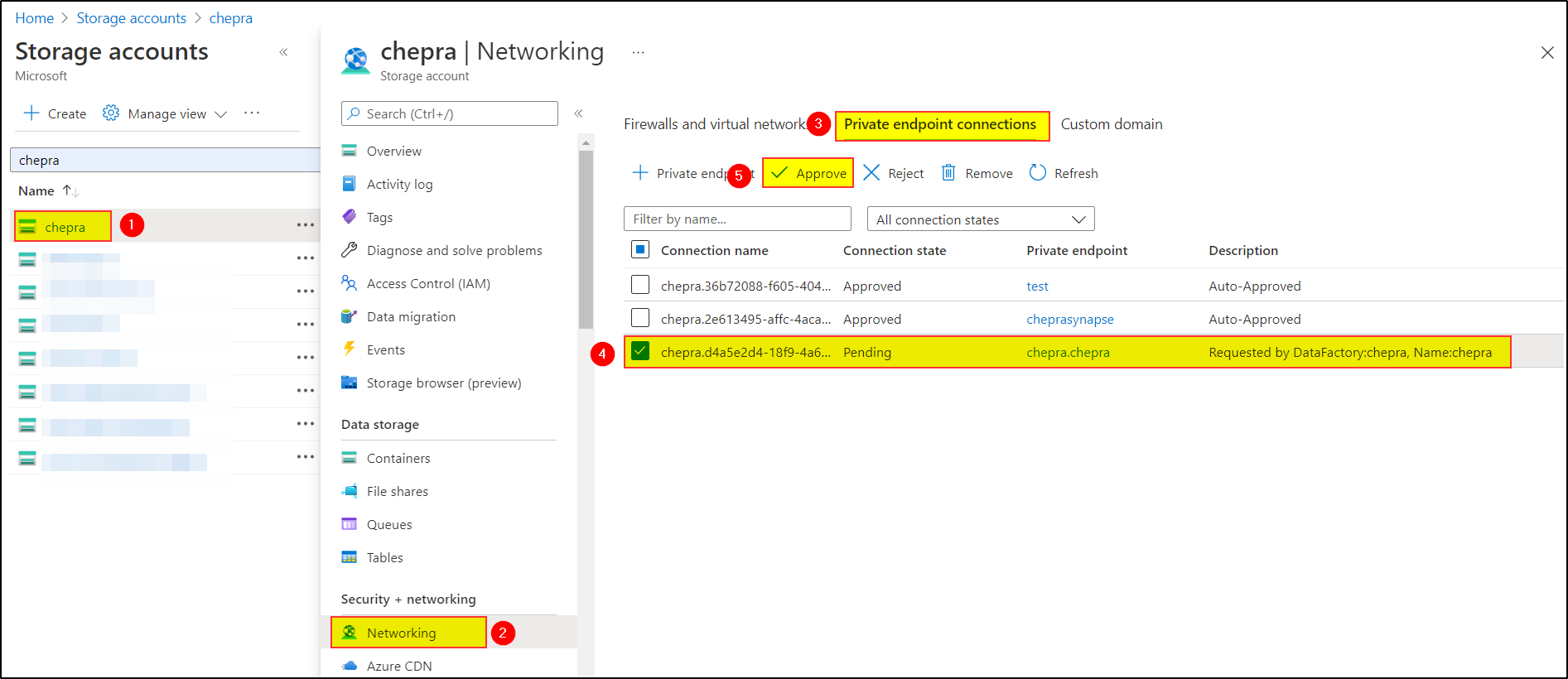
Step3: Wait until the state of the managed private endpoint changes to Approved.
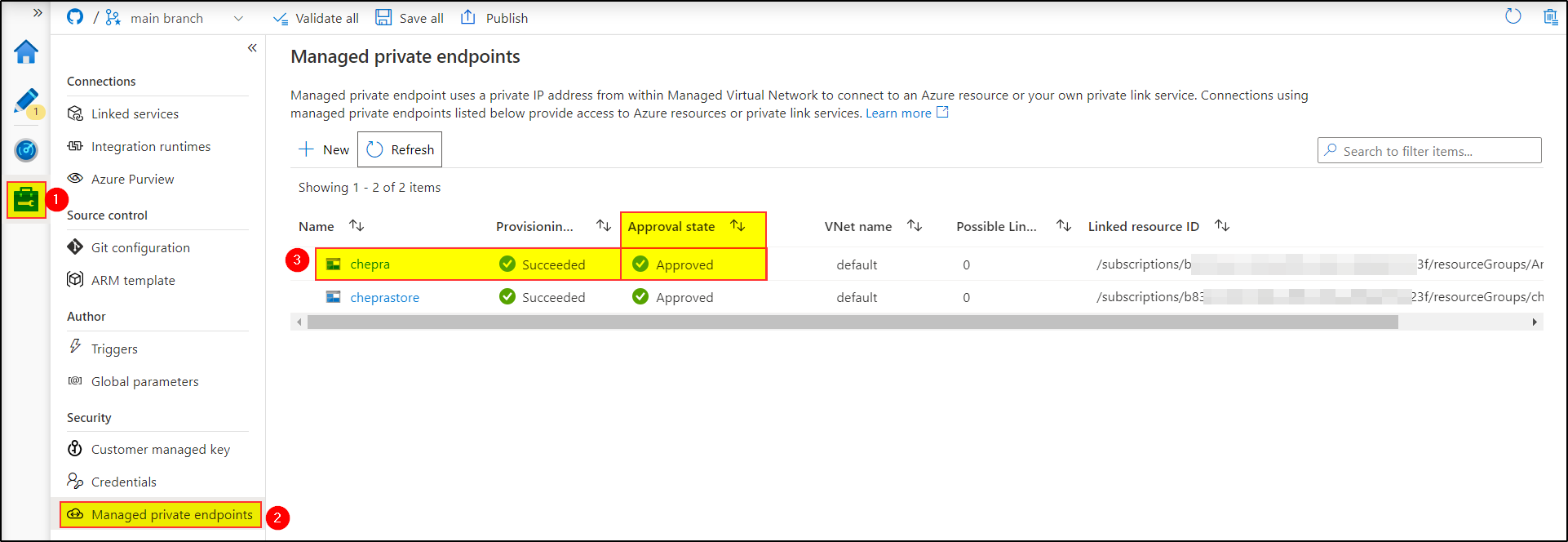
Step4: Let's create a new linked service using the Azure Storage with private endpoint.
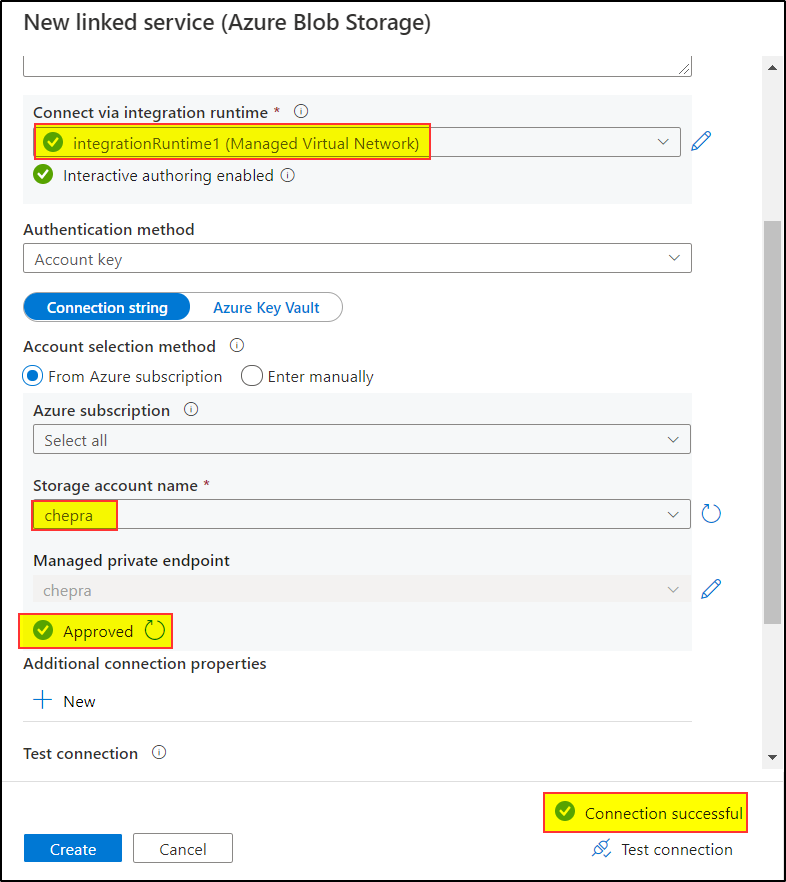
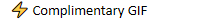
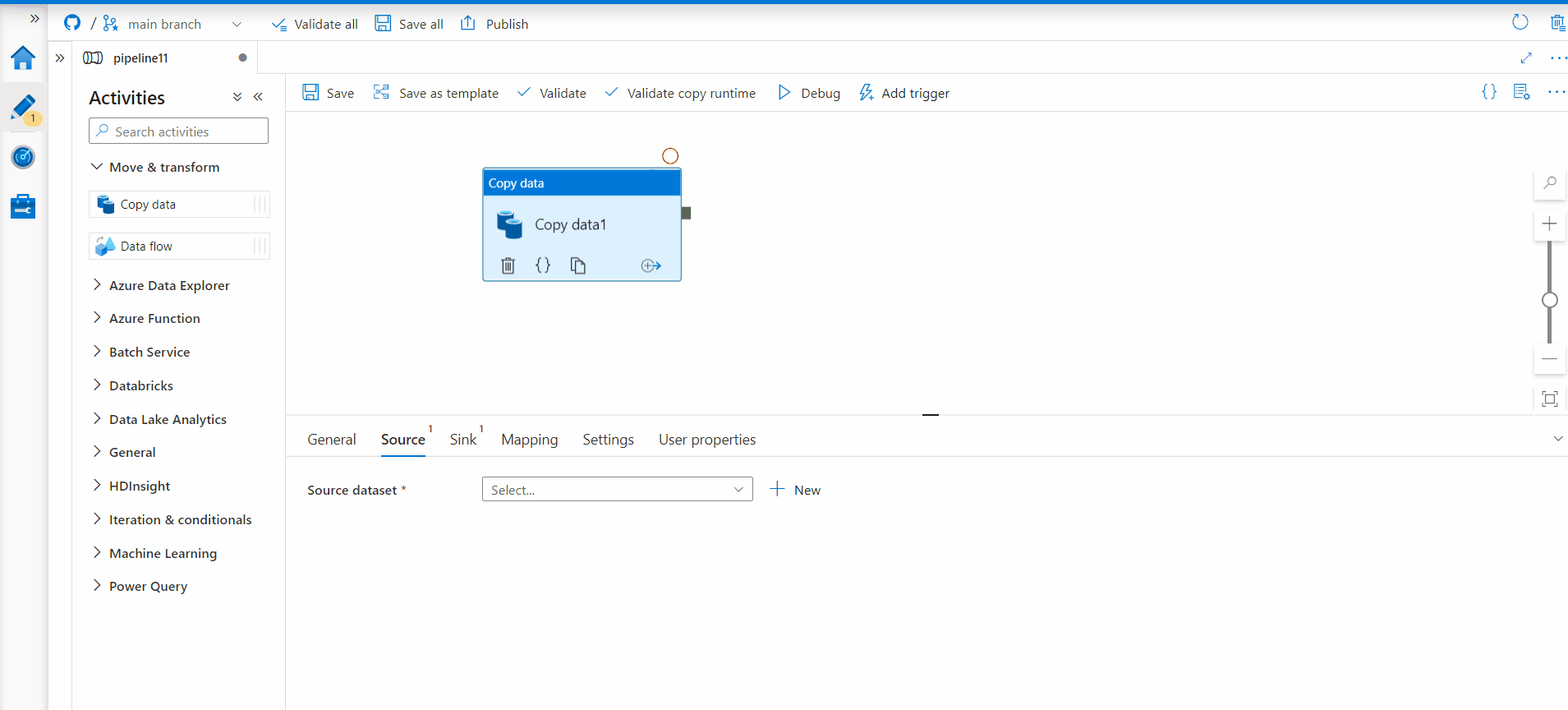
For more details, refer to the below recommended articles:
- Azure Data Factory Managed Virtual Network
- Copy data securely from Azure Blob storage to a SQL database by using private endpoints
- Configure Azure Storage firewalls and virtual networks
Hope this helps. Do let us know if you any further queries.
If this answers your query, do click Accept Answer and Yes for was this answer helpful. And, if you have any further query do let us know.
