Update:
Nevermind it seams that after some time the copilot key goes back to "shortcut" mode anyways. So my solution is to additionally add a shortcut remap in powertoys
The solution is to first set the copilot key to "Search" in the settings (look at the screen shot). I might point out that I have uninstalled the Copilot App too, I don't know if this changes the behaviour of this process.
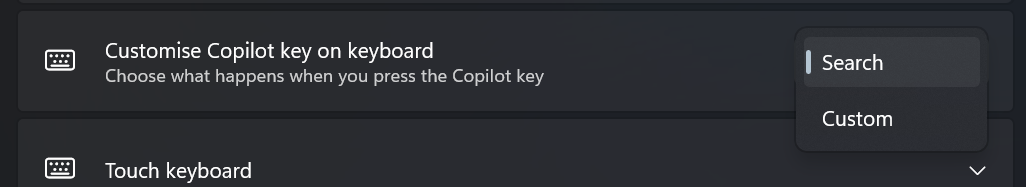
After this the key behaves like a key again and not like a shortcut.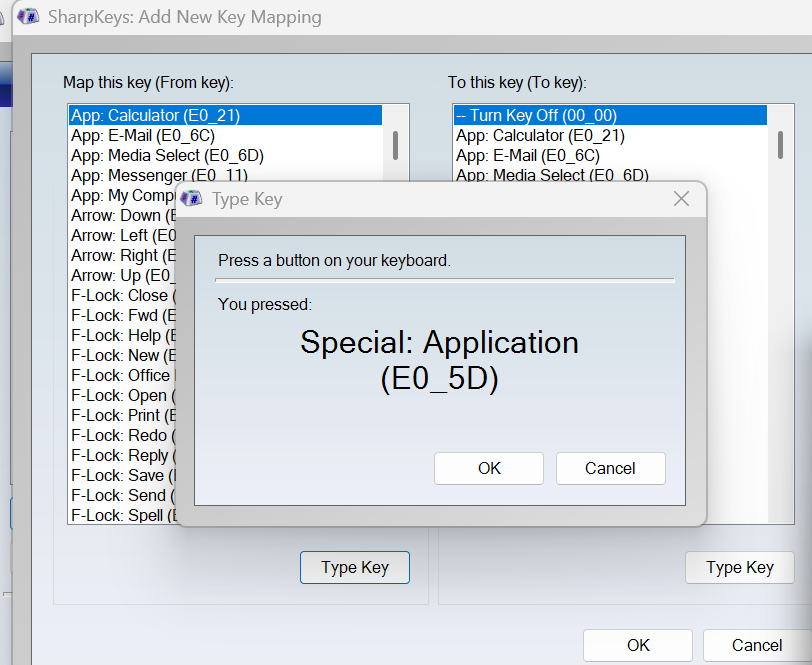
Now you can remap the key using powertoys or any other tool you like. In my case I use sharpkeys, because it takes effect immediately after boot unlike powertoys which needs a few seconds to kick in.
