
Hi @Patricia Barnfather ,
Welcome to Microsoft Q&A forum.
What's the version of your Outlook for Mac? (Outlook > About Outlook). Please make sure you have upgraded your Outlook to the latest version.
What's the type of your account? POP, IMAP or Exchange? Does this issue only happen to this specific email account? Please check if this issue can also reproduced in other email accounts of your Outlook.
In order to further confirm if the issue is related to your Outlook client, please try to log in your web mail and see if you can send email messages successfully.
If everything can work fine on your web mail, the issue might indeed be related to your Outlook. I did send emails tests in my Outlook for Mac((Version 16.44 20112905), and seems it can work fine, I could not reproduce your issue in my environment. As I know, for IMAP/POP accounts, we can manually set the Sent Items folder location via Tools > Accounts > Select your email account > Advanced > Folders (Sent Items(Server) by default). Please check if the current location you have is valid, if not, it is suggested for you to change a valid location and restart your Outlook to see if the issue has any difference.
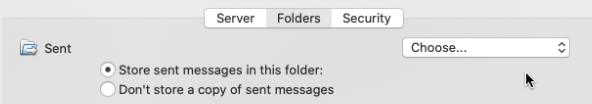
If you are not using IMAP/POP email accounts or the issue still continues, please try to remove the problematic email account and re-add it to see if the issue could be resolved.
Any update, please feel free to post back.
If an Answer is helpful, please click "Accept Answer" and upvote it.
Note: Please follow the steps in our documentation to enable e-mail notifications if you want to receive the related email notification for this thread.
