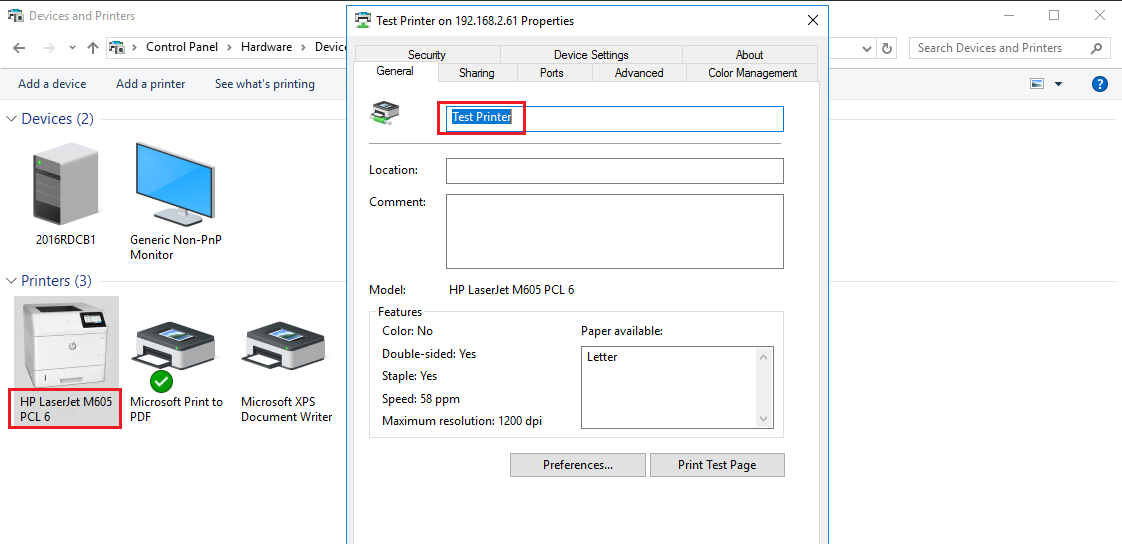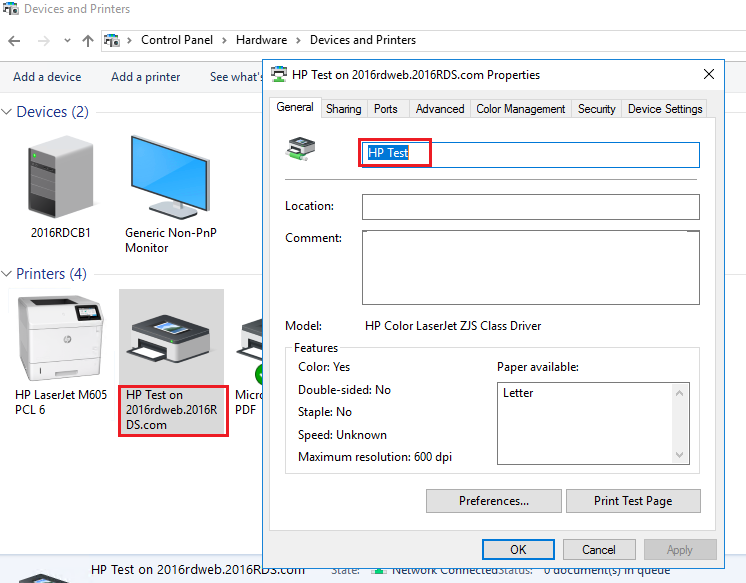The issue is still persisting with my company. However, we experienced two different models that were not of the original 3 started producing the same or similar issue as of yesterday. We had a plan to upgrade our Server 2019 last night anyways to Version 1809 Build 17763.2330 (KB5007266) as we saw it would fix some printer problems. Issue was not resolved with it and made some of our printers change our one-sided print preference to two-sided. Weirdly enough it was the HP LaserJet M501 that started printing the error sheet with the M501 PCL - 6 driver. With the server updated and machines updated to V 21H2 Build 19044.1387 (KB4023057) AND updates from HP Support Assistant the share name still breaks or an error sheet prints after the print job (both issues depending on a specific driver).
HOWEVER, upon curiosity, my colleague installed Windows 11 to test its features. I've installed the problematic Lanier and HP M428 printers I've mentioned previously and tested both of the problematic drivers. The share name nor error sheet produced. I've tried my best to use all of the methods I've used to break and test, but it would not budge.
This ultimately proves that within our environment our: server version, desktop version, group policies, and printer drivers are not the cause of the breaks that happen within Windows 10 and that it is the OS.