Hi @Zulfan Hakim
If you no longer have access to the phone number or email address, or you need to add another way to sign in, select I don't have any of these when trying to sign in and follow the prompts.
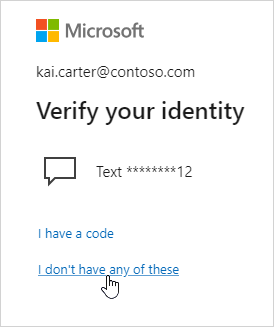
In addition, if you want to cancel phone verification and SMS verification:
1.Sign in to the Microsoft Entra admin center as at least an Authentication Policy Administrator.
2.Browse to Protection > Authentication methods > Policies.
3.From the list of available authentication methods, select SMS.
If the answer is helpful, please click "Accept Answer" and kindly upvote it. If you have extra questions about this answer, please click "Comment".
Note: Please follow the steps in our documentation to enable e-mail notifications if you want to receive the related email notification for this thread.