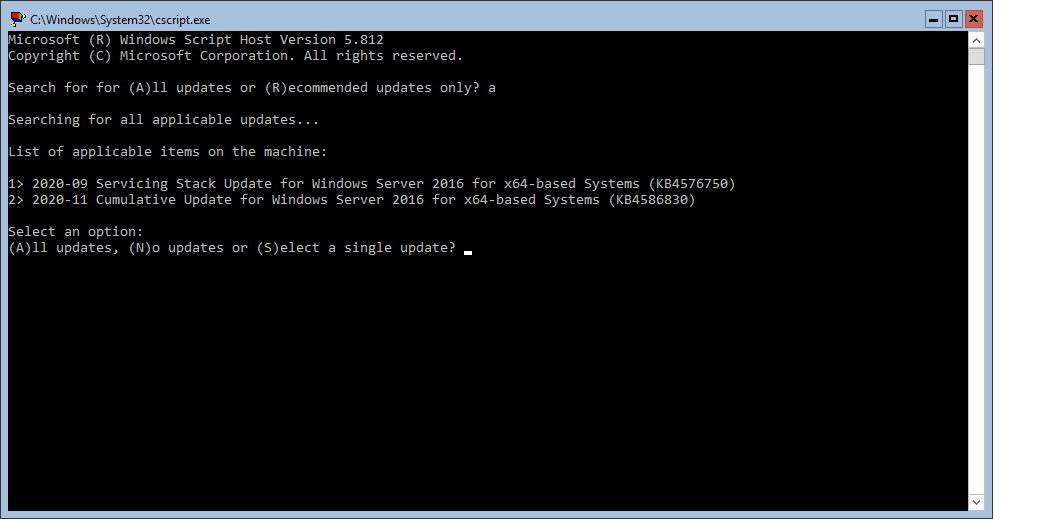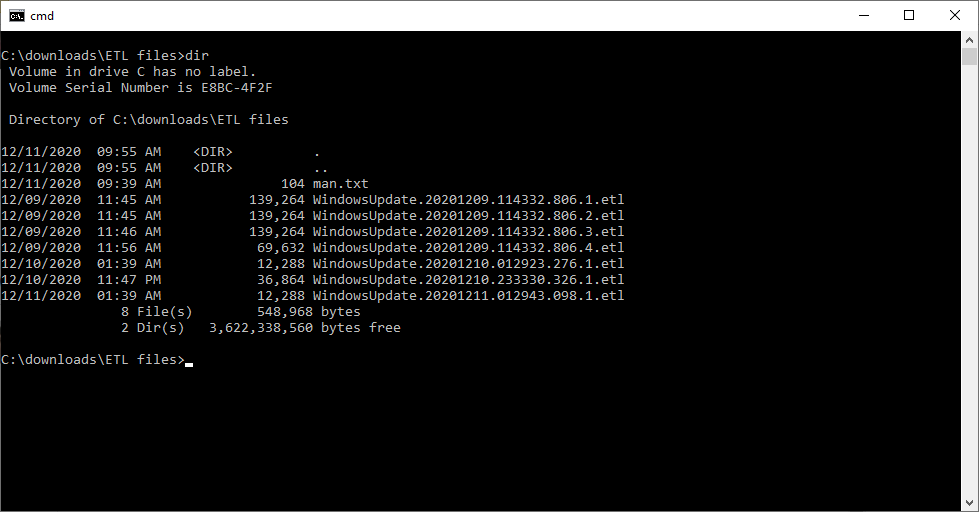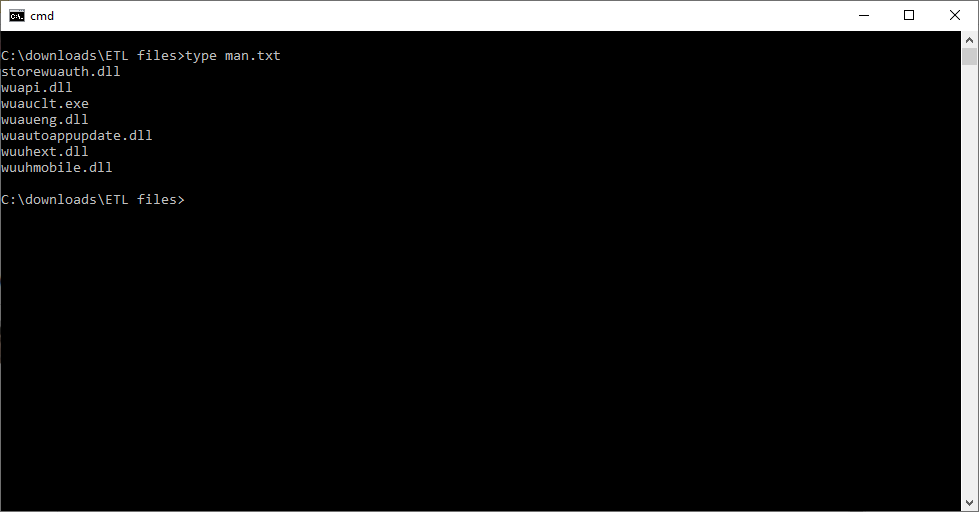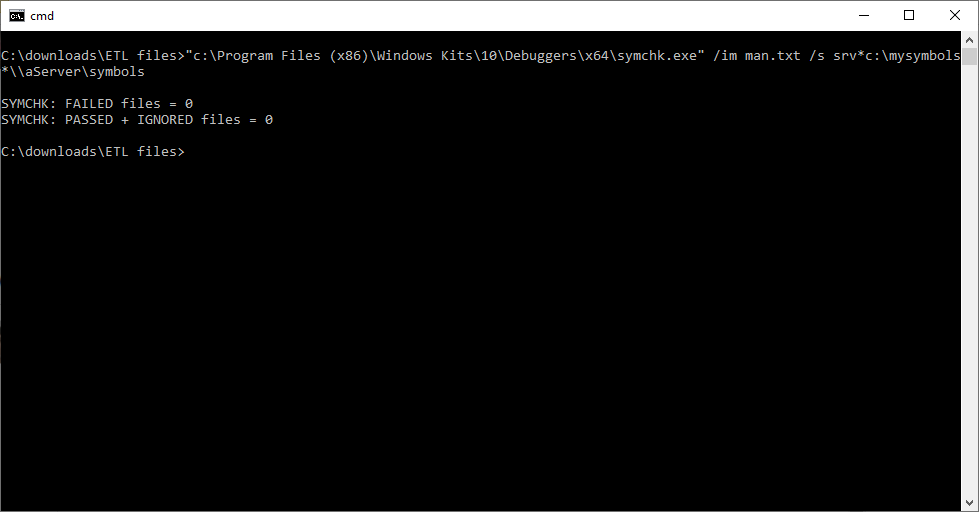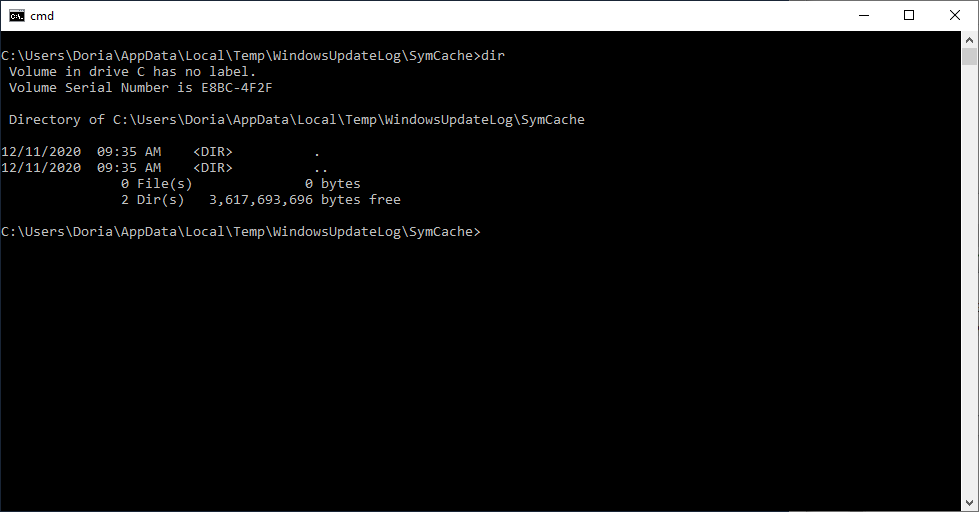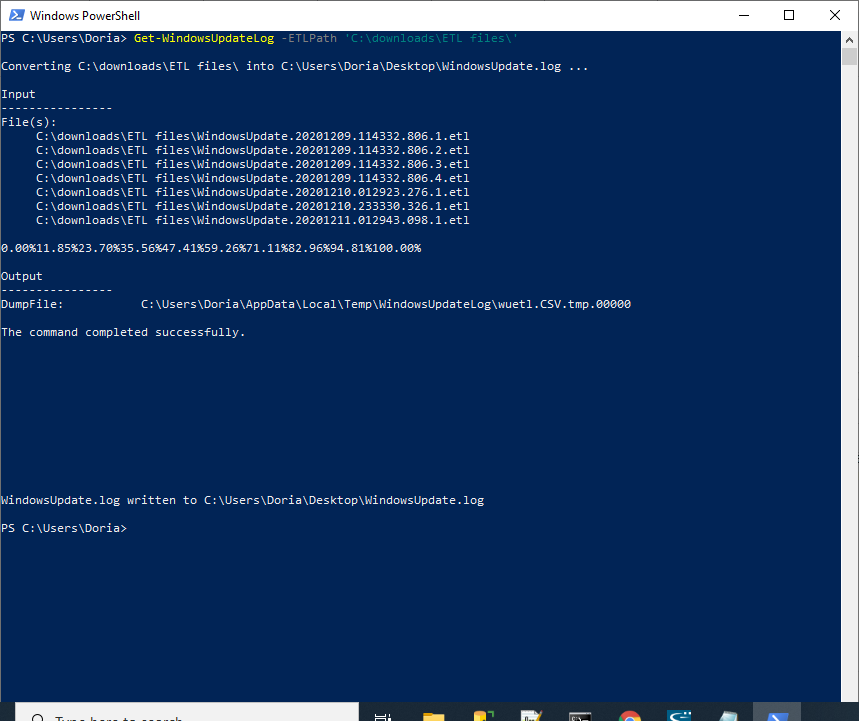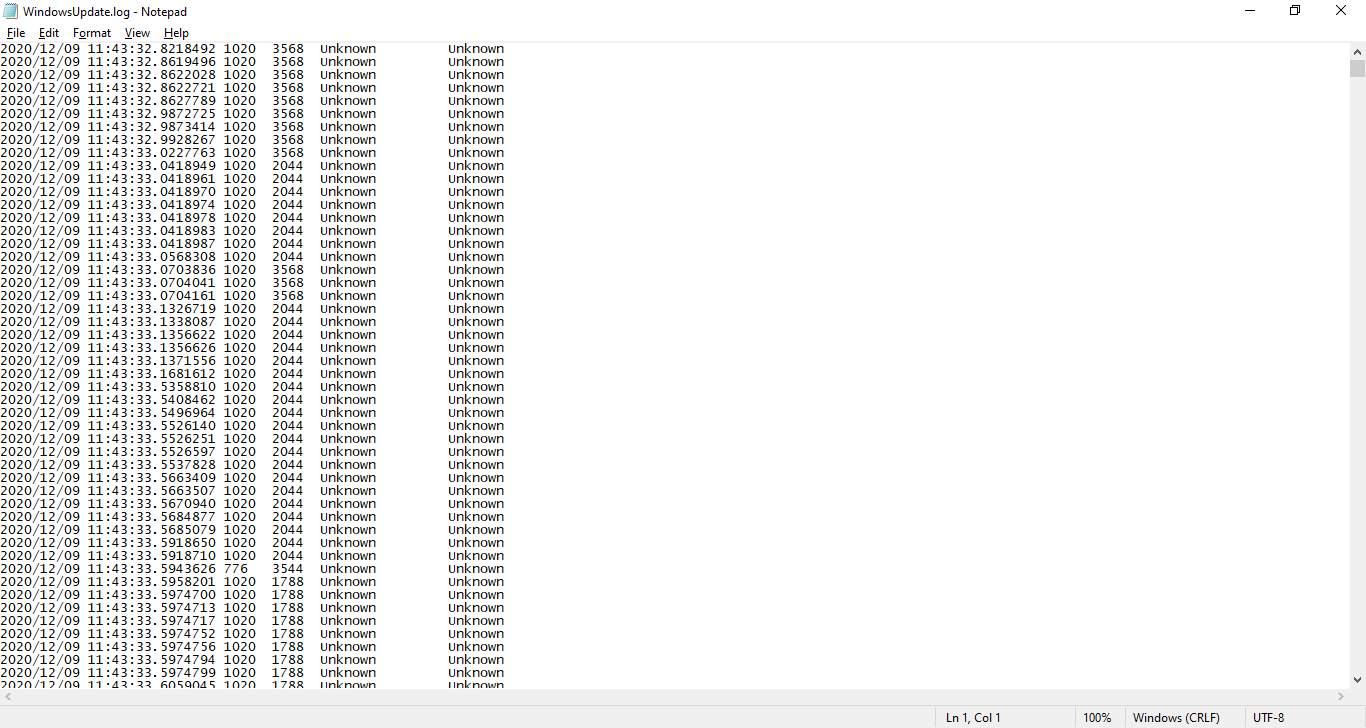Hi, thanks for you answer.
Sorry, but I didn't understand the reason for using the -ETLPath parameter. May you explain it? I would like some help to understand the generated log file, as it does not make any sense at all.
1600/12/31 20:00:00.0000000 572 3528 Unknown( 286): GUID=9033a99c-ae44-3722-7e11-a382a6444e2f (No Format Information found).
1600/12/31 20:00:00.0000000 572 3528 Unknown( 332): GUID=9033a99c-ae44-3722-7e11-a382a6444e2f (No Format Information found).
1600/12/31 20:00:00.0000000 572 1756 Unknown( 286): GUID=9033a99c-ae44-3722-7e11-a382a6444e2f (No Format Information found).
1600/12/31 20:00:00.0000000 572 1756 Unknown( 332): GUID=9033a99c-ae44-3722-7e11-a382a6444e2f (No Format Information found).
1600/12/31 20:00:00.0000000 572 3528 Unknown( 286): GUID=9033a99c-ae44-3722-7e11-a382a6444e2f (No Format Information found).
and goes on....
Thanks