a. Azure NSGs or Azure Firewall without a specific tag
You should be able to get the resource list using the below mentioned PowerShell commands,
Get-AzResource | Where-Object Tags -eq $null | Select-Object -Property Name, ResourceType
b. Azure Monitor / Traffic Analytics traffic insights
Azure monitor offers following solutions for monitoring on your network,
1.Network Performance Monitor (NPM) to
Monitor the health of your network
2.Azure Application Gateway analytics to review
Azure Application Gateway logs
Azure Application Gateway metrics
3.Solutions to monitor and audit network activity on your cloud network
Traffic Analytics
Azure Network Security Group Analytics
I have enabled Traffic Analytics on one of my NSG attached to a VM. Here are the metrics recorded for your reference.
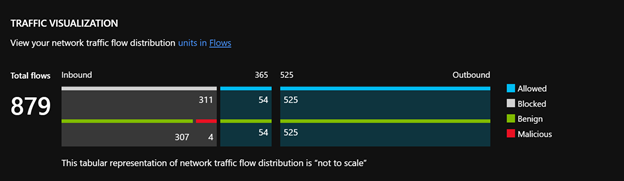
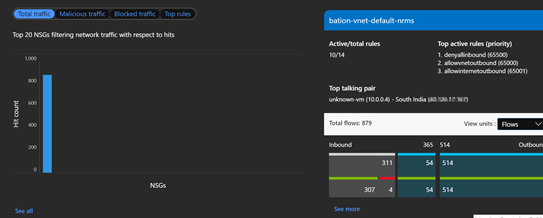
You can even use queries to filter or extract data from log analytics workspace,
NetworkSecuritygroups AzureDiagnostics | where ResourceType=="NETWORKSECURITYGROUPS"
Ref Doc: Azure networking monitoring solutions in Azure Monitor
c. FW Health – SNAT port utilization (Network Watcher)
Here is an FAQ that explains about how to check SNAT port usage and allocation.
----------
Please do not forget to "Accept the answer" wherever the information provided helps you to help others in the community.
