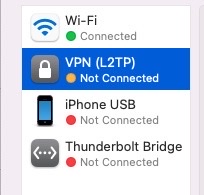I found a solution for the issues I was facing.
Bought a new MacBook Air with Apple M1 chip and migrated the MacBook from old to new. VPN and Microsoft RDP worked flawlessly on my old Mac, but didn't work at the new MacBook; exact same settings for VPN and RDP.
I had my IT guy look at it and he found a solution:
in Mac > Settings > Network you see the circle with three dots in the bottom left > set order .... (I have Dutch language, so not sure what it is in English) and change the order to have VPN on top, above wifi/Lan.
This worked for me!