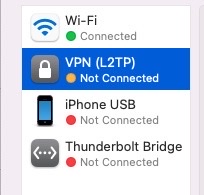Have you tried using Remote Assistance Invitation? You can check out the steps here under Fix #4:
https://softwaretested.com/mac/how-to-fix-remote-desktop-error-code-0x204-on-a-mac/
RDP Works PC to PC, but I get Error Code 0x204 MAC to PC
I am able to remote into my Windows 10 PC fine from another Windows PC. However, when I attempt to remote in from my MAC OS running High Sierra 10.13.6 using the Microsoft Remote Desktop for MAC I get Error Code 0x204. Can anyone help?
11 answers
Sort by: Most helpful
-
Vic D 1 Reputation point
2021-11-16T07:20:33.47+00:00 -
Fachasaurus 1 Reputation point
2021-12-09T22:05:54.17+00:00 New post as this thread is a year old.
-
Didier 1 Reputation point
2022-01-20T15:35:12.51+00:00 @Jim Houston
macOS User Guide : macOS Monterey 12You can’t change the order of virtual private network (VPN) connections because they already take priority over non-VPN connections.
Personally i’m not able to change the order.
-
Mordenthral 1 Reputation point
2022-07-11T00:13:47.593+00:00 I was having the same issue. I was able to RDP to my Win 10 laptop from a 2019 server, from a Windows 7 laptop, from my iPad, but not from my MacBook (Monterey.) Edit: I was able to RDP from my MacBook to other devices.
I had my Win 10 laptop connection set to metered to prevent automatic updates since they would lock me out of any RDP at all unless the network cable has been un-plugged and plugged back in. I temporarily turned off the metered setting and was able to RDP in from the MacBook, then turned the setting on again.
-
Donatasinka-3678 1 Reputation point
2022-11-21T20:09:26.997+00:00 Go to Settings > VPN > Click on information icon to go to VPN settings > Options > and check "Send alltraffic over VPN connection" > disconnect form VPN, connect again > and try run remote desktop connection again.