Hi @Mahesh Vaghji ,
quite a few users are suddenly getting an issue on their laptops
Due to there are a few users who are getting this issue, do they have any similarities(such as windows version or others)?
Were all types of attachment unable to be opened in their Outlook? And could the issue be reproduced if you resend a message with a new attachment to them?
Could they save these attachments locally and open them in their PC?
Firstly, in order to further analyze if the issue is related to Outlook client, it's suggested to log in your web mail to check if these attachments could be opened.
If you could open them normally in web mail, the issue may be related to your client. As I know, when we open an attachment directly from within Outlook it will first save a copy to a subfolder of the Temporary Internet Files folder, and we may not be able to open the attachment if the folder is full, it's suggested to check the folder and clean it out to check if the issue has any difference.
- Open your Register Editor, Locate the folder(HKEY_CURRENT_USER\Software\Microsoft\Office\16.0\Outlook\Security), copy the value of "OutlookSecureTempFolder"
- Open File Explore, paste the address in the Address Bar and press Enter, clean it out.
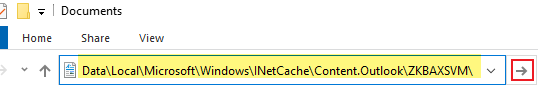
If that's invalid, considering you have troubleshooted this issue by many methods, in order to avoid the interference of other programs, it's suggested to clean boot windows and restart your Outlook to test.
Also, if the issue still exists, we actually support the SaRA tools to check the general issues in Outlook for Office 365 users, it's also suggested to troubleshoot your issue via this tools.
If your issue has any update, please feel free to post back.
If the response is helpful, please click "Accept Answer" and upvote it.
Note: Please follow the steps in our documentation to enable e-mail notifications if you want to receive the related email notification for this thread.
