Hi @Sonya Parks ,
In other forums it states there is a filter button that appears near the "New Booking" to select which staff member I would like
Was this option like below?
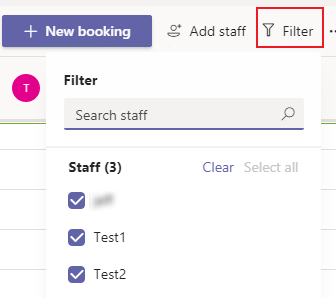
If so, as I know, it's an option in Teams desktop client and we could select which staff we would like as you mentioned, if you are also using Teams client, you could try to add "Booking" app in your Teams to check (click "..." on the left side of Teams> search "Bookings" > Add).
For your requirment of printing individual staff monthly calendar, I have tried to test on my environment, we could filter it by staffs in Teams but there seems to no option that could print it directly. Then, I have tried to check in Booking web app and also couldn't find the filter option in it, which is same with yours. So I'm afraid it's by design, in order to implement this feature in the future, it's suggested to vote this similar idea in our uservoice, which may increase the priority for our engineers to create a possible option or feature that can be included in the future updates of the program. We appreciate the time you take and hope that in the near future, this feature can be included. Thanks for your support and understanding.
If the response is helpful, please click "Accept Answer" and upvote it.
Note: Please follow the steps in our documentation to enable e-mail notifications if you want to receive the related email notification for this thread.