Out of the fire into the frying pan.
After allegedly fixing that problem... I'm now running into a different (related? idk) VS issue that is causing VS to immediately terminate shortly after startup.
I'm getting the follow popups at start:
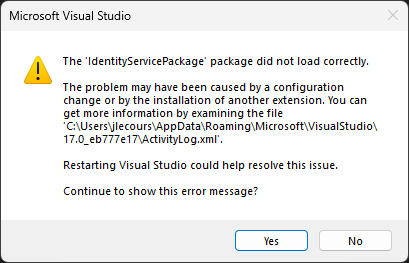
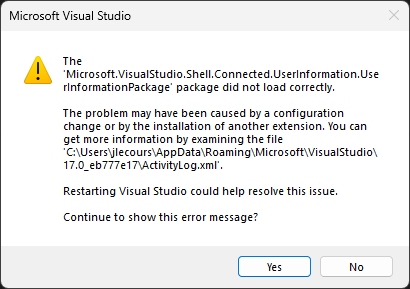
My ActivityLog.xml file has the following errors:
This one has source Extension Manager. I am not running any 3rd party extensions or anything.
Failed to start host 'dotnet$VSDetouredHost'. Host exited with code '-2147450740' (ErrorKind: HostExited) (ErrorKind: HostExited HResult: 80131500) (ErrorKind: DiscoveryServiceFailed HResult: 80131500) (ErrorKind: DiscoveryServiceFailed HResult: 80131500)
Microsoft Visual Studio 2022 version: 17.0.35214.49
The following error has code 0x80131500 and guid {C35E0ABB-7F17-447F-B054-7B73D6D7581D}
SetSite failed for package [IdentityServicePackage]Source: 'Microsoft.ServiceHub.Client' Description: Failed to start host 'dotnet$VSDetouredHost'. Host exited with code '-2147450740' (ErrorKind: HostExited) (ErrorKind: HostExited HResult: 80131500) (ErrorKind: DiscoveryServiceFailed HResult: 80131500) (ErrorKind: DiscoveryServiceFailed HResult: 80131500)
Microsoft.ServiceHub.Client.DiscoveryServiceFailedException: Failed to start host 'dotnet$VSDetouredHost'. Host exited with code '-2147450740' (ErrorKind: HostExited) (ErrorKind: HostExited HResult: 80131500) (ErrorKind: DiscoveryServiceFailed HResult: 80131500) (ErrorKind: DiscoveryServiceFailed HResult: 80131500)
at Microsoft.ServiceHub.Client.HubClient.RemoteServiceBrokerWrapper.<>c__DisplayClass9_0.<<RequestServiceChannelAsync>b__0>d.MoveNext()
--- End of stack trace from previous location where exception was thrown ---
at System.Runtime.ExceptionServices.ExceptionDispatchInfo.Throw()
at Microsoft.ServiceHub.Utility.Shared.ServiceHubRetry.<ExecuteAsync>d__0`1.MoveNext()
--- End of stack trace from previous location where exception was thrown ---
at System.Runtime.ExceptionServices.ExceptionDispatchInfo.Throw()
at Microsoft.ServiceHub.Utility.Shared.ServiceHubRetry.<ExecuteAsync>d__0`1.MoveNext()
--- End of stack trace from previous location where exception was thrown ---
at System.Runtime.ExceptionServices.ExceptionDispatchInfo.Throw()
at System.Runtime.CompilerServices.TaskAwaiter.HandleNonSuccessAndDebuggerNotification(Task task)
at Microsoft.ServiceHub.Client.HubClient.RemoteServiceBrokerWrapper.<RequestServiceChannelAsync>d__9.MoveNext()
--- End of stack trace from previous location where exception was thrown ---
at System.Runtime.ExceptionServices.ExceptionDispatchInfo.Throw()
at Microsoft.ServiceHub.Client.HubClient.RemoteServiceBrokerWrapper.<RequestServiceChannelAsync>d__9.MoveNext()
--- End of stack trace from previous location where exception was thrown ---
at System.Runtime.ExceptionServices.ExceptionDispatchInfo.Throw()
at System.Runtime.CompilerServices.TaskAwaiter.HandleNonSuccessAndDebuggerNotification(Task task)
at Microsoft.ServiceHub.Framework.RemoteServiceBroker.<GetPipeAsync>d__35.MoveNext()
--- End of stack trace from previous location where exception was thrown ---
at System.Runtime.ExceptionServices.ExceptionDispatchInfo.Throw()
at System.Runtime.CompilerServices.TaskAwaiter.HandleNonSuccessAndDebuggerNotification(Task task)
at Microsoft.ServiceHub.Client.HubClient.<GetPipeAsync>d__39.MoveNext()
--- End of stack trace from previous location where exception was thrown ---
at System.Runtime.ExceptionServices.ExceptionDispatchInfo.Throw()
at Microsoft.Developer.IdentityService.ServiceBrokerPipeManager.<HookJsonRpcAsync>d__9.MoveNext()
--- End of stack trace from previous location where exception was thrown ---
at System.Runtime.ExceptionServices.ExceptionDispatchInfo.Throw()
at Microsoft.Developer.IdentityService.ServiceBrokerPipeManager.<HookJsonRpcAsync>d__9.MoveNext()
--- End of stack trace from previous location where exception was thrown ---
at System.Runtime.ExceptionServices.ExceptionDispatchInfo.Throw()
at System.Runtime.CompilerServices.TaskAwaiter.HandleNonSuccessAndDebuggerNotification(Task task)
at Microsoft.Developer.IdentityService.ServiceBrokerPipeManager.<GetReconnectionTaskAsync>d__5.MoveNext()
--- End of stack trace from previous location where exception was thrown ---
at System.Runtime.ExceptionServices.ExceptionDispatchInfo.Throw()
at System.Runtime.CompilerServices.TaskAwaiter.HandleNonSuccessAndDebuggerNotification(Task task)
at Microsoft.Developer.IdentityService.PipeManager.<RepairConnectionAsync>d__19.MoveNext()
--- End of stack trace from previous location where exception was thrown ---
at System.Runtime.ExceptionServices.ExceptionDispatchInfo.Throw()
at System.Runtime.CompilerServices.TaskAwaiter.HandleNonSuccessAndDebuggerNotification(Task task)
at Microsoft.Developer.IdentityService.ServiceBrokerPipeManager.<InitializeAsync>d__7.MoveNext()
--- End of stack trace from previous location where exception was thrown ---
at System.Runtime.ExceptionServices.ExceptionDispatchInfo.Throw()
at System.Runtime.CompilerServices.TaskAwaiter.HandleNonSuccessAndDebuggerNotification(Task task)
at Microsoft.Developer.IdentityService.ServiceBrokerPipeManager.<CreateAsync>d__4.MoveNext()
--- End of stack trace from previous location where exception was thrown ---
at System.Runtime.ExceptionServices.ExceptionDispatchInfo.Throw()
at System.Runtime.CompilerServices.TaskAwaiter.HandleNonSuccessAndDebuggerNotification(Task task)
at Microsoft.Developer.IdentityService.StorageService.StorageServiceClient.<InitializeAsync>d__16.MoveNext()
--- End of stack trace from previous location where exception was thrown ---
at System.Runtime.ExceptionServices.ExceptionDispatchInfo.Throw()
at System.Runtime.CompilerServices.TaskAwaiter.HandleNonSuccessAndDebuggerNotification(Task task)
at Microsoft.Developer.IdentityService.StorageService.StorageServiceClient.<CreateAsync>d__15.MoveNext()
--- End of stack trace from previous location where exception was thrown ---
at System.Runtime.ExceptionServices.ExceptionDispatchInfo.Throw()
at System.Runtime.CompilerServices.TaskAwaiter.HandleNonSuccessAndDebuggerNotification(Task task)
at Microsoft.Developer.IdentityService.StorageServiceClientFactory.<GetStorageClientAsync>d__0.MoveNext()
--- End of stack trace from previous location where exception was thrown ---
at System.Runtime.ExceptionServices.ExceptionDispatchInfo.Throw()
at System.Runtime.CompilerServices.TaskAwaiter.HandleNonSuccessAndDebuggerNotification(Task task)
at Microsoft.VisualStudio.Threading.AwaitExtensions.ExecuteContinuationSynchronouslyAwaiter`1.GetResult()
at Microsoft.VisualStudio.Threading.AsyncLazy`1.<>c__DisplayClass20_0.<<GetValueAsync>b__0>d.MoveNext()
--- End of stack trace from previous location where exception was thrown ---
at System.Runtime.ExceptionServices.ExceptionDispatchInfo.Throw()
at System.Runtime.CompilerServices.TaskAwaiter.HandleNonSuccessAndDebuggerNotification(Task task)
at Microsoft.Developer.IdentityService.AccountProviders.CachingStorageClientFactory.<GetStorageClientAsync>d__4.MoveNext()
--- End of stack trace from previous location where exception was thrown ---
at System.Runtime.ExceptionServices.ExceptionDispatchInfo.Throw()
at System.Runtime.CompilerServices.TaskAwaiter.HandleNonSuccessAndDebuggerNotification(Task task)
at Microsoft.VisualStudio.IdentityService.Composition.CompositionRootDirector.<CreateAccountAwareInteractionLayerAsync>d__6.MoveNext()
--- End of stack trace from previous location where exception was thrown ---
at System.Runtime.ExceptionServices.ExceptionDispatchInfo.Throw()
at System.Runtime.CompilerServices.TaskAwaiter.HandleNonSuccessAndDebuggerNotification(Task task)
at Microsoft.VisualStudio.IdentityService.Composition.CompositionRootDirector.<BuildAsync>d__0.MoveNext()
--- End of stack trace from previous location where exception was thrown ---
at System.Runtime.ExceptionServices.ExceptionDispatchInfo.Throw()
at System.Runtime.CompilerServices.TaskAwaiter.HandleNonSuccessAndDebuggerNotification(Task task)
at Microsoft.VisualStudio.IdentityService.IdentityServicePackage.<InitializeAsync>d__2.MoveNext()
--- End of stack trace from previous location where exception was thrown ---
at System.Runtime.ExceptionServices.ExceptionDispatchInfo.Throw()
at System.Runtime.CompilerServices.TaskAwaiter.HandleNonSuccessAndDebuggerNotification(Task task)
at Microsoft.VisualStudio.Shell.AsyncPackage.<>c__DisplayClass21_0.<<Microsoft-VisualStudio-Shell-Interop-IAsyncLoadablePackageInitialize-Initialize>b__1>d.MoveNext()
--- End of stack trace from previous location where exception was thrown ---
at System.Runtime.ExceptionServices.ExceptionDispatchInfo.Throw()
at Microsoft.VisualStudio.Services.VsTask.RethrowException(AggregateException e)
at Microsoft.VisualStudio.Services.VsTask.InternalGetResult(Boolean ignoreUIThreadCheck)
I've been fighting this error for a week and have tried dozens of solutions of reinstalling older/newer versions, removing potential roaming/local caches, running /resetsettings. The only thing I don't have control over is potential issues caused by 3rd party anti-virus because of corporate policy.