@kks8589 I do not believe it is possible to give Managed Vnet to the built-in default AutoResolveIntegrationRuntime that does not already have it. That one is created when the Factory is created. The Managed Vnet feature is enabled / disabled during creation of the Integration Runtime. After the Integration Runtime is created, the Managed Vnet setting cannot be changed.
You can still use Managed Vnet in your Data Factory. To do so you need to create a new Azure Integration Runtime, and enable the Managed Vnet during creation. Then go update the appropriate Linked Service(s) to use the new Azure IR.
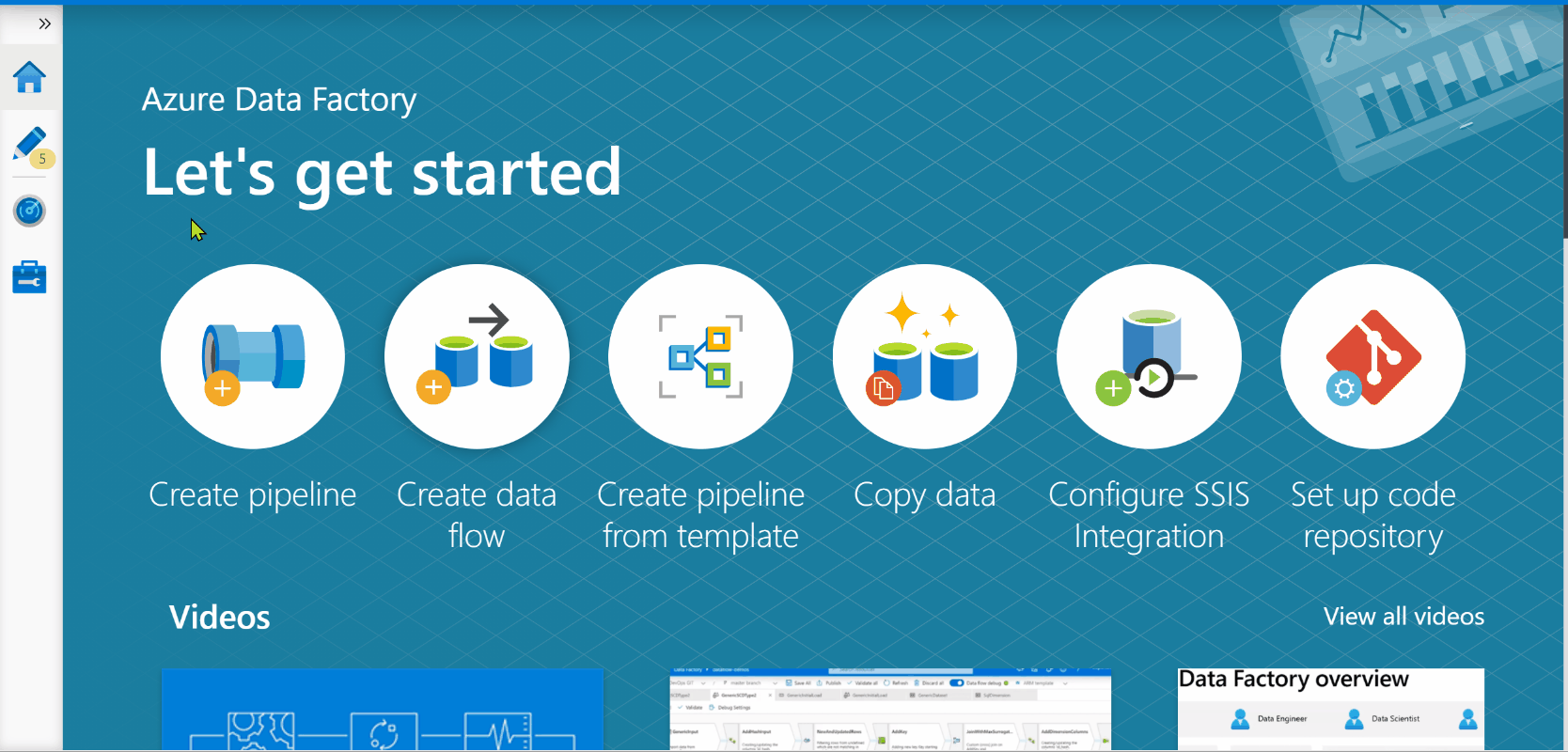
You can follow this detailed document or this tutorial for setting up the endpoints and Linked Service / Dataset.
