Nothing was changed there. Any client changes would only be noticeable to end users when using outlook web access
P.S. Ensure all the Office/Outlook installations are running the latest Office 2013 updates.
This browser is no longer supported.
Upgrade to Microsoft Edge to take advantage of the latest features, security updates, and technical support.
We are about to roll out Exchange 2016 (on-premises I believe) and currently have Outlook 2013 clients in our environment. Are there any additional features available through Outlook 2013 when it is connected to Exchange 2016 i.e. a different way to manage distribution lists, certain notifications, etc,?
Thanks.

Nothing was changed there. Any client changes would only be noticeable to end users when using outlook web access
P.S. Ensure all the Office/Outlook installations are running the latest Office 2013 updates.
Hi @GSOCTech ,
The default protocol used in Exchange 2016 is MAPI over HTTP. When you use the Outlook 2013 client to connect to Exchange 2016, MAPI over HTTP will be used. But it should be noted that if you are upgrading from an environment that includes Exchange 2013, Then MAPI over HTTP will be disabled by default, it is recommended that you enable it manually.
And I agree with what Andy said, if you use Outlook 2013 to connect to Exchange 2016, then require the latest Office service pack and the latest public update.
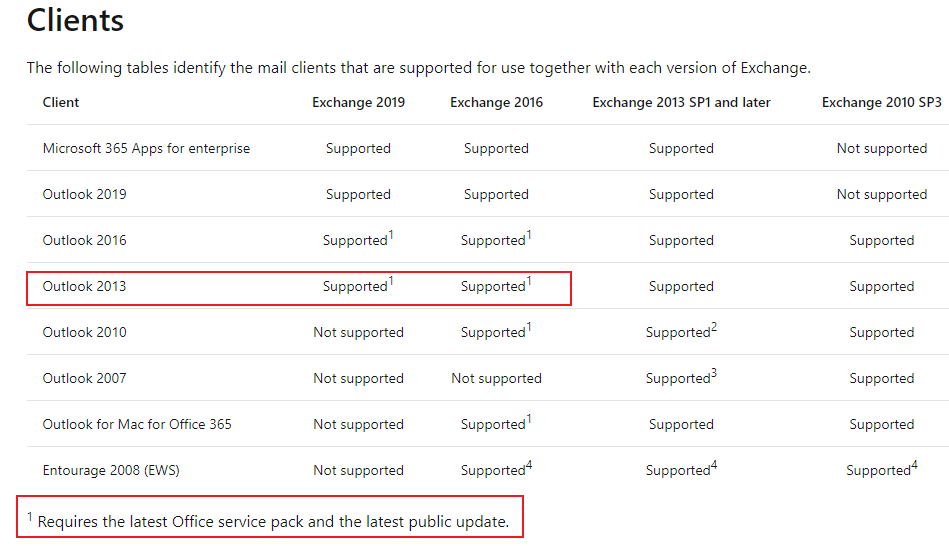
For more information you could refer to: Exchange Server supportability matrix
In addition, you could refer to this article to understand what’s new feature in Exchange 2016.
----------
If the response is helpful, please click "Accept Answer" and upvote it.
Note: Please follow the steps in our documentation to enable e-mail notifications if you want to receive the related email notification for this thread.