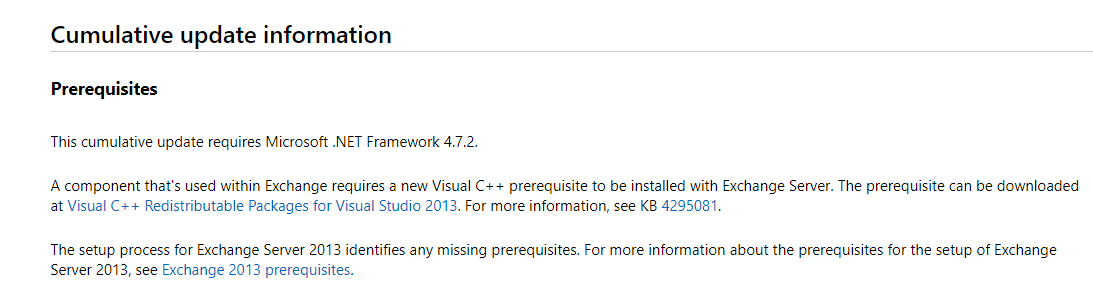Hi,
Its always recommended to stay in the latest CU of Exchange. Though the minimum CU is 10 for co-existence with Exchange 2016, as per the latest release and support, its recommended to upgrade to CU22/23.
Each CU release is supported for three months after the release of the next CU. Because CUs become unsupported after six months, Microsoft removes them from the download center. The removal takes place three months after support ends, so a CU is available for a total of nine months. At any given time you can expect to find only the three most recent CUs for each of Exchange 2013 and 2016 available for download.
To upgrade from Exchange server 2013 SP1 (CU4) to CU22/23, is a big step. Please find the below steps,
- Upgrade the .Net framework to the supported version first and then the Exchange - Exchange 2013 CU 22 supports 4.7.2 and CU23 supports both 4.7.2 & 4.8 - https://learn.microsoft.com/en-us/exchange/plan-and-deploy/supportability-matrix?view=exchserver-2019#microsoft-net-framework
- Prepare the Active directory as the schema needs to be updated - https://learn.microsoft.com/en-us/exchange/prepare-active-directory-and-domains-exchange-2013-help
- verify the other software pre-requisites - https://learn.microsoft.com/en-us/exchange/exchange-2013-prerequisites-exchange-2013-help#windows-server-2012-r2-and-windows-server-2012-prerequisites
- Upgrade using GUI or unattended setup
Additionally, please find the references for upgrading in DAG environment
https://learn.microsoft.com/en-us/exchange/managing-database-availability-groups-exchange-2013-help#performing-maintenance-on-dag-members
https://practical365.com/exchange-server/exchange-2013-installing-cumulative-updates/
Once the Exchange 2013 has been upgraded, please to install the Exchange 2016 by following its system and software requirements.
https://learn.microsoft.com/en-us/exchange/plan-and-deploy/system-requirements?view=exchserver-2016
https://learn.microsoft.com/en-us/exchange/plan-and-deploy/prerequisites?view=exchserver-2016
If the above suggestion helps, please click on "Accept Answer" and upvote it