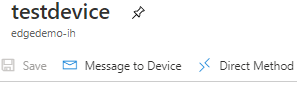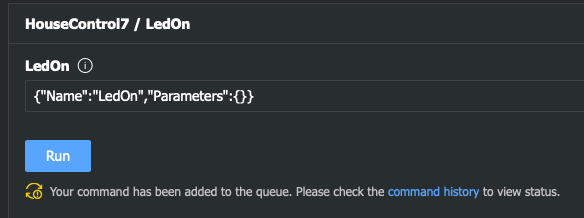Hi @Rob Ashworth ,
Try the following in your IoT Central App :
- create the command in the default component like is shown in the following screen snippet:
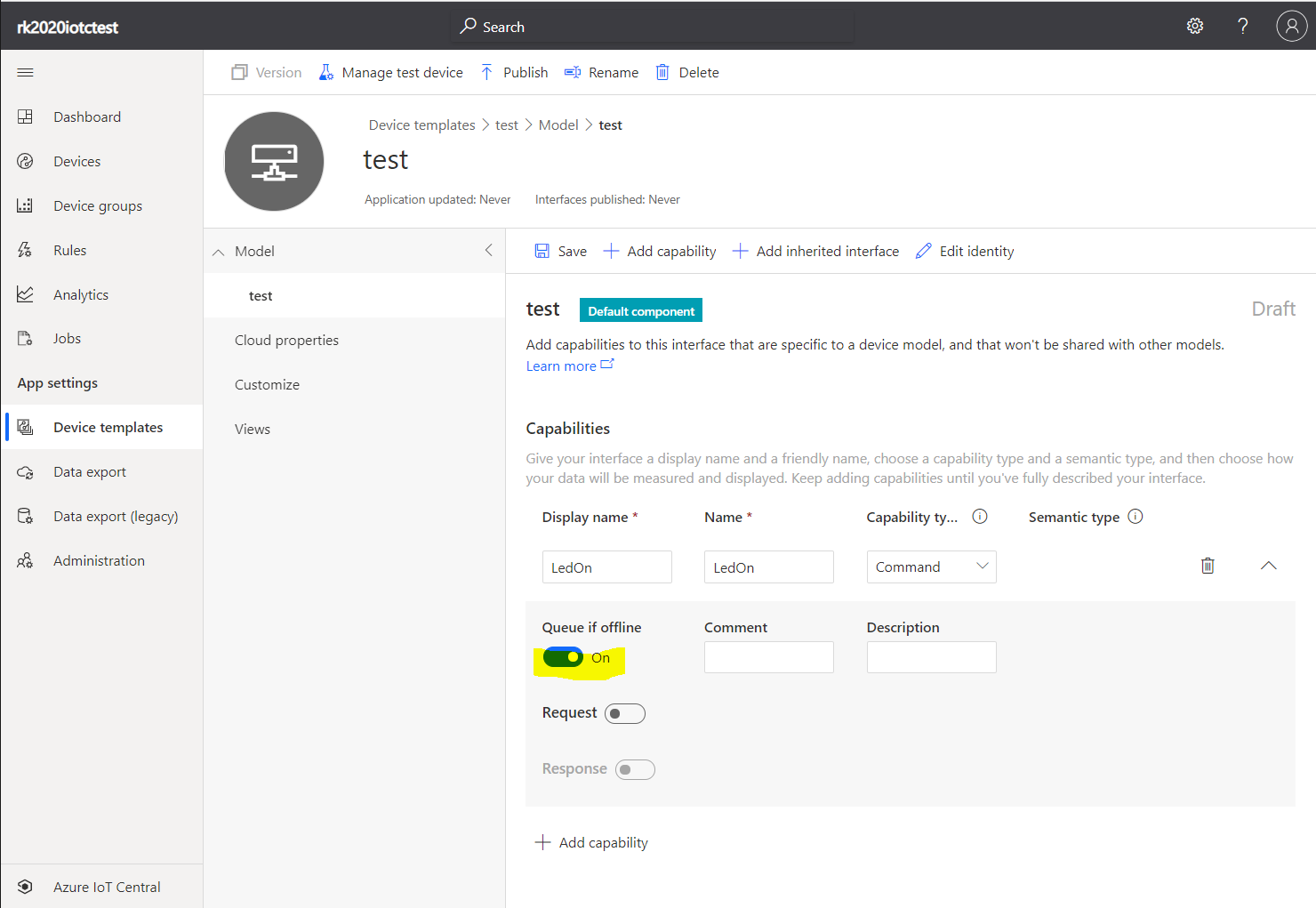
Note, that the Queue if offline is On which it will generate a C2D message to the device via the device queue the same way like is done by IoT Hub with one more property on the topic such as the method-name=LedOn