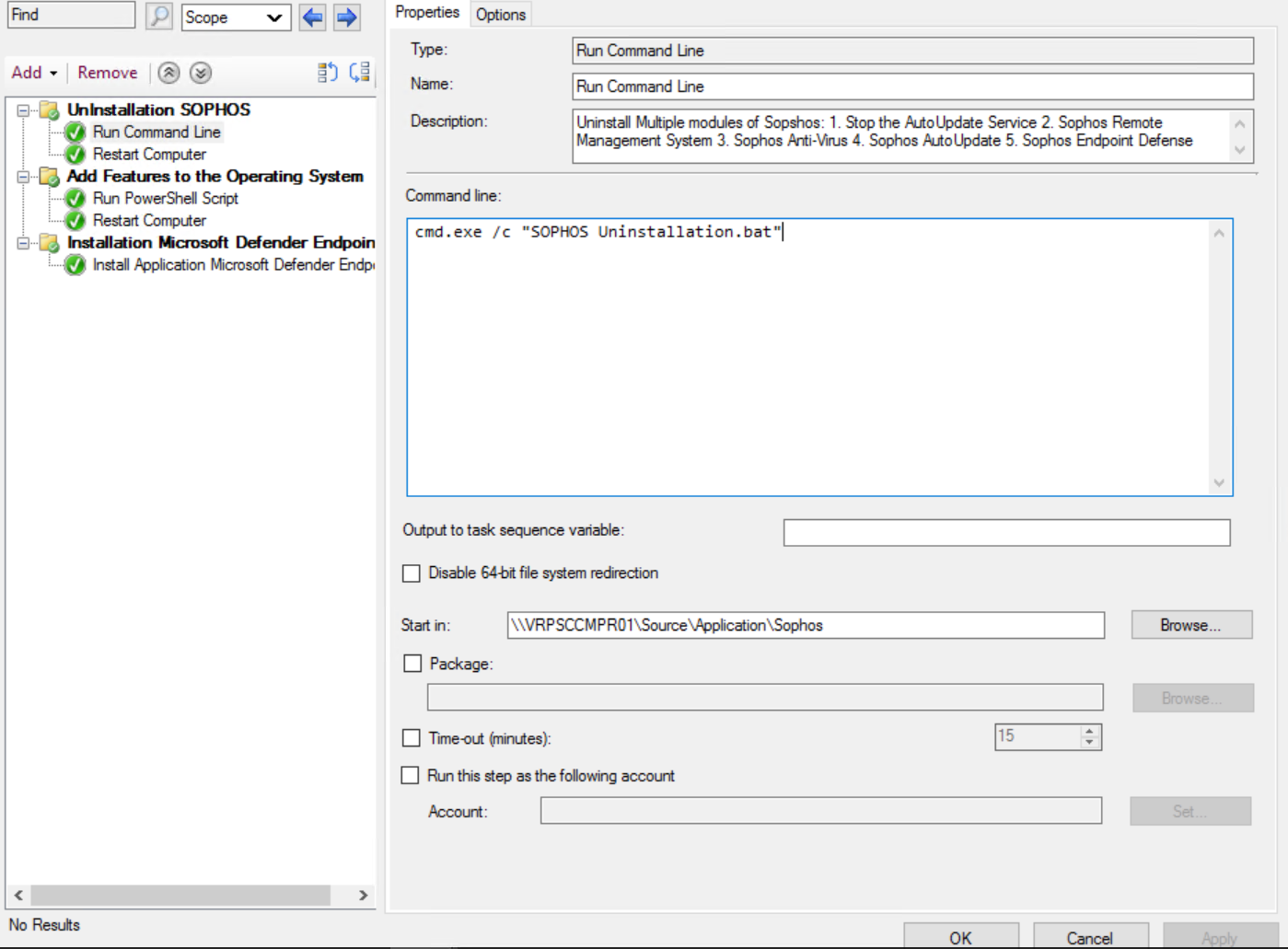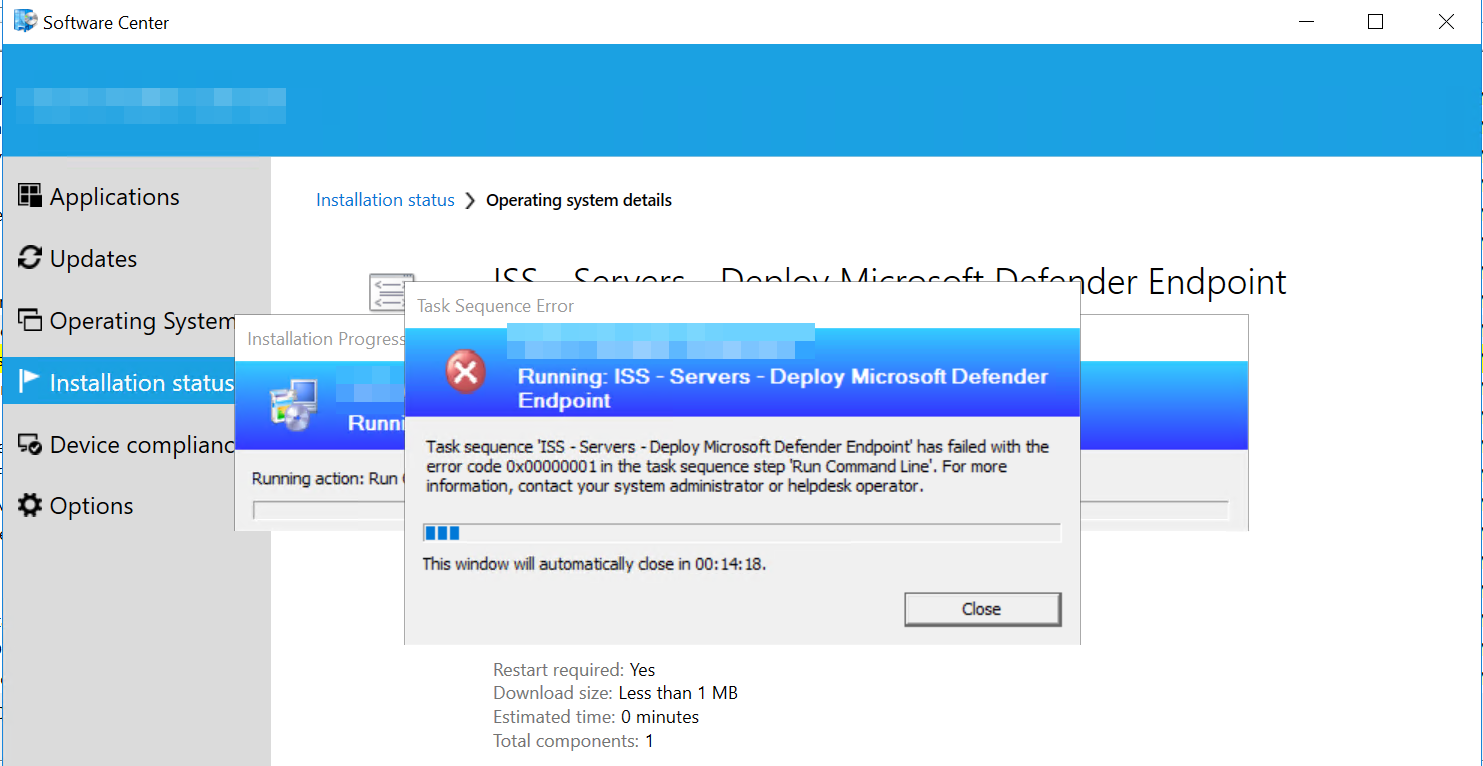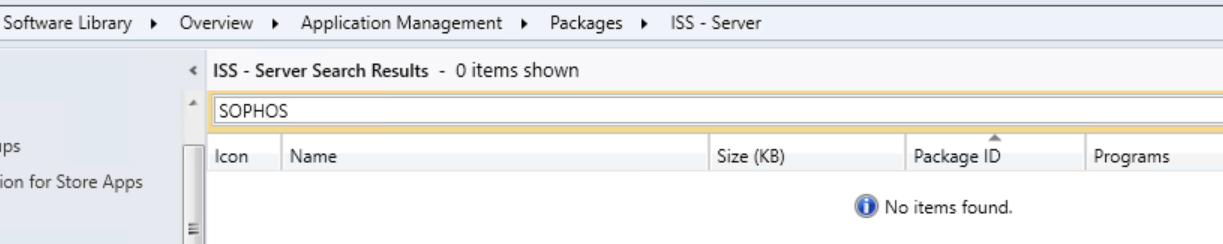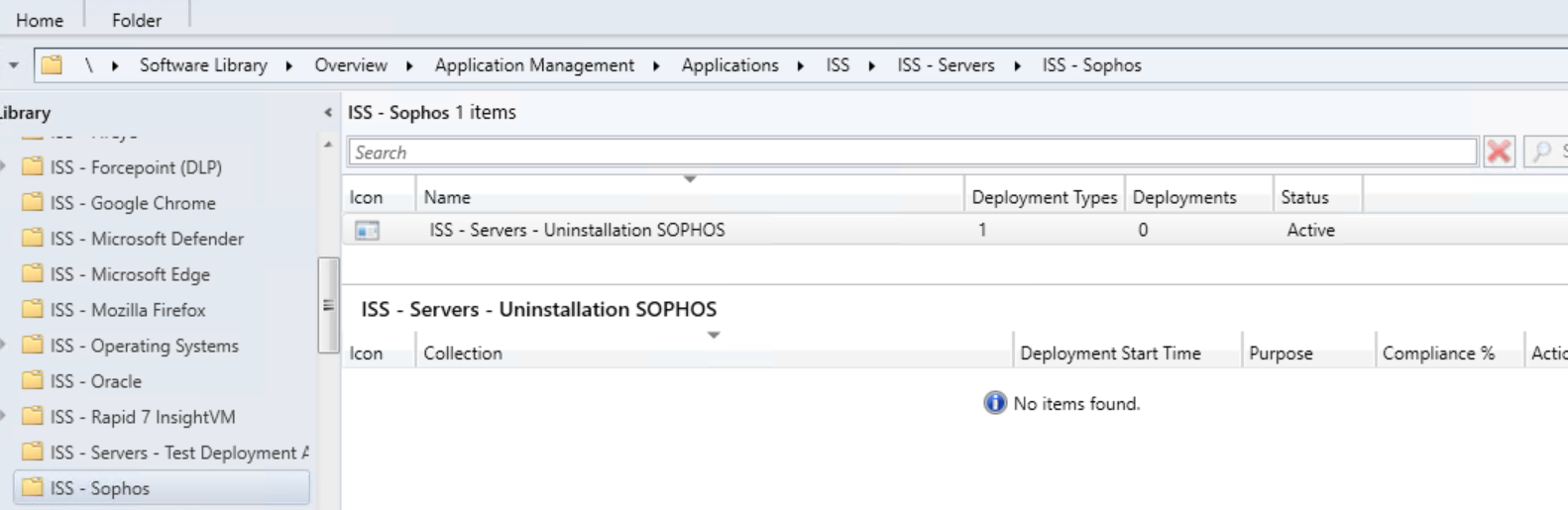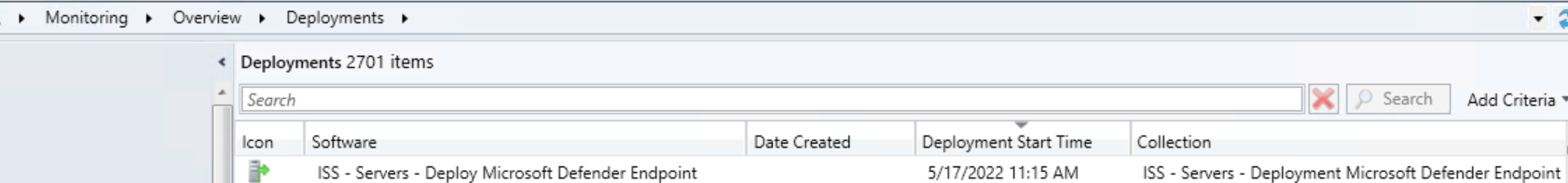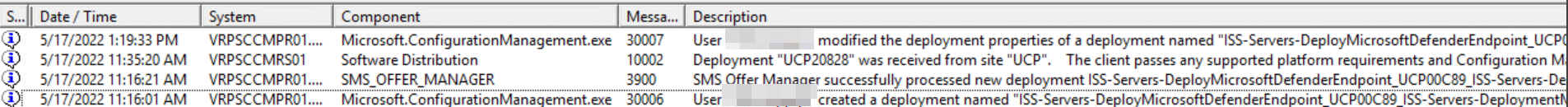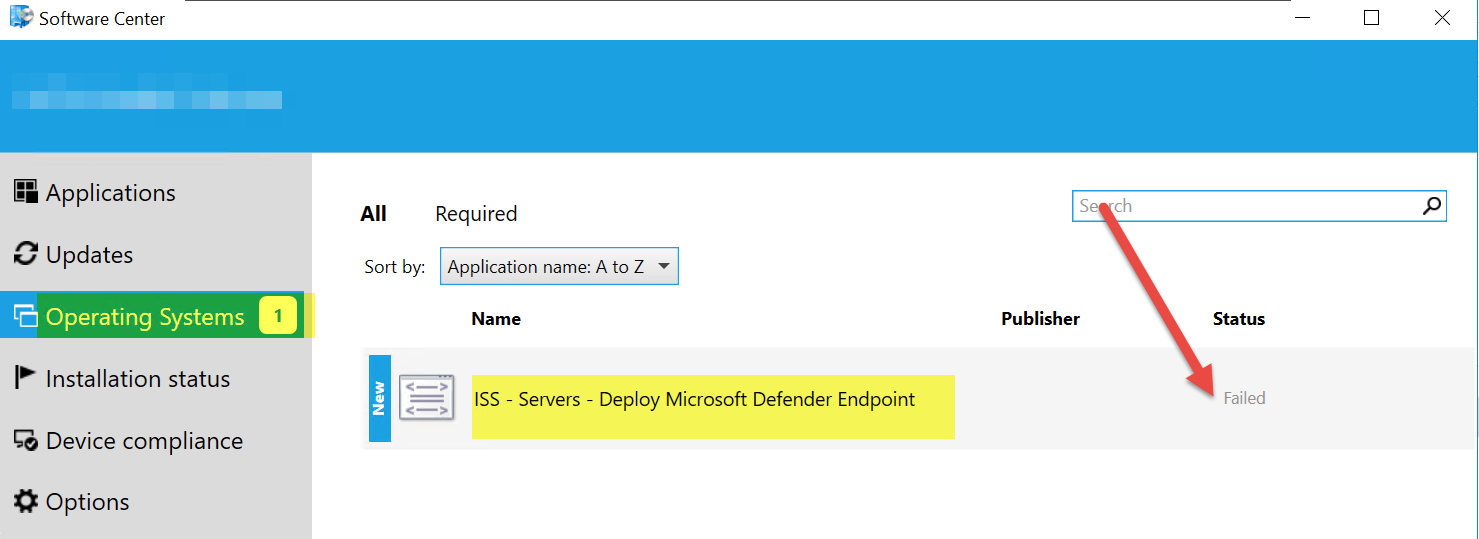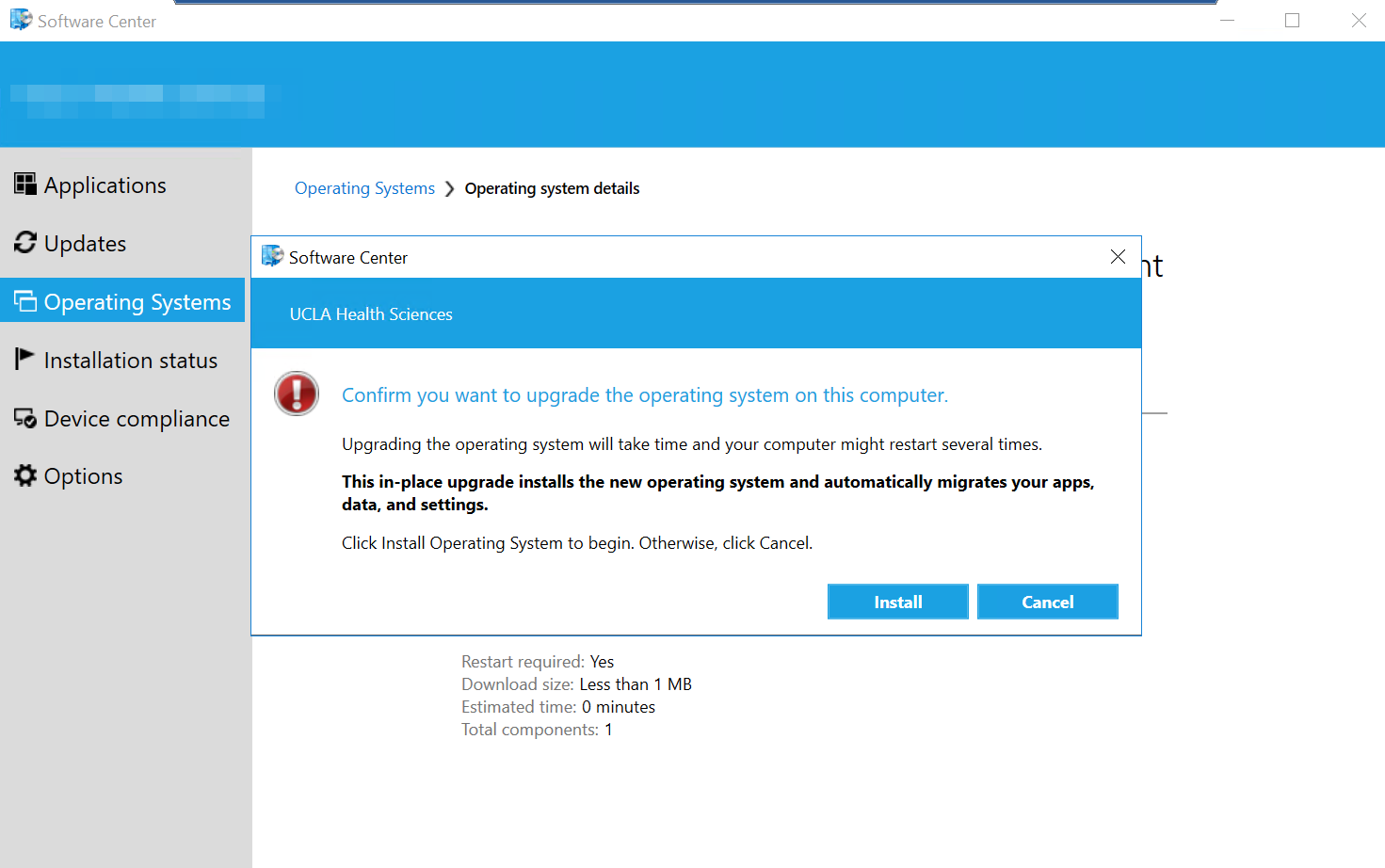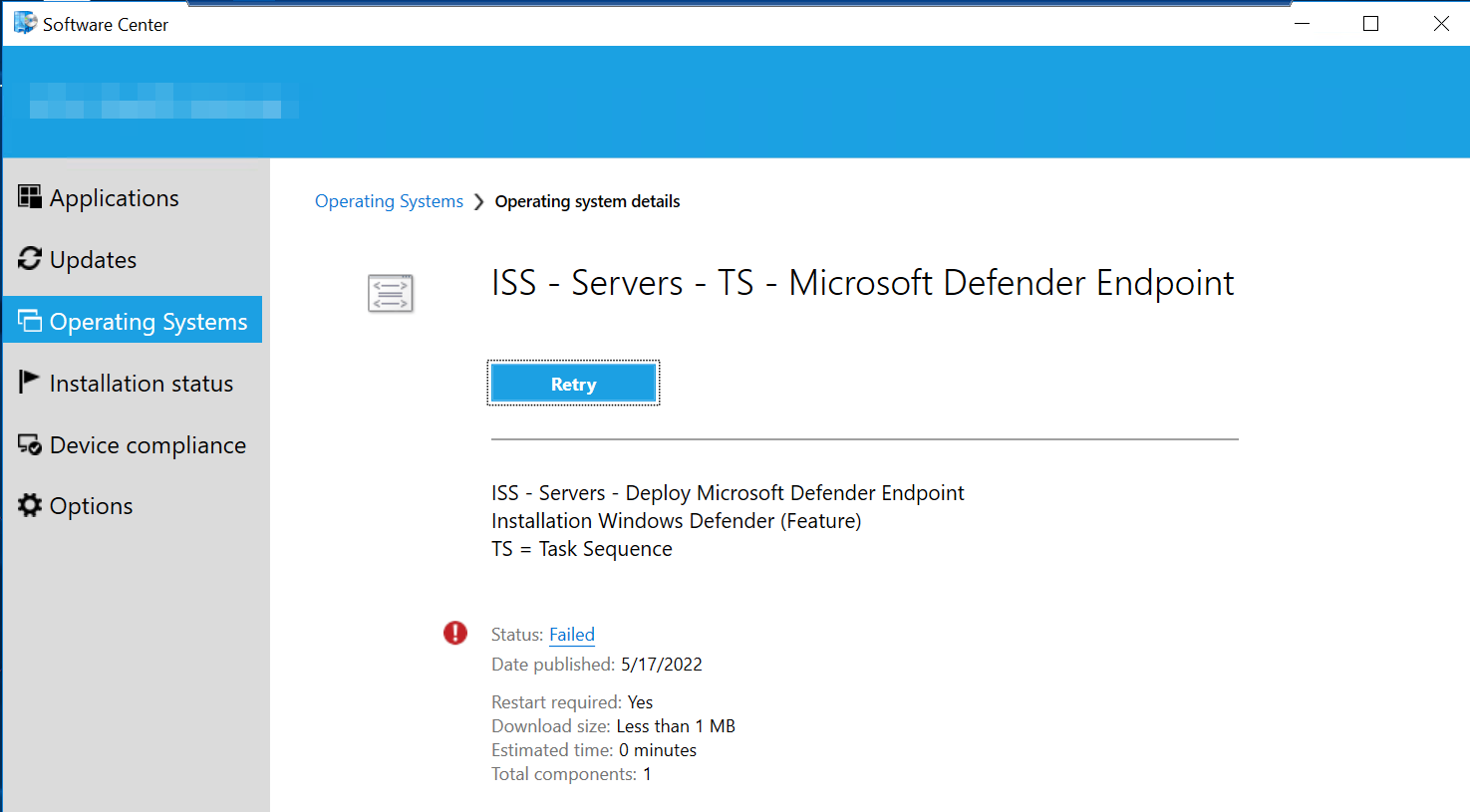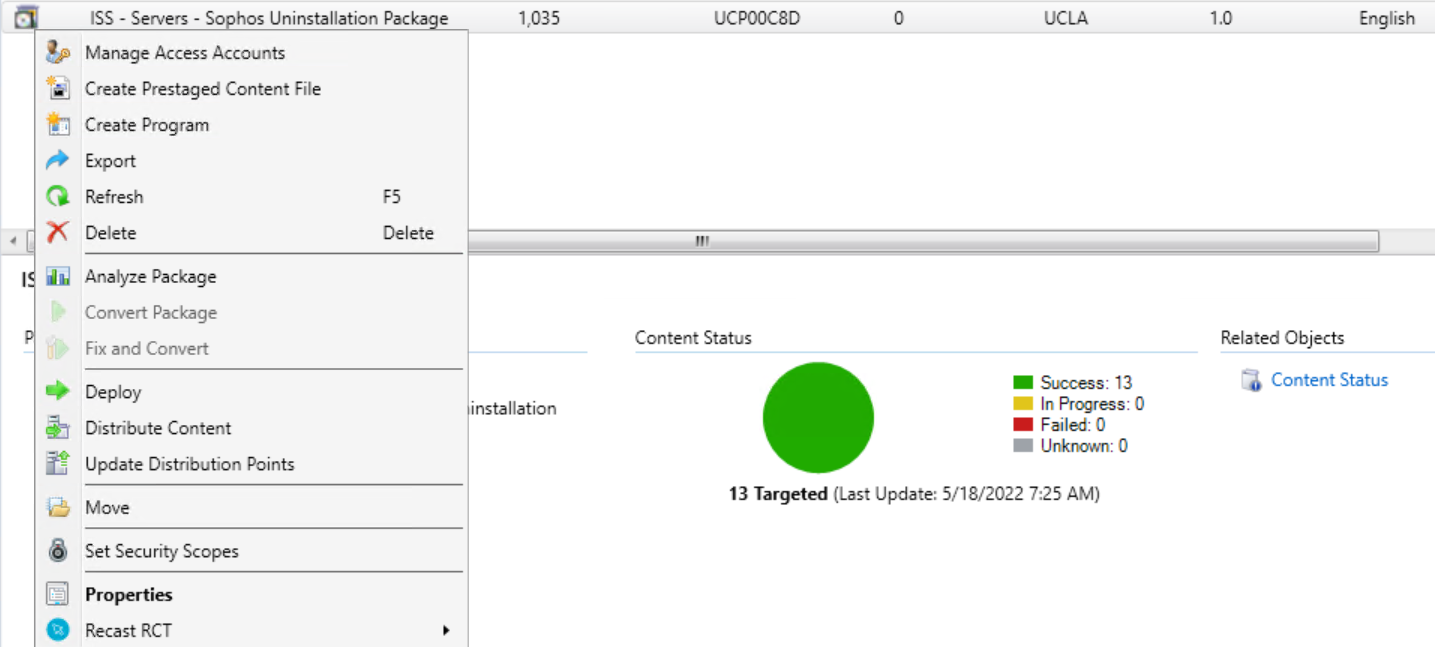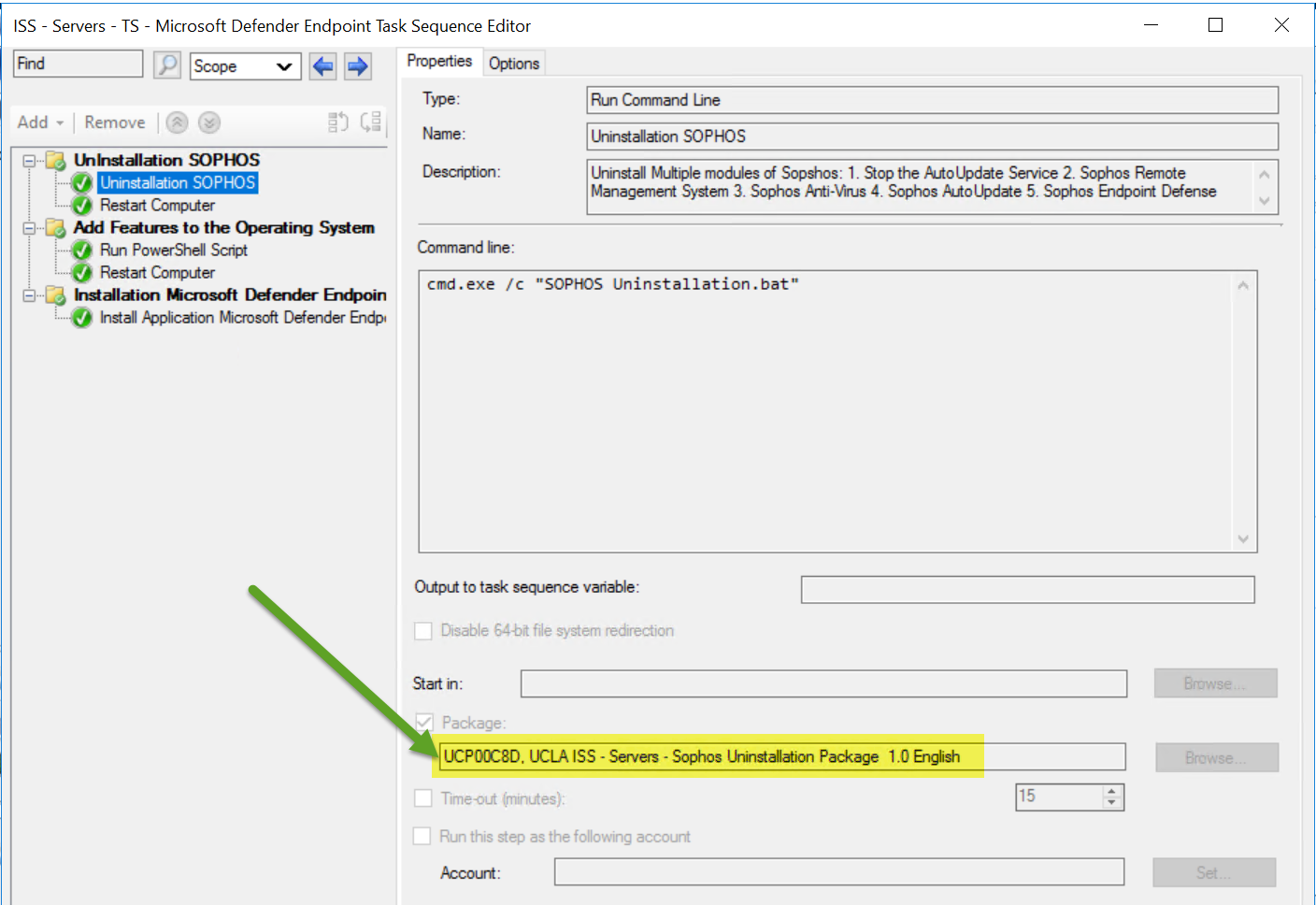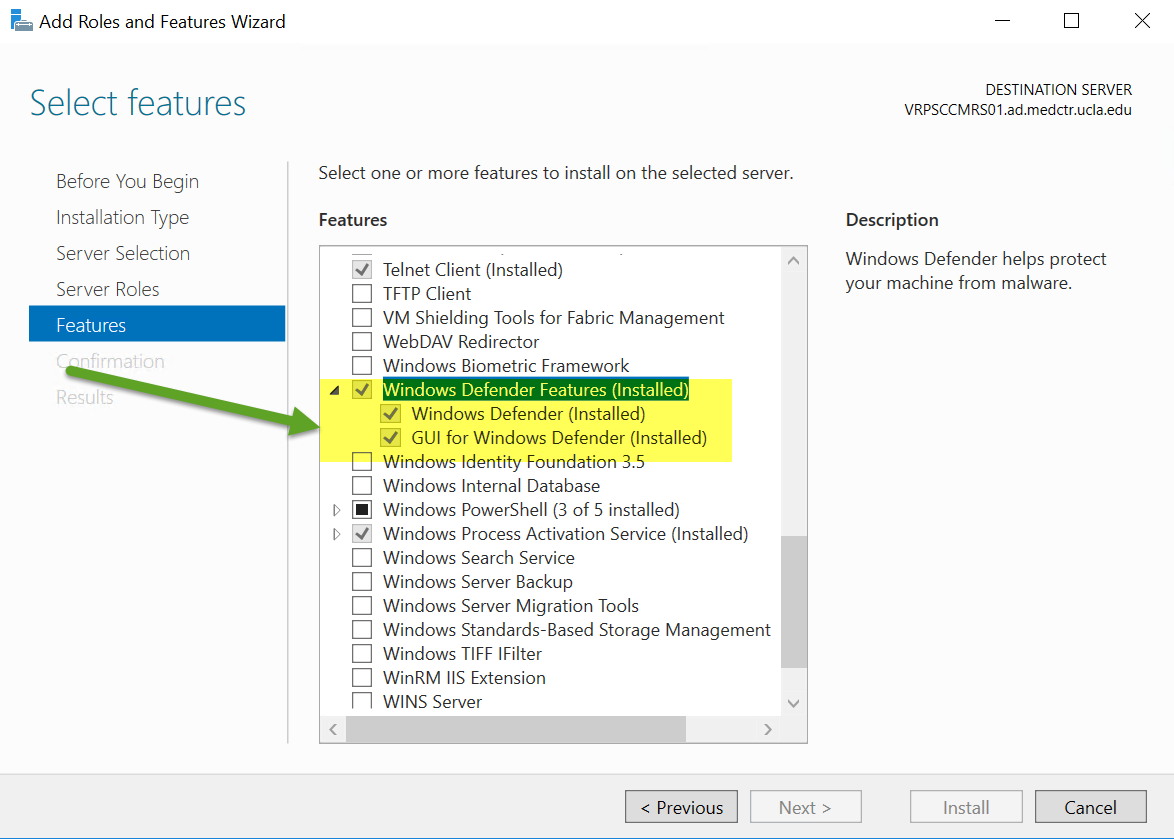Hello,
I am trying to deploy the Script:
Get-WindowsOptionalFeature -Online -FeatureName "Windows-Defender*" | Format-Table
Enable-WindowsOptionalFeature -Online -FeatureName "Windows-Defender-Features" -NoRestart
Enable-WindowsOptionalFeature -Online -FeatureName "Windows-Defender" -NoRestart
Get-WindowsOptionalFeature -Online -FeatureName "Windows-Defender*" | Format-Table
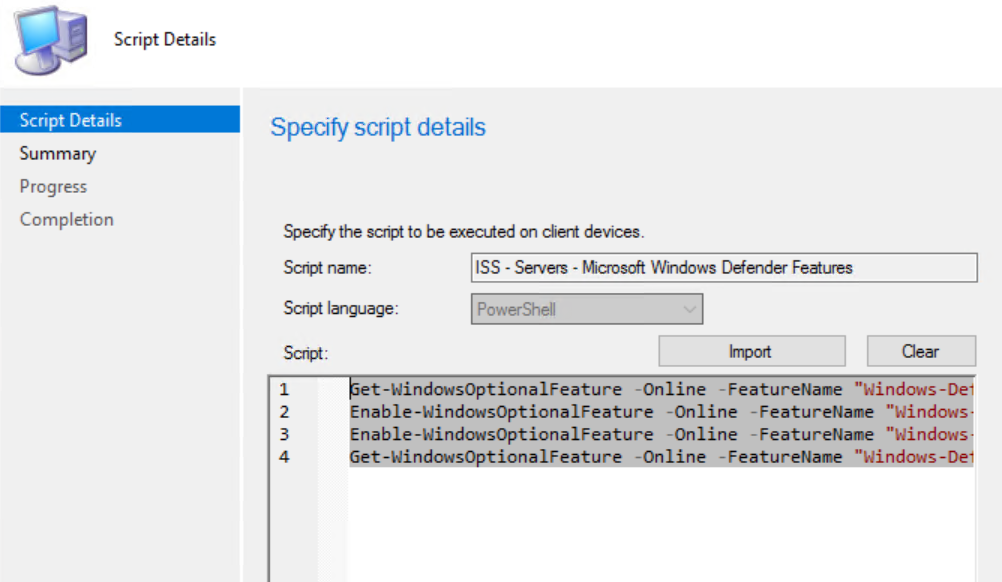
Through a Task Sequence:
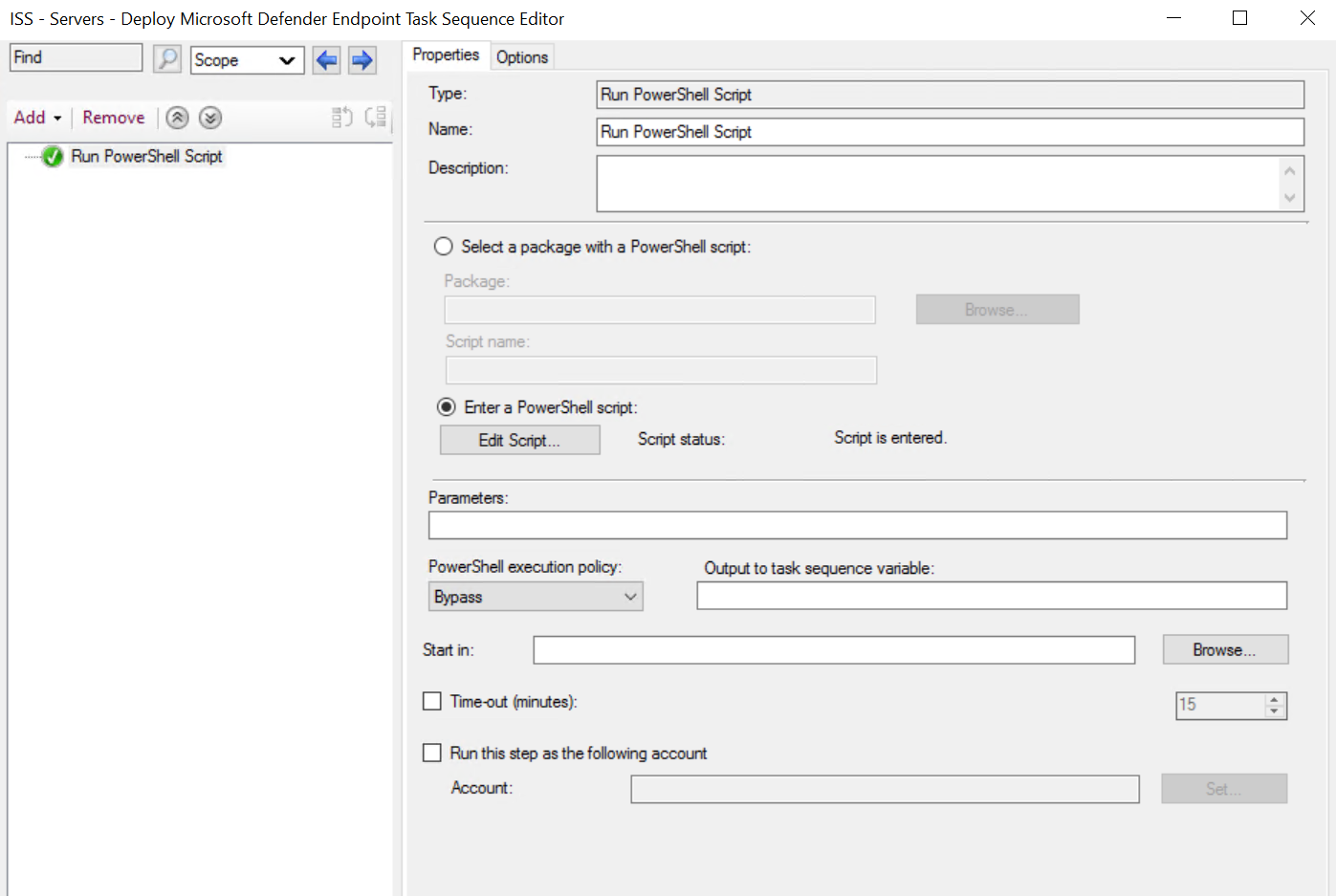
But nothing reach the Client...
PolicyAgent.log
Requesting Machine policy assignments from authority 'SMS:UCP' 5/16/2022 3:52:50 PM 10816 (0x2A40)
AppDiscovery.log
Entering ExecQueryAsync for query "select * from CCM_AppDeliveryType where (AppDeliveryTypeId = "ScopeId_67BB9074-421B-4166-A053-A8090F9523EF/DeploymentType_b233b12d-6191-4372-bf7f-28a4970afeda" AND Revision = 7)" 5/16/2022 3:53:04 PM 7784 (0x1E68)
Performing detection of app deployment type ISS - Servers - Deployment Windows Defender Features(ScopeId_67BB9074-421B-4166-A053-A8090F9523EF/DeploymentType_b233b12d-6191-4372-bf7f-28a4970afeda, revision 7) for system. 5/16/2022 3:53:05 PM 7784 (0x1E68)
+++ Application not discovered. [AppDT Id: ScopeId_67BB9074-421B-4166-A053-A8090F9523EF/DeploymentType_b233b12d-6191-4372-bf7f-28a4970afeda, Revision: 7] 5/16/2022 3:53:05 PM 7784 (0x1E68)
+++ Did not detect app deployment type ISS - Servers - Deployment Windows Defender Features(ScopeId_67BB9074-421B-4166-A053-A8090F9523EF/DeploymentType_b233b12d-6191-4372-bf7f-28a4970afeda, revision 7) for system. 5/16/2022 3:53:05 PM 7784 (0x1E68)
AppIntentEval.log
No dependencies for DeploymentType ScopeId_67BB9074-421B-4166-A053-A8090F9523EF/DeploymentType_b233b12d-6191-4372-bf7f-28a4970afeda/7. 5/16/2022 3:53:05 PM 10816 (0x2A40)
* Evaluating Application policies for Machine 5/16/2022 3:53:05 PM 10816 (0x2A40)
DT id = ScopeId_67BB9074-421B-4166-A053-A8090F9523EF/RequiredApplication_3a515382-88c6-4987-b3df-2b5c12241f69/10, technology = Script 5/16/2022 3:53:05 PM 10816 (0x2A40)
ScopeId_67BB9074-421B-4166-A053-A8090F9523EF/DeploymentType_b233b12d-6191-4372-bf7f-28a4970afeda/7 :- Current State = NotInstalled, Applicability = Applicable, ResolvedState = Available, ConfigureState = NotNeeded, Title = ISS - Servers - Deployment Windows Defender Features 5/16/2022 3:53:05 PM 10816 (0x2A40)
ScopeId_67BB9074-421B-4166-A053-A8090F9523EF/Application_3a515382-88c6-4987-b3df-2b5c12241f69/10 :- Current State = NotInstalled, Applicability = Applicable, ResolvedState = Available, ConfigureState = NotNeeded, Title = ISS - Servers - Installation Windows features 5/16/2022 3:53:05 PM 10816 (0x2A40)
AppDiscovery.log
Nothing
CAS.log
Nothing
Any idea where to look?
Thanks,
Dom