@Pramod Valavala Thanks for response. I solved it by using the expression: outputs('Get_file_content_using_path')?['body']?['$content']
Extracting $content value from JSON in “File Content” when using the SharePoint “Get file content using path” action

I'm using the "Get file content using path" to retrieve a PDF document from SharePoint.
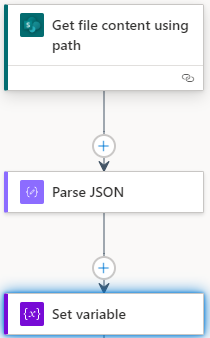
In the subsequent "Set variable" action I then need to access the value of the $content property to build a json request like so:
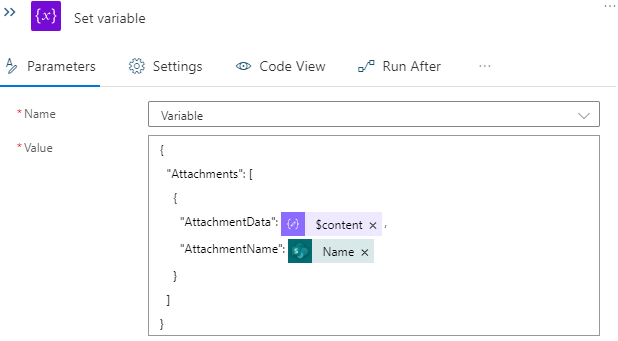
This is currently not working for me as I am getting the following error in the "Parse JSON" action at runtime:
BadRequest. The property 'content' must be of type JSON in the 'ParseJson' action inputs, but was of type 'application/pdf'.
The schema for my Parse JSON action looks as follow:
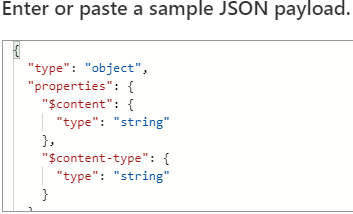
How can get the value of $content property from the "File Content" action output?
By the way below does not work
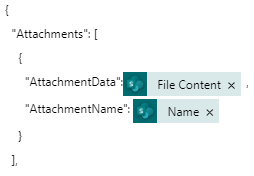
as my JSON ends up like this:
"Attachments": [
{
"AttachmentData": {
"$content-type": "application/pdf",
"$content": "JVBERi0xLjQN......."
},
"AttachmentName": "Hollow.pdf"
}
]
Azure Logic Apps
-
 Ershad Nozari 426 Reputation points
Ershad Nozari 426 Reputation points2020-12-22T23:44:05.623+00:00
