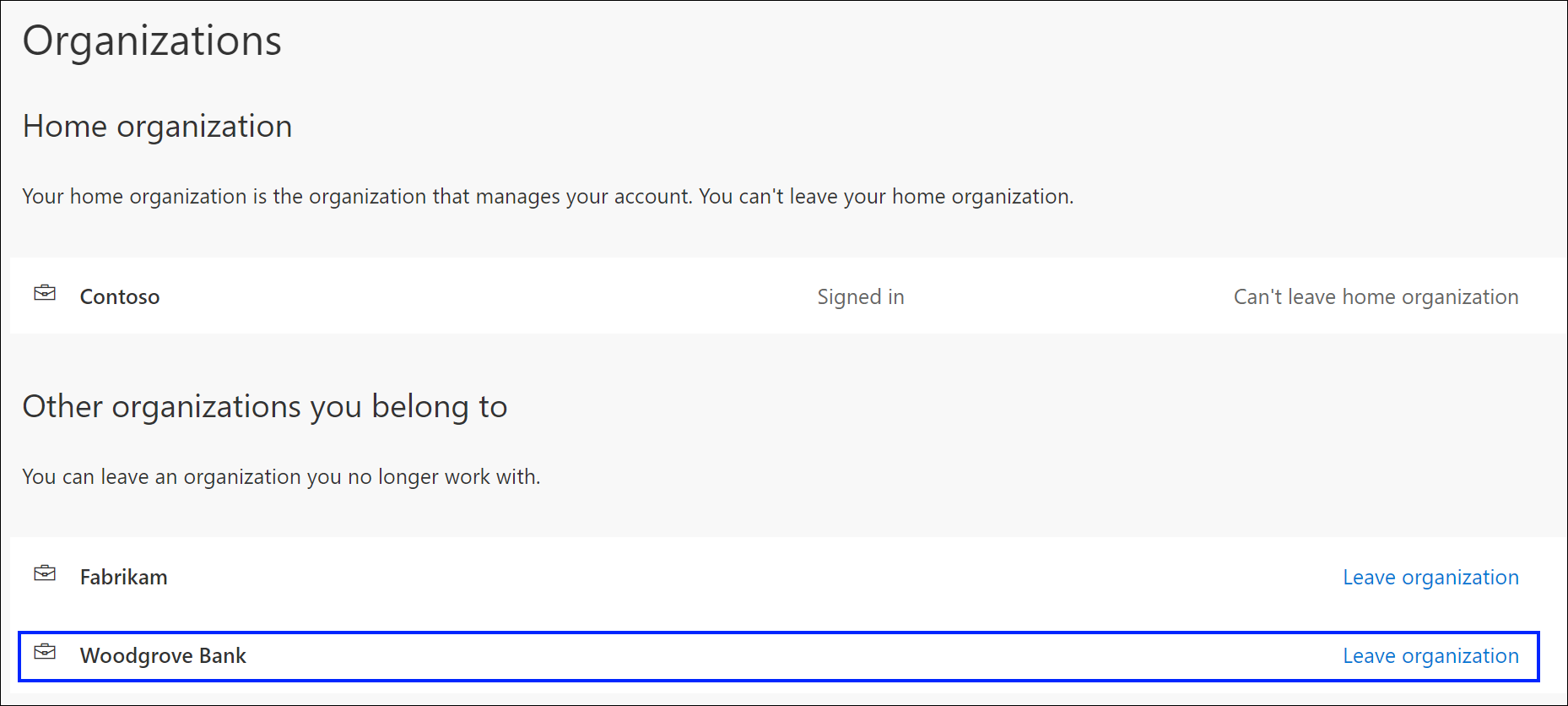Hi @John-Paul Cox
The Organizations page of the My Account portal helps you to manage the organizations (typically, your organization's name) that you have access to. There are two types of organizations shown on the Organizations page:
1.Home organization. Your home organization is the organization that owns your work or school account. You can't leave your home organization. If you don't have an assigned home organization, you'll just see a single heading that says Organizations with the list of your associated organizations.
2.Other organizations. The other organizations are any group that you've signed in to previously using your work or school account. You can leave any of these organizations at any time.
You can leave any organization that isn't your Home organization. Select Leave organization next to the organization you want to leave, and then select Leave to confirm you want to leave. 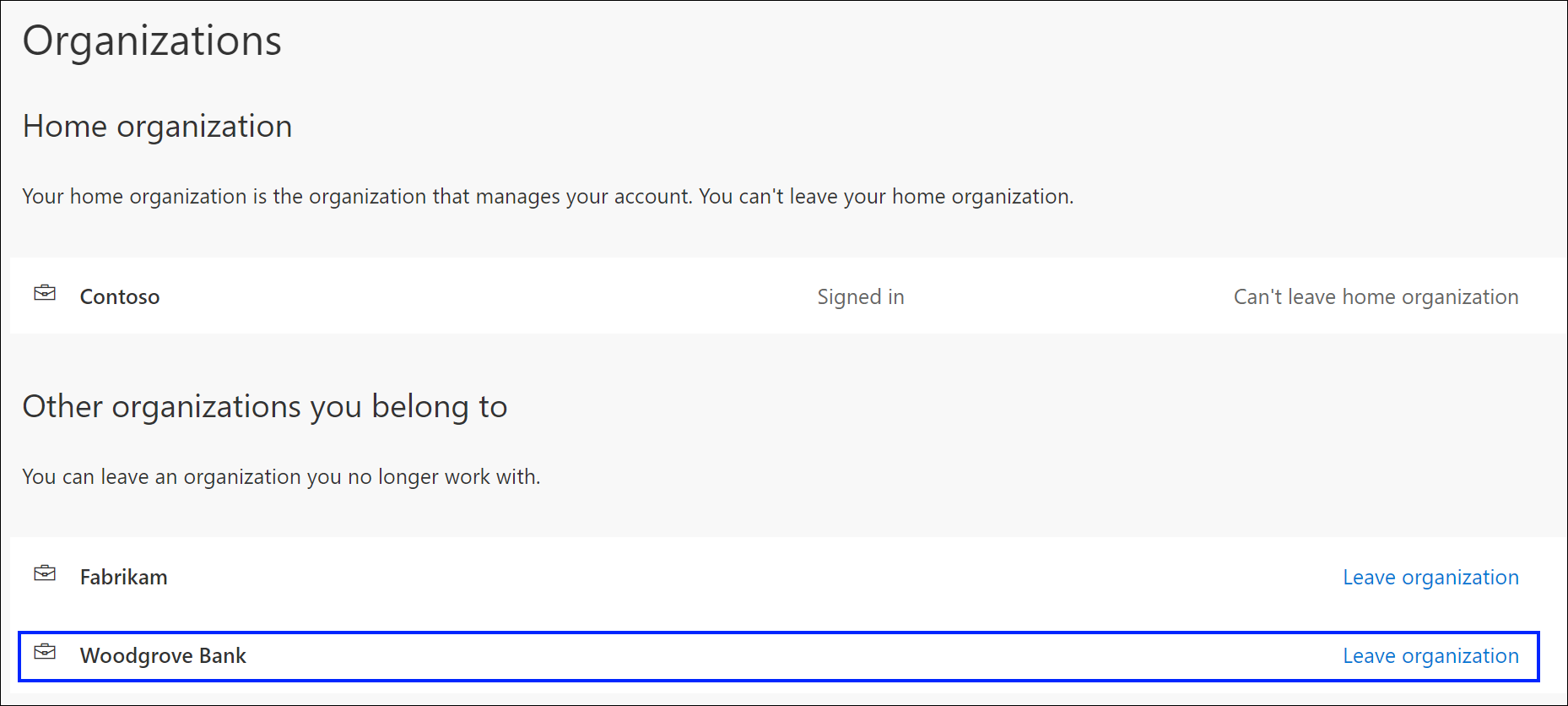
**
**
If the answer is helpful, please click "Accept Answer" and kindly upvote it. If you have extra questions about this answer, please click "Comment".
Note: Please follow the steps in our documentation to enable e-mail notifications if you want to receive the related email notification for this thread.