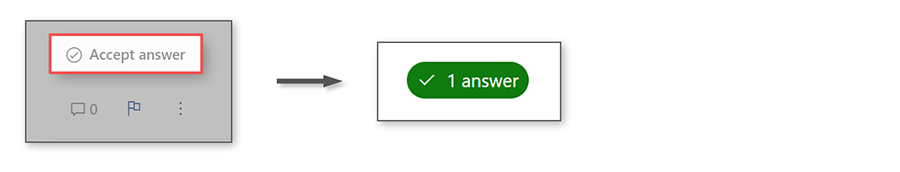Hi Kusuma,
Welcome to the Microsoft Q&A Platform! Thank you for asking your question here.
Based on the error details you shared, here are few inputs to help you.
Check your vCPU quota in the Azure Portal: Go to the Subscriptions section. Choose your subscription (in this instance, the Free Trial). Then click on Usage + quotas or Quotas. Apply a filter for the Central India region to review the available vCPU quota.
Please provide more details to verify how many vCPUs you are trying to deploy. You can verify the available vCPU quota of the VM SKU.
https://learn.microsoft.com/en-us/azure/virtual-machines/quotas?tabs=cli
https://learn.microsoft.com/en-us/azure/quotas/view-quotas
https://learn.microsoft.com/en-us/azure/azure-resource-manager/management/azure-subscription-service-limits
If the Central India region has a lower quota or is unavailable, try creating your Kubernetes cluster in another region with sufficient vCPU availability.
If you’re trying to deploy a large Kubernetes cluster, consider reducing the number of nodes or scaling down the VM size (e.g., using smaller VM sizes like B-series VMs) to fit within your available vCPU quota.
If you are still facing the issue, please provide more details., so that we can assist you further.
If the answer is helpful, please click "Accept Answer" and "Upvote it."