
Hi @er ,
What is the type of your client? Windows or Mac desktop?
Do you have any operations before this issue happened?
To confirm the settings on video calling, we recommend you go to Settings -> Devices to see if you have selected the right audio device in Microsoft Teams. Then make a test call to see if there are any error from it.
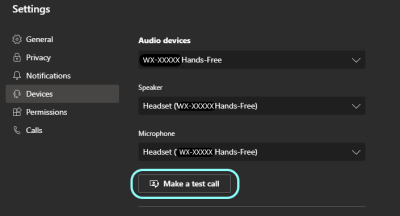
In addition, please try to clean your client cache file to see if it works for you. If the device want to join the certification program, you can learn it from:
https://learn.microsoft.com/en-us/skypeforbusiness/certification/how-to-join
If the response is helpful, please click "Accept Answer" and upvote it.
Note: Please follow the steps in our documentation to enable e-mail notifications if you want to receive the related email notification for this thread.