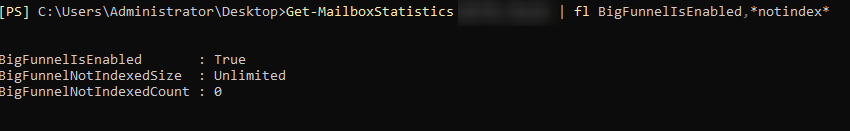Hi ,
Do you have this issue with forwarding emails without attachments?
After forwarding, can you see the original mail in your mailbox?
Only one user have this issue or all have?
- Please check and make sure all Exchange servers are running normal, especially the “MS search service” and “MS search host controller”.
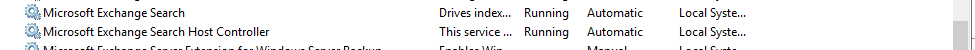
2.Confirm that the database where the user is located has search index enabled, and the value of IndexEnabled should be true by running: Get-mailbox <user name> | fl name,database
Get-MailboxDatabase <db name> | fl Name,IndexEnabled
3.Check the status of the database and content index by running below command. If ContentIndexState shows FailedAndSuspended or Failed status, try to rebuild the database content index directory.
Get-MailboxDatabaseCopyStatus | ft Name,Status,ContentIndexState
If the response is helpful, please click "Accept Answer" and upvote it.
Note: Please follow the steps in our documentation to enable e-mail notifications if you want to receive the related email notification for this thread.