Ahoi Community,
I face the following issue when trying to start the Azure Stack HCI cluster validation prior the cluster deployment:
Type 'ValidateNetwork' of Role 'EnvironmentValidator' raised an exception: {
"ExceptionType": "json", "ErrorMessage": {
"Message": "Network requirements not met. Review output and remediate.", "Results": {
"Name": "AzStackHci_Network_Test_NetAdapter_RDMA_Operational",
"DisplayName": "Test if RDMA requirement meets for the deployment on all servers",
"Tags": { },
"Title": "Test NetAdapter RDMA requirement",
"Status": 1,
"Severity": 2,
"Description": "Checking RDMA Operational Status on 192.168.18.10",
"Remediation": "Make sure adapter RDMA is operational.
Use Get-NetAdapterRdma cmdlet to check the status of RDMA for the network adapter in the system.",
"TargetResourceID": "192.168.18.10",
"TargetResourceName": "NetAdapter",
"TargetResourceType": "Network Adapter RDMA",
"Timestamp": "\/Date(1728043625099)\/",
"AdditionalData": {"Detail": "\nERROR: RDMA setting on adapters are invalid on ATVIEHCIDMN01\n Intent Compute_Management Adapter Override - [ False ]; NetworkDirect - [ 1 ]\n Wrong configuration for adapters MGMT\r\n: RDMA not supported, but not configured with intent adapter override to disable NetworkDirect",
"Status": "FAILURE",
"TimeStamp": "10/04/2024 12:07:05",
"Resource": "Network Adapter RDMA Operational Status",
"Source": "192.168.18.10" }
}
}
}
This is my network configuration
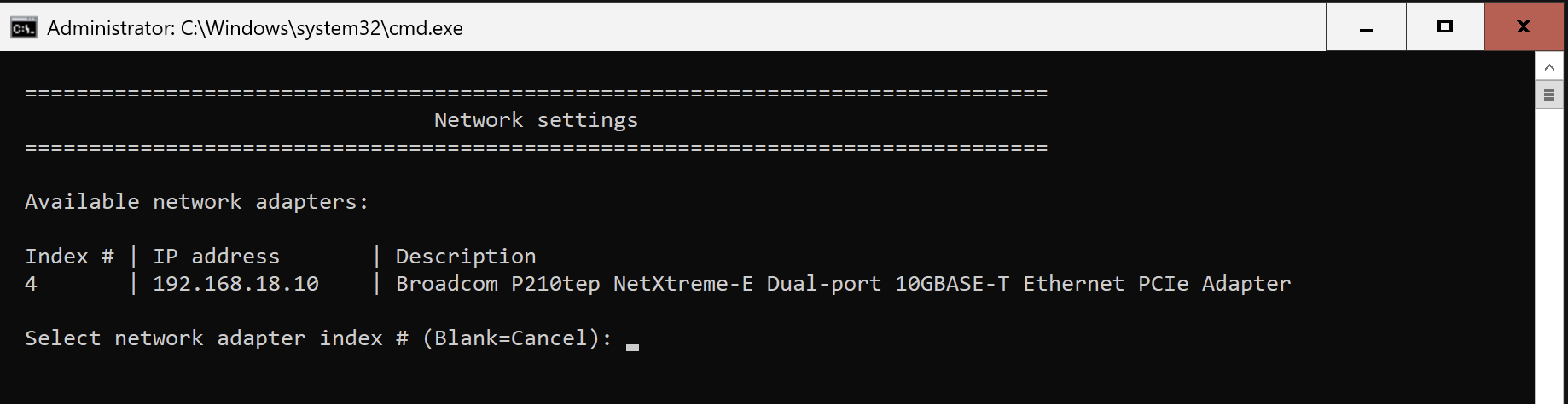
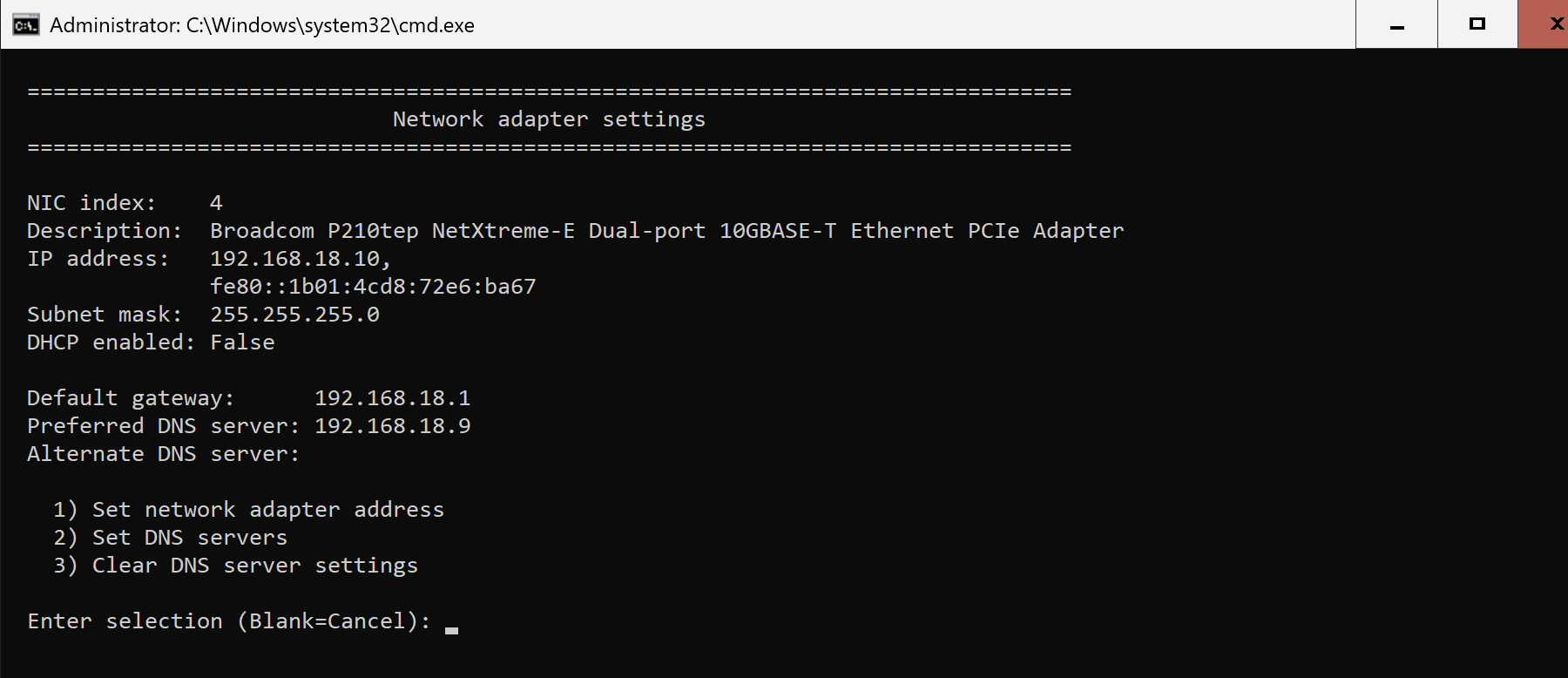
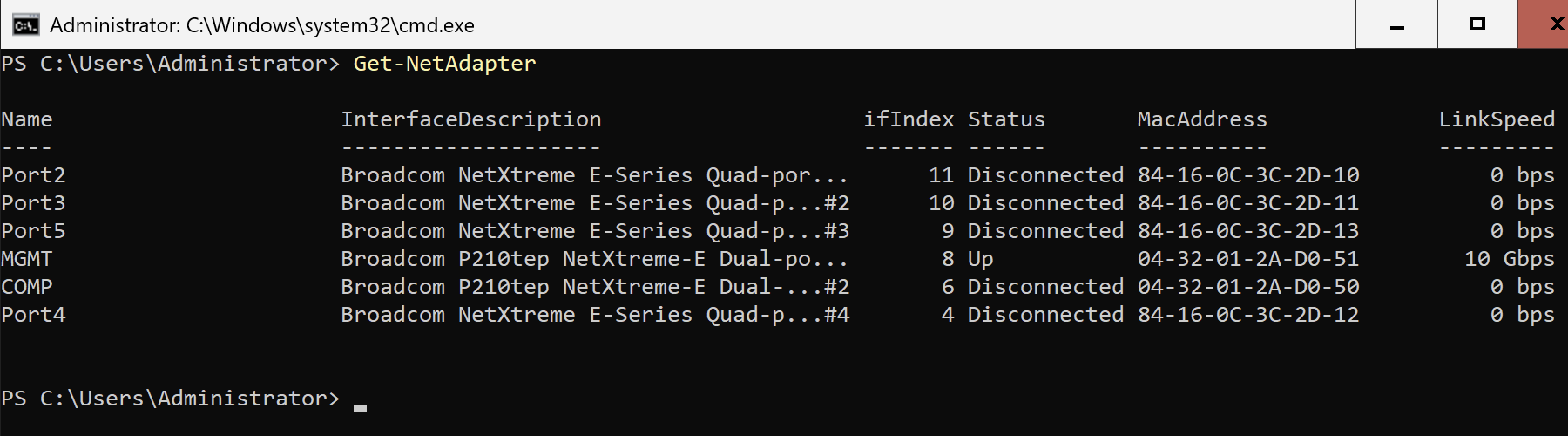
The Server I'm using is a HPE DL325 Gen11
This is my RDMA configuration in BIOS
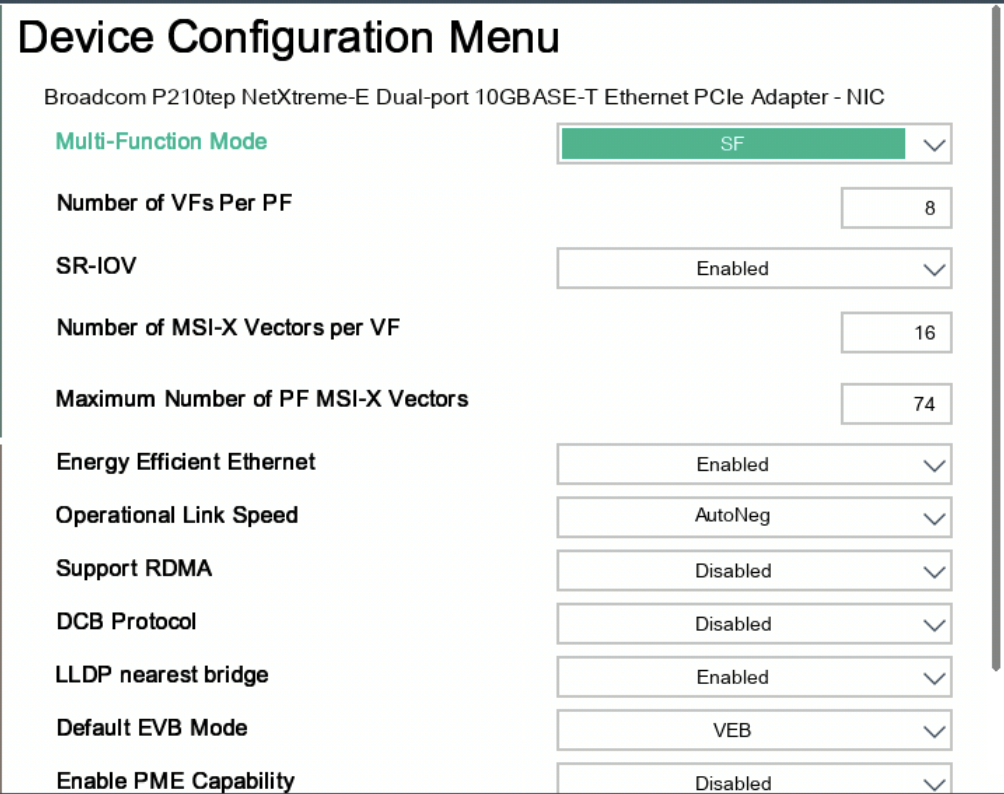
This is the RDMA configuration visible in the OS
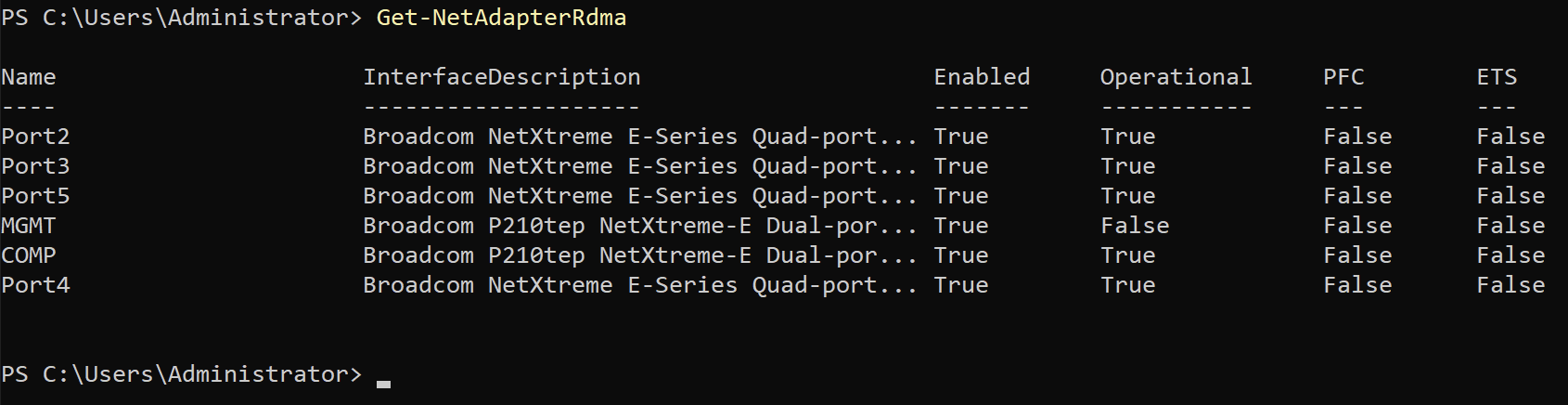 Even with changing the BIOS to set the RDMA to operational I still get the same error:
Even with changing the BIOS to set the RDMA to operational I still get the same error:
Type 'ValidateNetwork' of Role 'EnvironmentValidator' raised an exception: {
"ExceptionType": "json", "ErrorMessage": {
"Message": "Network requirements not met. Review output and remediate.",
"Results": {
"Name": "AzStackHci_Network_Test_NetAdapter_RDMA_Operational",
"DisplayName": "Test if RDMA requirement meets for the deployment on all servers",
"Tags": { },
"Title": "Test NetAdapter RDMA requirement",
"Status": 1,
"Severity": 2,
"Description": "Checking RDMA Operational Status on 192.168.18.10",
"Remediation": "Make sure adapter RDMA is operational. Use Get-NetAdapterRdma cmdlet to check the status of RDMA for the network adapter in the system.",
"TargetResourceID": "192.168.18.10",
"TargetResourceName": "NetAdapter",
"TargetResourceType": "Network Adapter RDMA",
"Timestamp": "\/Date(1728054962220)\/",
"AdditionalData": {
"Detail": "\nERROR: RDMA setting on adapters are invalid on ATVIEHCIDMN01\n Intent Compute_Management Adapter Override - [ False ]; NetworkDirect - [ 1 ]\n Wrong configuration for adapters MGMT\r\n: RDMA not supported, but not configured with intent adapter override to disable NetworkDirect",
"Status": "FAILURE",
"TimeStamp": "10/04/2024 15:16:02",
"Resource": "Network Adapter RDMA Operational Status",
"Source": "192.168.18.10" },
"HealthCheckSource": "Deployment\\Network\\9f59b23f"
}
}
}
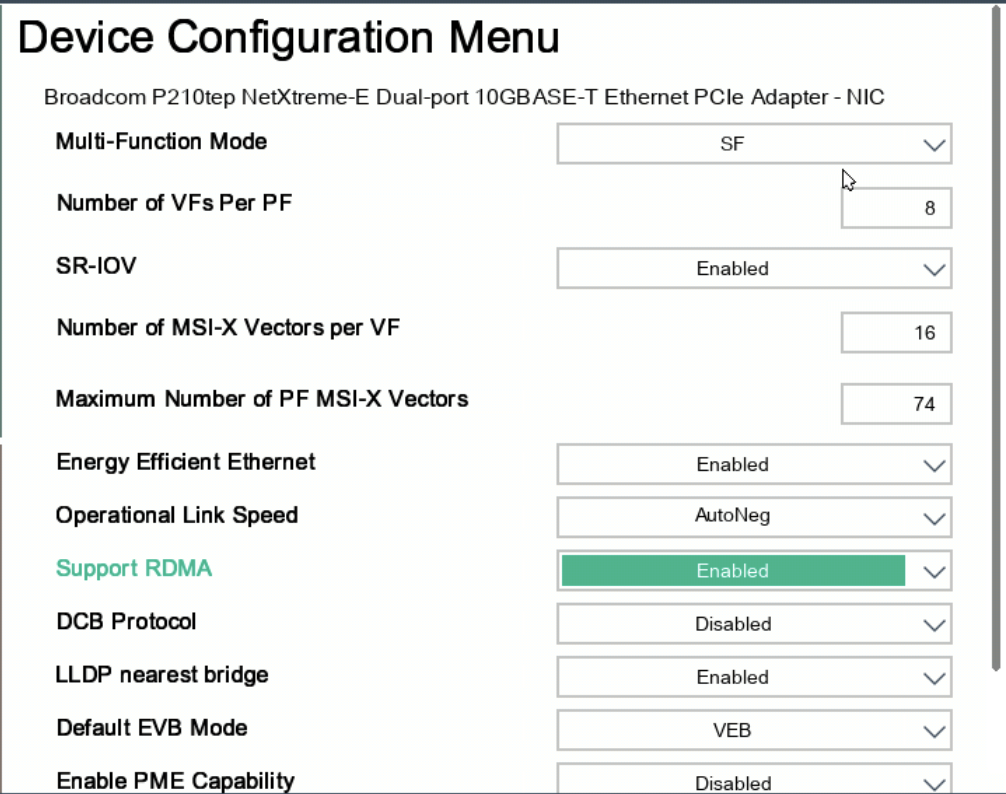
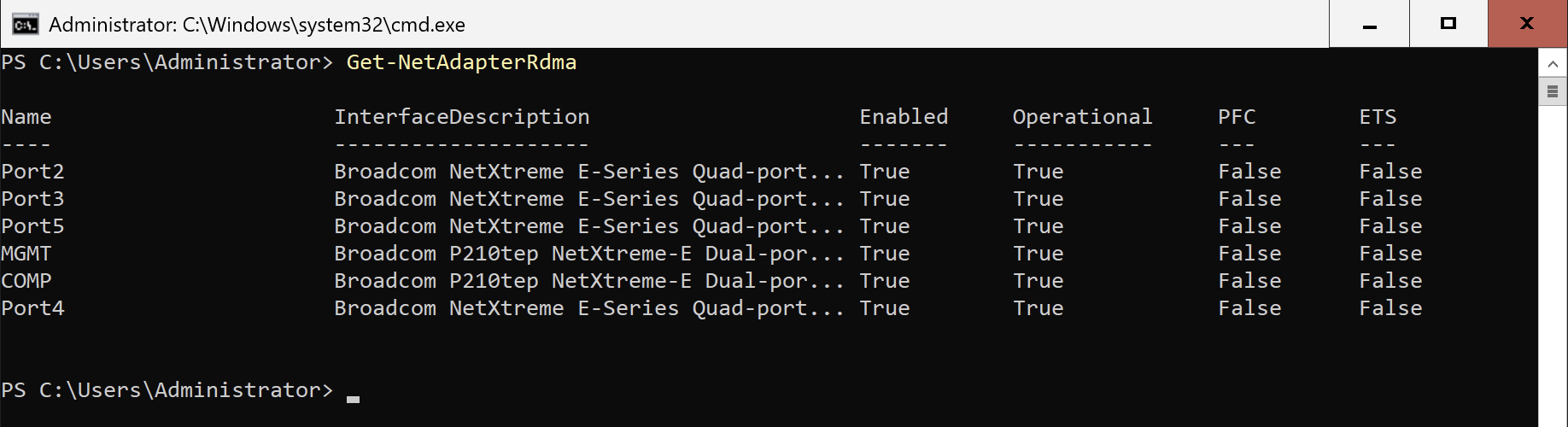
I may ask if anyone knows how this is still not working?
Kind Regards,
Maximilian