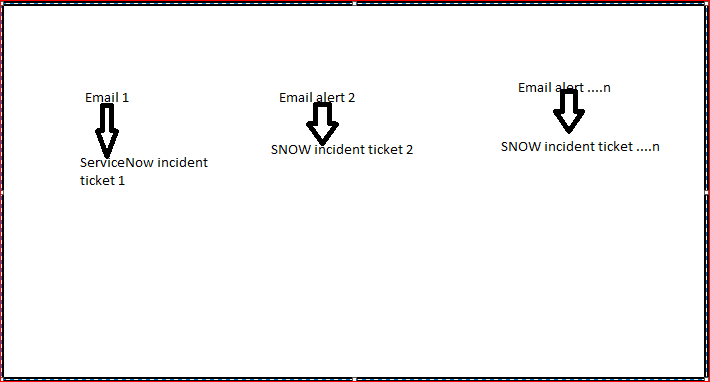You could just have one trigger for the mailbox and then leverage either conditionals or switch statements to handle different cases.
Note that there is a limit of 500 actions per workflow. In such cases, you could split actions and call them from the main logic app. The child logic apps in this case could simply be HTTP Triggered.