Hi James,
Thanks a lot for your reply, please find the screenshot and the AIP document for reference.
https://techcommunity.micros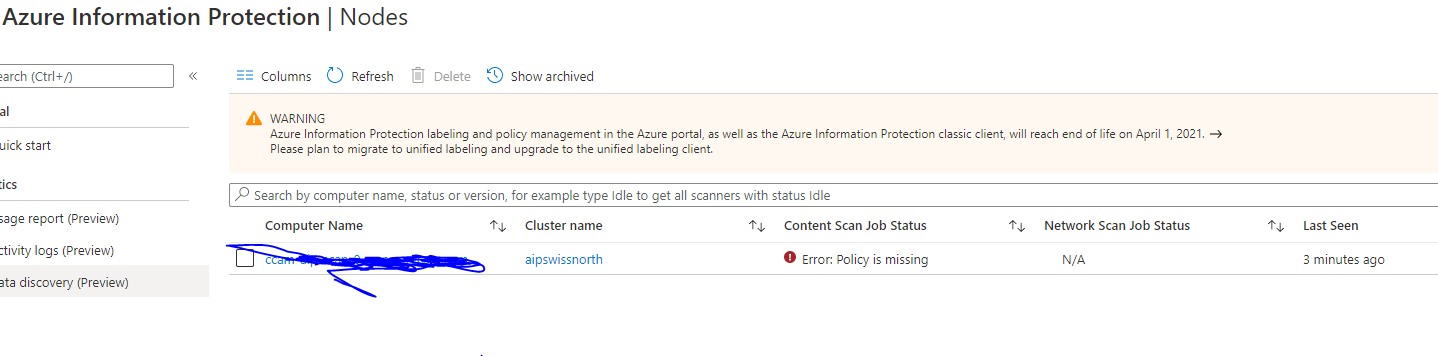
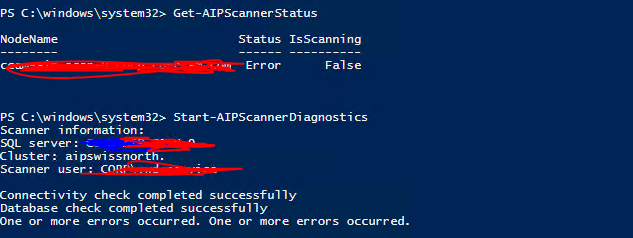 oft.com/t5/microsoft-security-and/securing-sensitive-data-with-the-aip-unified-labeling-scanner/ba-p/1149352
oft.com/t5/microsoft-security-and/securing-sensitive-data-with-the-aip-unified-labeling-scanner/ba-p/1149352
This browser is no longer supported.
Upgrade to Microsoft Edge to take advantage of the latest features, security updates, and technical support.
Hi Friends,
I recently deployed Azure information protection, but somehow stuck at Error: Policy missing in the nodes.
when i run the diagnostics i get one or more error . Did anyone face the same error?
Connectivity check completed successfully
Database check completed successfully
One or more errors occurred. One or more errors occurred.
Thanks in advance
Shabbir
Hi James,
Thanks a lot for your reply, please find the screenshot and the AIP document for reference.
https://techcommunity.micros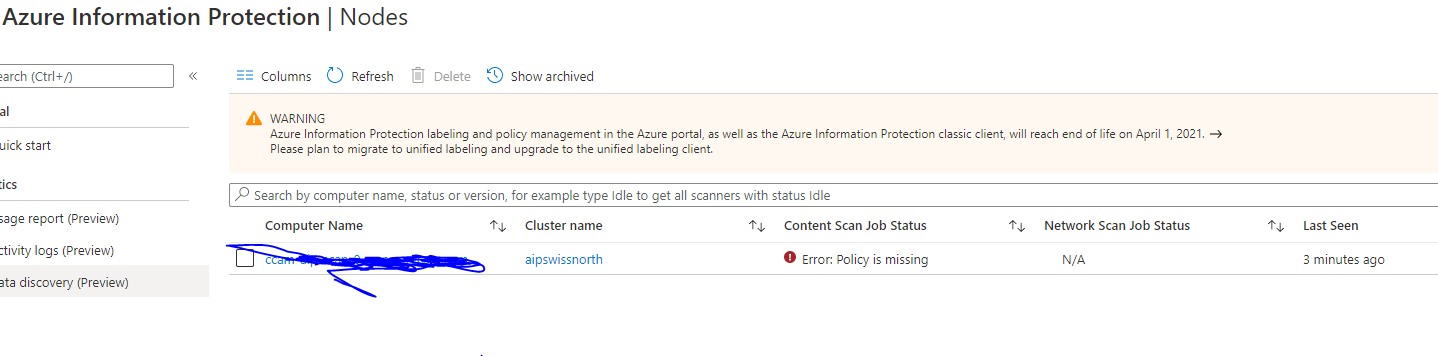
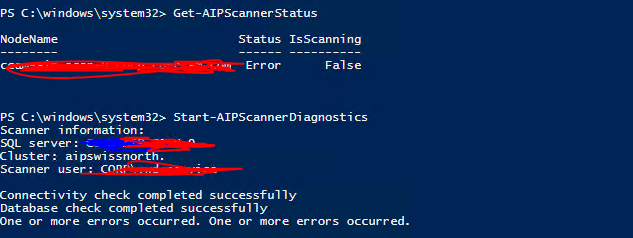 oft.com/t5/microsoft-security-and/securing-sensitive-data-with-the-aip-unified-labeling-scanner/ba-p/1149352
oft.com/t5/microsoft-security-and/securing-sensitive-data-with-the-aip-unified-labeling-scanner/ba-p/1149352

@Shabbir Vanelly
Thank you for the quick response and screenshots! Based off your error message, it seems like the scanner isn't able to find your Microsoft Information Protection (MIP) policy file.
Error Message:
Policy is missing
Next Steps:
To verify that your policy file exists as expected, check in the following location:
%localappdata%\Microsoft\MSIP\mip\MSIP.Scanner.exe\mip\mip.policies.sqlite3
If your policy is missing you can follow our documentation on Creating and configuring sensitivity labels and their policies.
If you have any other questions, please let me know.
Thank you for your time and patience throughout this issue.
----------
Please remember to "Accept Answer" if any answer/reply helped, so that others in the community facing similar issues can easily find the solution.
HI James,
Thanks for the reply, I have checked and found the file exists.
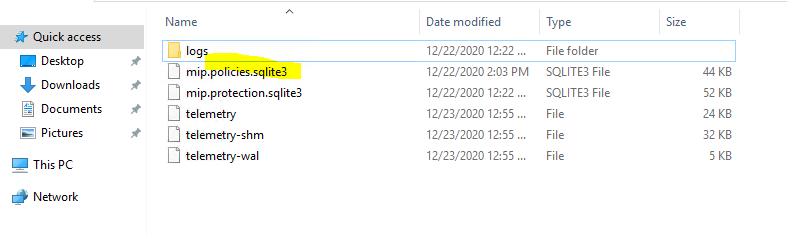
Hi James,
How are you. Happy new year. I found that I am not able to apply these labels. Could this be the reason. I ran the diagnostics and its same error.
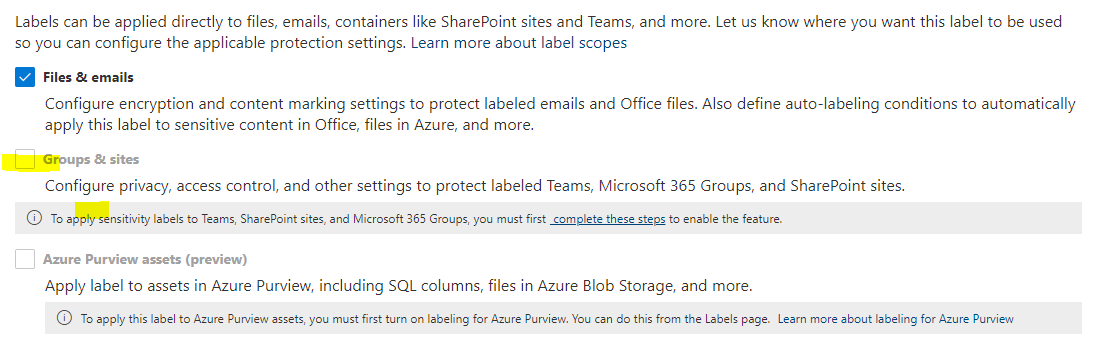
Thanks,
Shabbir
Hi @JamesTran-MSFT ,
Yes I have tried to enable but coudnt successfull. Please let me know if you could enable one-time free Technical support. Thank you.
Regards,
Shabbir