@David Agra
I'm glad that you were able to resolve your issue and thank you for posting your solution so that others experiencing the same thing can easily reference this! Since the Microsoft Q&A community has a policy that "The question author cannot accept their own answer. They can only accept answers by others ", I'll repost your solution in case you'd like to accept the answer .
**Ask:**I have two questions related with the new Business Glossary in the new Microsoft Purview Portal:
1.In the old portal it was possible to create a glossary of Business terms using a template to create a group of terms at the same time. In the new portal I can't see the option, is it not possible to do this using the new feature?
2.I'm trying to assign a Business term to a column of an Asset (table) which is assigned to a Data Product, but it does not give me the option:
The bussiness term: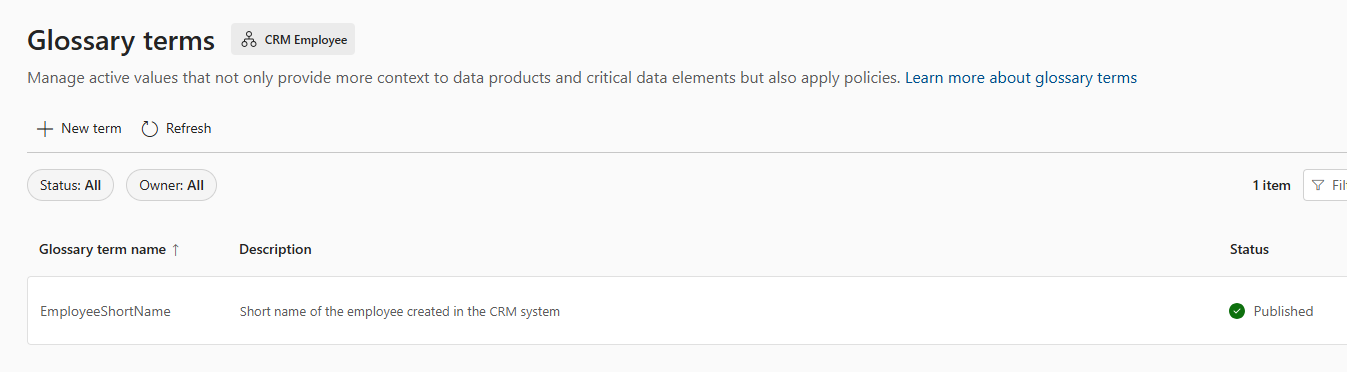
The data product (Employee) related with the business glossary (EmployeeShortName) and the asset (DIM_EMPLOYEE):
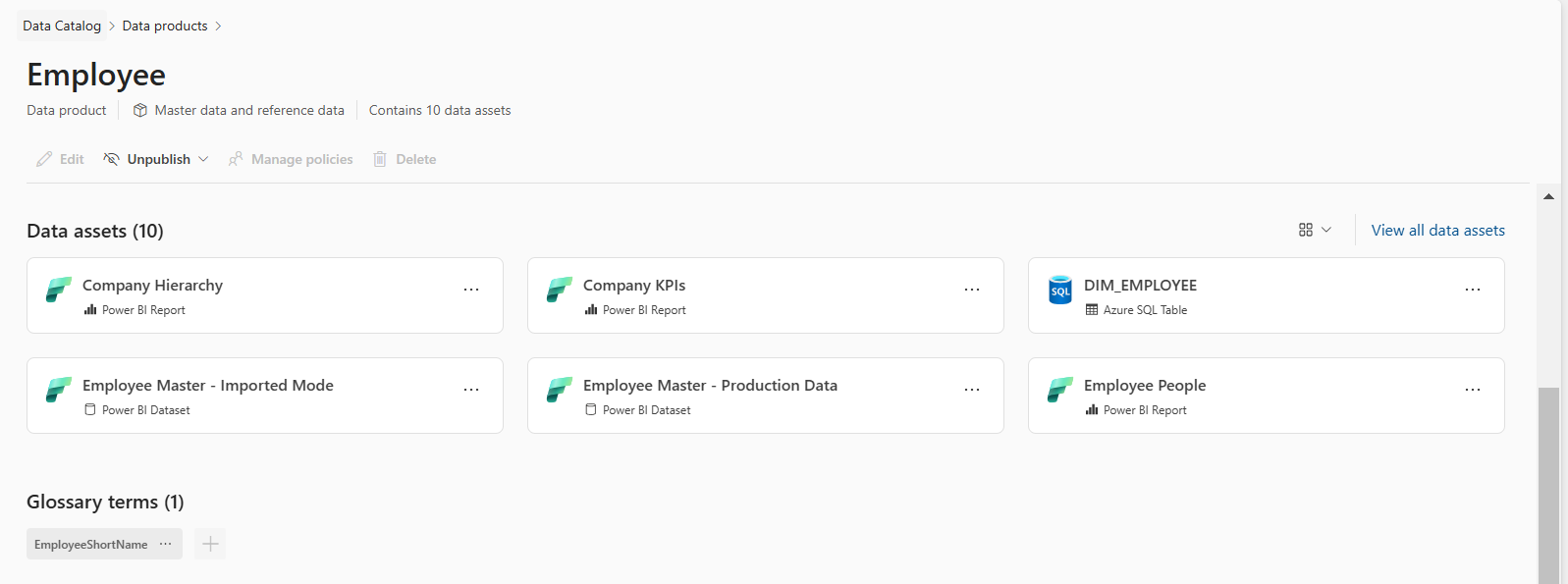
Trying to edit the asset and assign the business term to a column (but it not appears):
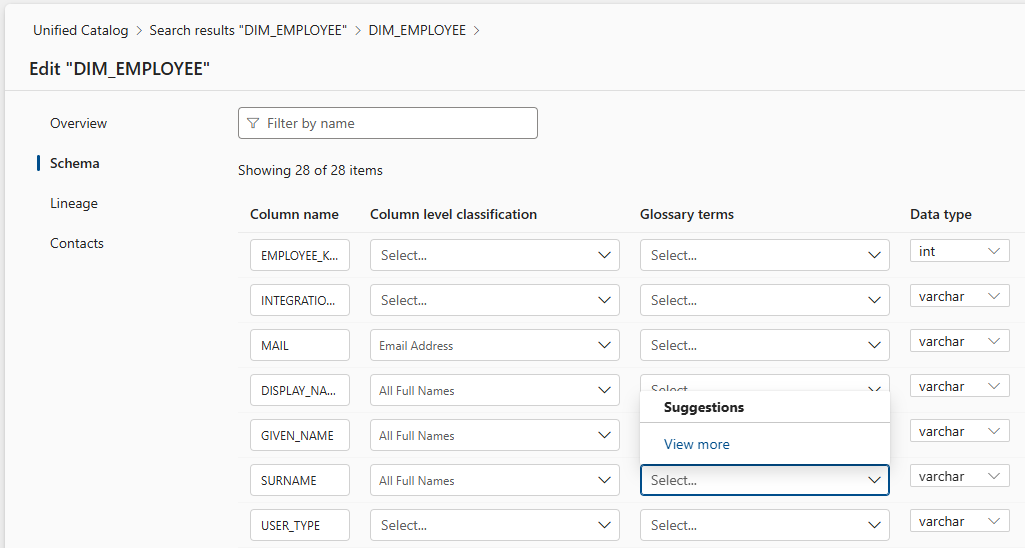
Why can't I relate the business glossary to a column of a data asset (all objects are published in the data catalog and I have all possible roles in the governance domain)?
Thank you.
**Solution:**Re: Bulk upload, we found the following article on the Microsoft knowledge centre: What's new in Microsoft Purview | Microsoft Learn
It suggests using a 3rd party software. Macula Purview Automate (maculasys.com)
The instructions are straight forward, and it worked for us. The only issue we had was that the template wasn't updated, and additional fields were required. But it will give an error message which will guide you.
Hope this helps.
If I missed anything please let me know and I'd be happy to add it to my answer, or feel free to comment below with any additional information.
If you have any other questions, please let me know. Thank you again for your time and patience throughout this issue.