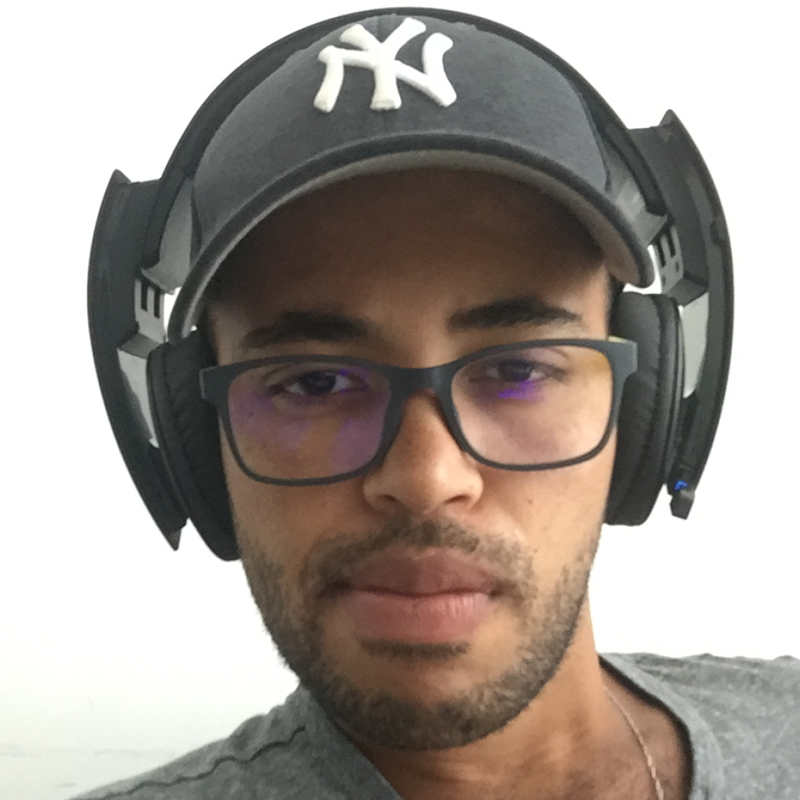Hello Bismaya Parida,
Thanks for your question
As an alternative, try signing up using your phone. I have seen this resolve this issue for others.
If that doesn't help you can reach out to billing support. Billing support is completely free, but since you don't have a subscription yet you can dial the global service numbers here:
You can mark it 'Accept Answer' and 'Upvote' if this helped you
Regards,
Abiola