Hello @Dion
I'm glad that you were able to resolve your issue and thank you for posting your solution so that others experiencing the same thing can easily reference this! Since the Microsoft Q&A community has a policy that "The question author cannot accept their own answer. They can only accept answers by others ", I'll repost your solution in case you'd like to "Accept " the answer.
Issue: Password less MFA, failed to register for receiving push notifications
Solution: Resolved by @Dion by following the below steps
Refer Doc: https://learn.microsoft.com/en-us/entra/identity/authentication/howto-authentication-passwordless-phone
I' already found the solution. By looking some forums online.
Go to Applications > Enterprise Applications > All Applications
Then search for the Azure Multi Factor connect and enable it.
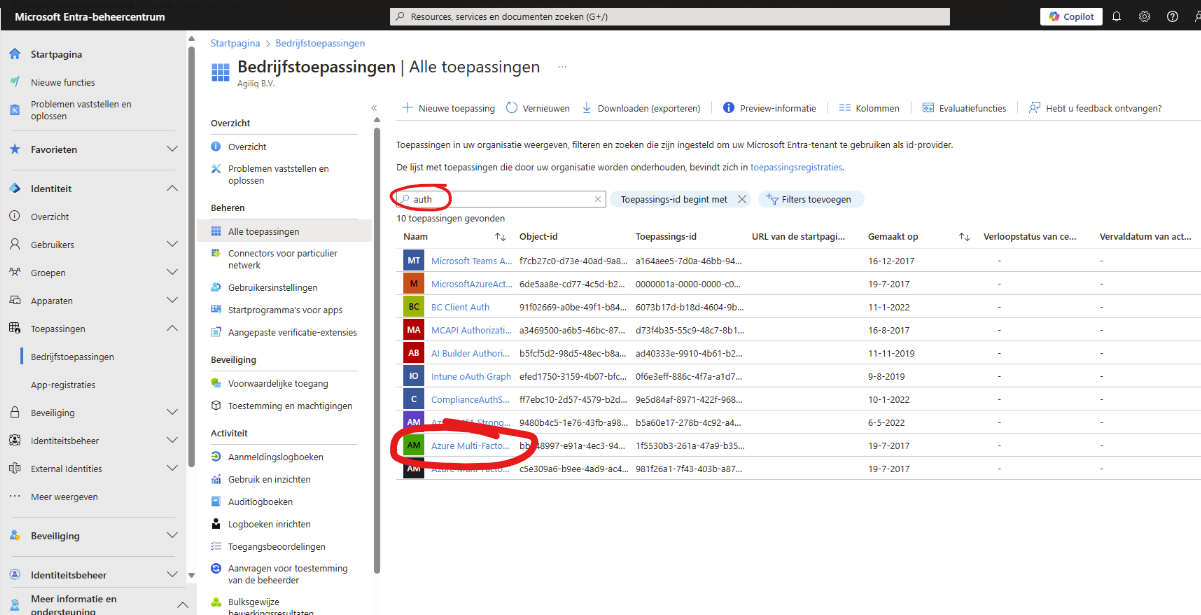
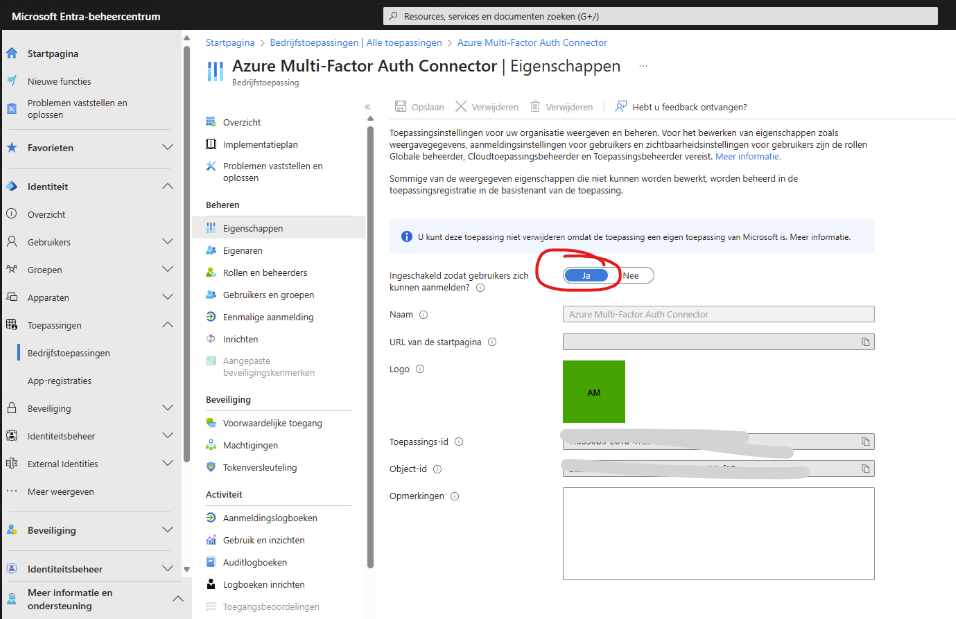
For some reason, this was turned off. I turned it on, and it started working instantly.
If you have any other questions or are still running into more issues, please let me know. Thank you again for your time and patience throughout this issue.
Please remember to "Accept Answer" if any answer/reply helped, so that others in the community facing similar issues can easily find the solution.
Best regards,
Sakshi Devkante