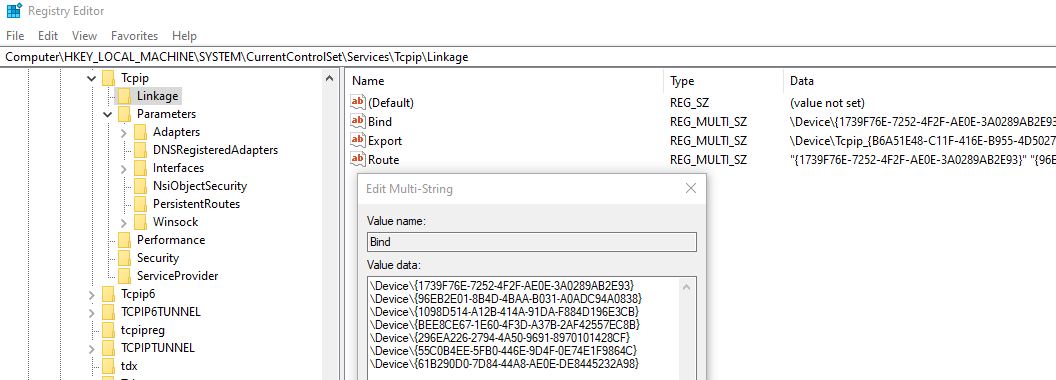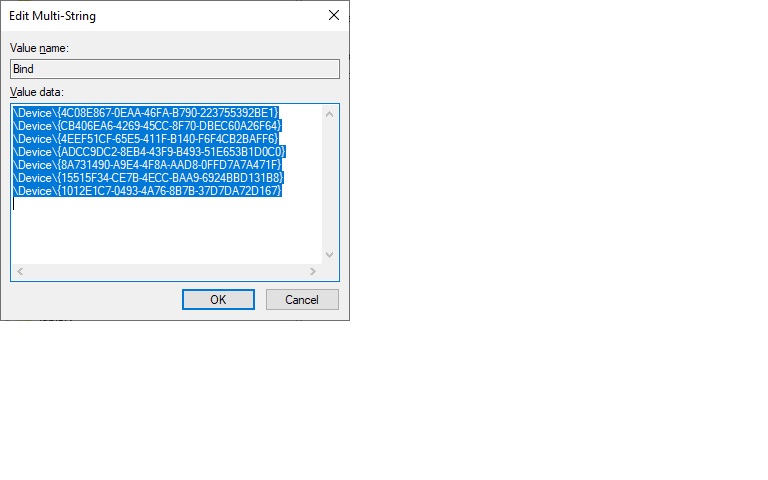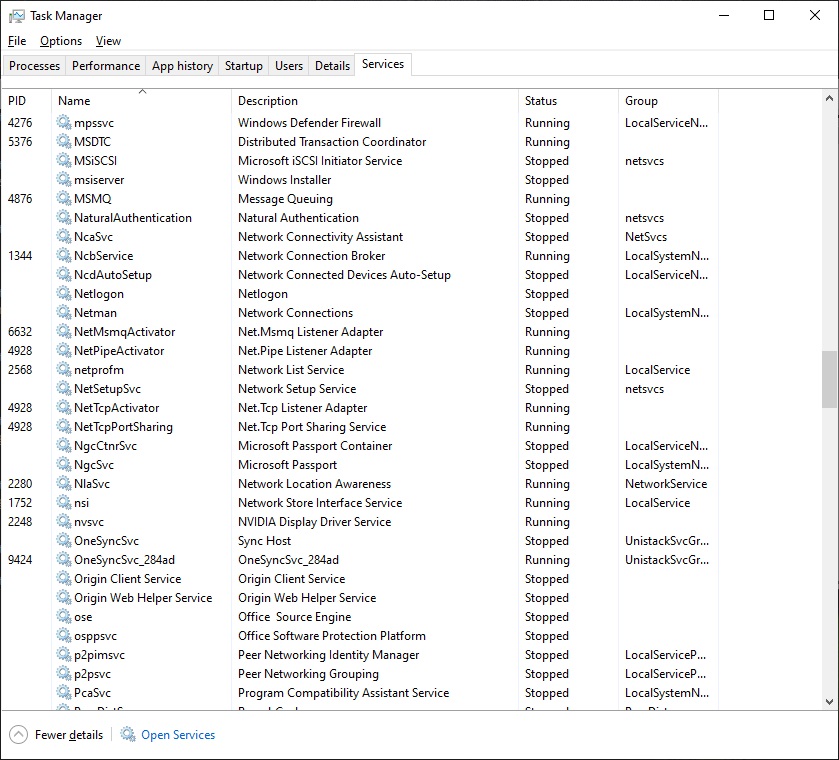Hello @1963Fuelie ,
I see that you have the "Trend Micro NDIS 6.0 Filter Driver" bound to your adapter. With the aim of eliminating anything that might be contributing to the problem, one could try temporarily uninstalling it.
Can you just reassure us that the event logs have been scoured for possibly related entries?
Do you have the know-how and tools to make live kernel memory dumps? It is a long shot, but to check that the basics are in place one could use the ndiskd extension to check the miniports:
0: kd> !ndiskd.miniports
Driver NetAdapter Name
ffff980ae8e83ab0 ffff980adac141c0 Bluetooth Device (Personal Area Network)
ffff980ada807020 ffff980ae04f21c0 Microsoft Wi-Fi Direct Virtual Adapter
ffff980ada807020 ffff980ada8081c0 Microsoft Wi-Fi Direct Virtual Adapter #3
ffff980ae0576060 ffff980ae0c751c0 WAN Miniport (Network Monitor)
ffff980ae0576060 ffff980ae0c601c0 WAN Miniport (IPv6)
ffff980ae0576060 ffff980ae0c5d1c0 WAN Miniport (IP)
ffff980ae0548a30 ffff980ae0c351c0 WAN Miniport (PPPOE)
ffff980adb374a30 ffff980ae0c461c0 WAN Miniport (PPTP)
ffff980adb36cab0 ffff980adb3771c0 WAN Miniport (L2TP)
ffff980adb891a30 ffff980ae05601c0 WAN Miniport (IKEv2)
ffff980adab8f2c0 ffff980adab901c0 WAN Miniport (SSTP)
ffff980ad9fe3a90 ffff980adbf451c0 Intel(R) Dual Band Wireless-AC 8265
ffff980ad9fe7a90 ffff980adfff41c0 Realtek PCIe GBE Family Controller
0: kd> !ndiskd.miniport ffff980adbf451c0
MINIPORT
Intel(R) Dual Band Wireless-AC 8265
Ndis handle ffff980adbf451c0
Ndis API version v6.60
Adapter context ffff980ad18f5ab0
Driver ffff980ad9fe3a90 - Netwtw06 v19.1
Network interface ffff980ad15518a0
Media type 802.3
Physical medium Native802.11
Device instance PCI\VEN_8086&DEV_24FD&SUBSYS_10108086&REV_78\40A3CCFFFFABE9A100
Device object ffff980adbf45070 !miniport ffff980adbf451c0 -device
MAC address 40-a3-cc-ab-e9-a1
STATE
Miniport Running
Device PnP Started !miniport ffff980adbf451c0 -log
Datapath Normal
Interface Up
Media Connected
Power D0
References 0n24 !miniport ffff980adbf451c0 -ref
Total resets 0
Pending OID None
Flags BUS_MASTER, SG_DMA, DEFAULT_PORT_ACTIVATED,
SUPPORTS_MEDIA_SENSE, DOES_NOT_DO_LOOPBACK,
MEDIA_CONNECTED
PnP flags PM_SUPPORTED, DEVICE_POWER_ENABLED, RECEIVED_START,
HARDWARE_DEVICE, WAKE_CAPABLE, CANCELLED_WAKEUP_TIMER
WIRELESS
This network adapter uses the WDI driver framework.
WDI state ffff980adc649000
BINDINGS
Protocol list Driver Open Context
Filter list Driver Module Context
Miniport hook Context
WDI ffff980adc649000
Some binding data appears to be paged out. Retrying to display bindings
with less detail.
BINDINGS
Protocol list Driver Open Context
NDISUIO ffff980adc9196e0 ffff980adc9aaa60 ffff980adc6a6dd0
RSPNDR ffff980adc94ca20 ffff980adc99ca20 ffff980adc98a010
LLTDIO ffff980adc94faa0 ffff980adc98bb20 ffff980adc992d00
TCPIP ffff980ad15548e0 ffff980adc9a7010 ffff980adc9a55a0
TCPIP6 ffff980ad15278e0 ffff980adc919a90 ffff980adc99d8b0
Filter list Driver Module Context
Microsoft NDIS Capture-0005
ffff980aeadaa290 ffff980ad2cddc70 ffff980add480cd0
WFP 802.3 MAC Layer LightWeight Filter-0000
ffff980ad1572af0 ffff980adc9a0aa0 ffff980adc9a1aa0
Microsoft NDIS Capture-0004
ffff980aeadaa290 ffff980ae1cbbc70 ffff980ae9026a20
QoS Packet Scheduler-0000
ffff980ace460dd0 ffff980adc99f770 ffff980adb6af5a0
Microsoft NDIS Capture-0003
ffff980aeadaa290 ffff980ae8e57c70 ffff980ae4674050
Native WiFi Filter Driver-0000
ffff980ad9991dc0 ffff980adc98eaa0 ffff980adc97e020
Microsoft NDIS Capture-0002
ffff980aeadaa290 ffff980ae9fb9c70 ffff980ad9815760
Virtual WiFi Filter Driver-0000
ffff980ad18f1cd0 ffff980adc9798a0 ffff980adc98c010
Microsoft NDIS Capture-0001
ffff980aeadaa290 ffff980ae2fcbc70 ffff980adfeda670
WFP Native MAC Layer LightWeight Filter-0000
ffff980ad1572d30 ffff980adc963b70 ffff980adc9788a0
Microsoft NDIS Capture-0000
ffff980aeadaa290 ffff980ae97a3c70 ffff980adff4f9e0
MORE INFORMATION
!minidriver ffff980ad9fe3a90 -handlers !miniport ffff980adbf451c0 -offloads
!miniport ffff980adbf451c0 -pm !miniport ffff980adbf451c0 -protocoloffloads
!oid -miniport ffff980adbf451c0 !miniport ffff980adbf451c0 -timers
!pendingnbls ffff980adbf451c0
!miniport ffff980adbf451c0 -wol !miniport ffff980adbf451c0 -filterdb
!miniport ffff980adbf451c0 -rcvqueues !miniport ffff980adbf451c0 -rcvfilter
!miniport ffff980adbf451c0 -rss !miniport ffff980adbf451c0 -nicswitch
!miniport ffff980adbf451c0 -hw !miniport ffff980adbf451c0 -ss
!miniport ffff980adbf451c0 -ports !miniport ffff980adbf451c0 -wmi
0: kd> q
If you can easily get this information, then we could drill down further. However, this is probably equivalent of using a hammer to crack a nut.
Gary