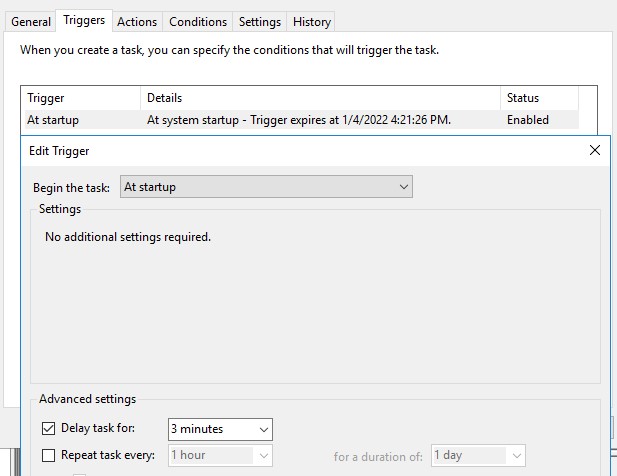I see this:
12/31/2020 10:38:54,Server,Unbekannt,SQL Server detected 12 sockets with 1 cores per socket and 1 logical processors per socket<c/> 12 total logical processors; using 4 logical processors based on SQL Server licensing. This is an informational message; no user action is required.
And this:
12/31/2020 10:27:08,spid11s,Unbekannt,A failure occurred while FILESTREAM configuration was being changed or applied. For more information<c/> see the SQL Server error log.
12/31/2020 10:27:08,spid11s,Unbekannt,FILESTREAM: effective level = 0<c/> configured level = 2.
12/31/2020 10:27:08,spid11s,Unbekannt,FILESTREAM: failed to connect to kernel driver RsFx0600.<nl/><{1038F43D-3391-45F7-B1B3-BADF26459429}>Failed to initialize CFsaShareFilter: Error 0x80070015 (-2147024875)
You could try setting the SQL Server service to delay start - as it seems some of the drives may not be available after a server restart.