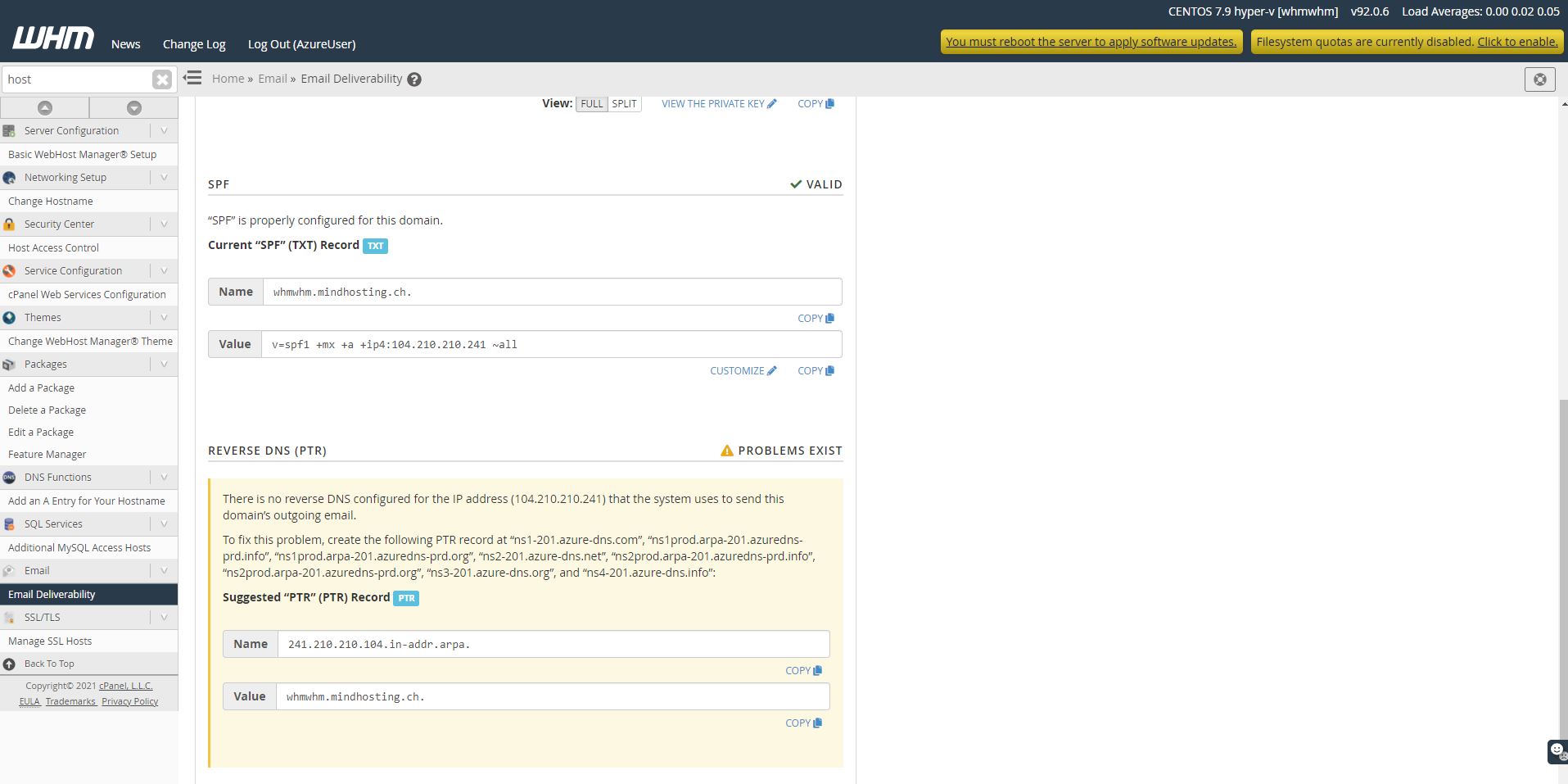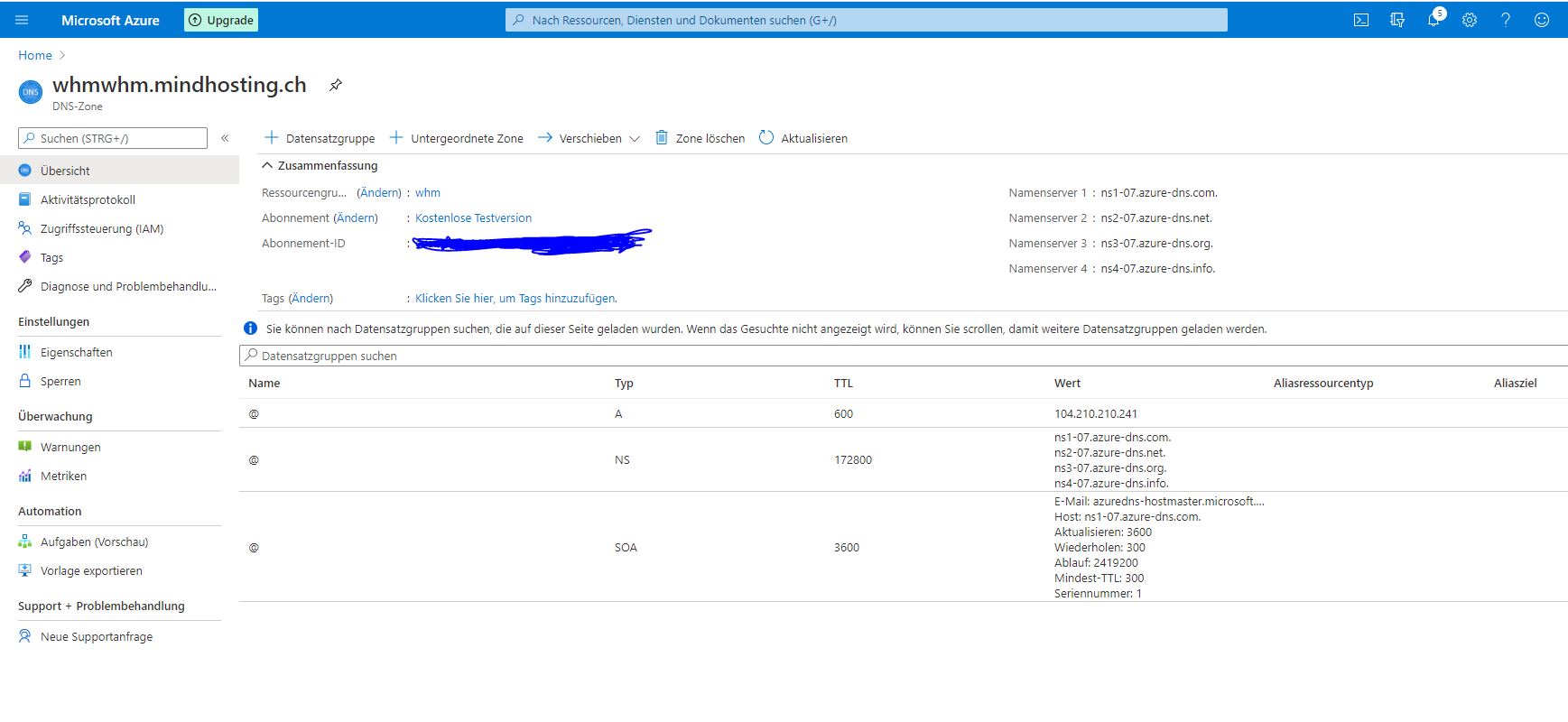Hello @samsi ,
Firstly, apologies for the delay in responding on this and any inconvenience this issue may have caused. From what I understand from your query . you have a domain which you bought from Godaddy and you are trying to create a mail server on azure. The screenshot you have shared talks about creating a reverse lookup zone on your azure DNS zone whmwhm.mindhosting.ch . This is a forward lookup zone. In this case your domain name whmwhm.mindhosting.ch maps to 104.210.210.241.
In your case you need to first create a new reverse lookup zone in azure DNS before you can create the PTR record listed in your WHM panel. The name of an IPv4 reverse lookup zone is based on the IP range that it represents. So in your case you first need to create a reverse lookup zone like below.
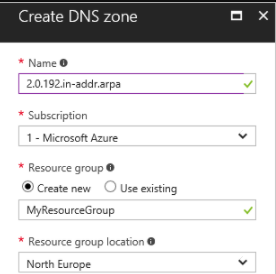
Once you have the reverse lookup zone created , you will need to create a PTR record set within that zone just as the screenshots below. In this case your newly created PTR record 241.210.210.104.in-addr.arpa. will point to whmwhm.mindhosting.ch .
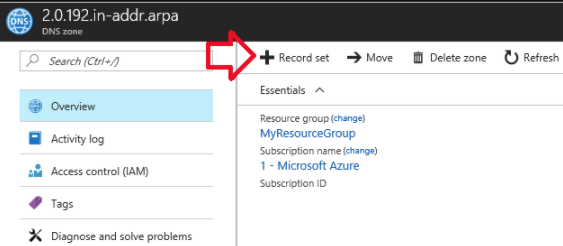
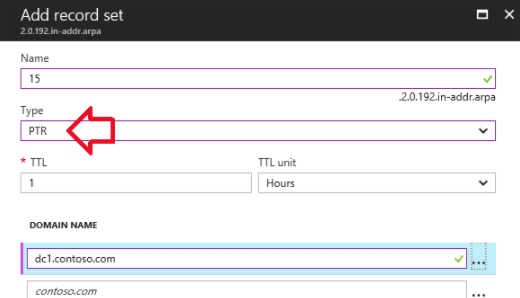
I have linked a few articles and I would suggest you to review them for understand more and I am sure it will help you resolve your issue of having PTR record created in Azure DNS zone. Coming to your next query, which is about using the virtual machine in azure as a mail server if I understand correctly , I think it might be possible with some caveats. If you want to use this as a mail server to send emails then you may have to consider some other conditions. Outbound SMTP (port 25) can be enabled for a VM if your azure subscription was created before Nov 15 ., 2017 . If your subscription was created after that , then outbound port 25 is disabled and you will have to raise a case with support team to get it enabled. There are some subscription level caveats as well and it is not available on every type of azure subscriptions. Please check the article Troubleshoot outbound SMTP connectivity problems in Azure . It is generally recommended to use a mail relay service. A mail relay service typically uses TCP 587 or 443 ports to send the mail. You would need to engage Microsoft support for getting port 25 enabled on the VM and it depends on your subscription type. I would suggest engaging support .
Also at this point we only support English language in this forum as of now hence , we would request you to post in English which will be easier for the community to respond. In case the information provided helps you solve your problem , please do accept this post as answer so as to improve the relevancy of the answer and help others in the community searching for similar query .
Thank you.