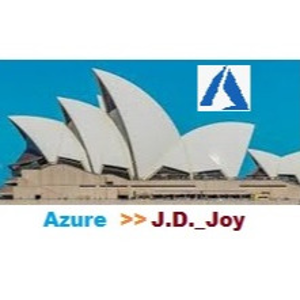Hello anonymous user ,
To enable VPN Gateway Diagnostics, you need to use Azure Monitor. You can get the below resource logs once you enable VPN diagnostics:
GatewayDiagnosticLog - Contains resource logs for gateway configuration events, primary changes and maintenance events.
TunnelDiagnosticLog - Contains tunnel state change events. Tunnel connect/disconnect events have a summarized reason for the state change if applicable.
RouteDiagnosticLog - Logs changes to static routes and BGP events that occur on the gateway.
IKEDiagnosticLog - Logs IKE control messages and events on the gateway.
P2SDiagnosticLog - Logs point-to-site control messages and events on the gateway.
In your Azure portal, search for Monitor. Go to Diagnostics settings blade within Monitor and search for your VPN gateway in which you would like to enable diagnostics. To turn on diagnostics, double-click the gateway and then select Turn on diagnostics. Fill in the details, and ensure that Send to Log Analytics and TunnelDiagnosticLog are selected. Choose the Log Analytics Workspace where you want to send the logs to. It may take a few hours for the data to show up initially.

Please refer the below article to enable VPN diagnostics:
https://learn.microsoft.com/en-us/azure/vpn-gateway/vpn-gateway-howto-setup-alerts-virtual-network-gateway-log
Kindly let us know if the above helps or you need further assistance on this issue.
----------------------------------------------------------------------------------------------------------------
Please "Accept the answer" if the information helped you. This will help us and others in the community as well.