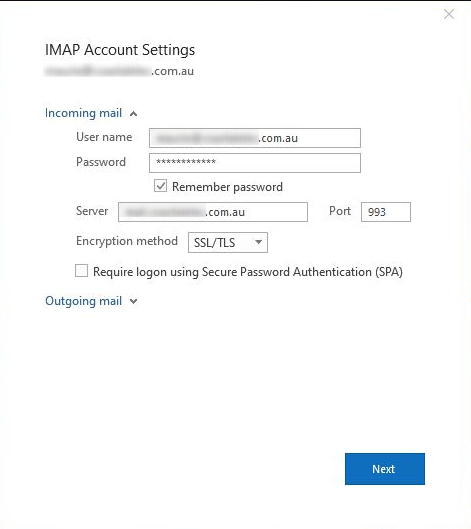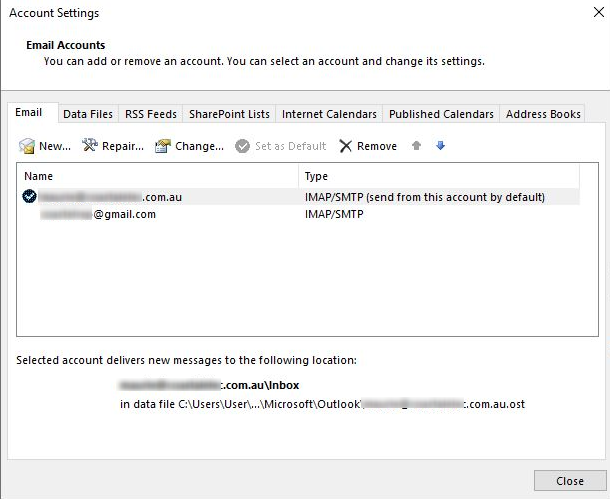Hi @Maurice Paradiso ,
As I know, there seems to be no option to pin messages top directly in normal version of Outlook for windows. It seems to only be available for Outlook for Insiders now and requires "with a subscription Outlook client (E3 or above) and an Exchange Online account", for more information, you could refer to this article: Pin important emails to top of your mailbox.
I mentioned you are using IMAP accounts, if you couldn't get this feature now due to the requirement of client version or account type, I also found many alternatives.
As a suggestion, you could try to flag this messages with no date and enable the task bar(View>To-do bar>tasks), so that you could find these messages in your task bar directly on the right side of Outlook.
Also, you could try to manage it via change view settings of folders (such as by follow up) or you could try to create a search folder to defect your messages that you need to pin and add this folder to favourite, for more information, please refer to this article. (Please Note: Since the web site is not hosted by Microsoft, the link may change without notice. Microsoft does not guarantee the accuracy of this information.)
Hope that would be helpful to you and if you need further assistance, please feel free to post back.
If the response is helpful, please click "Accept Answer" and upvote it.
Note: Please follow the steps in our documentation to enable e-mail notifications if you want to receive the related email notification for this thread.