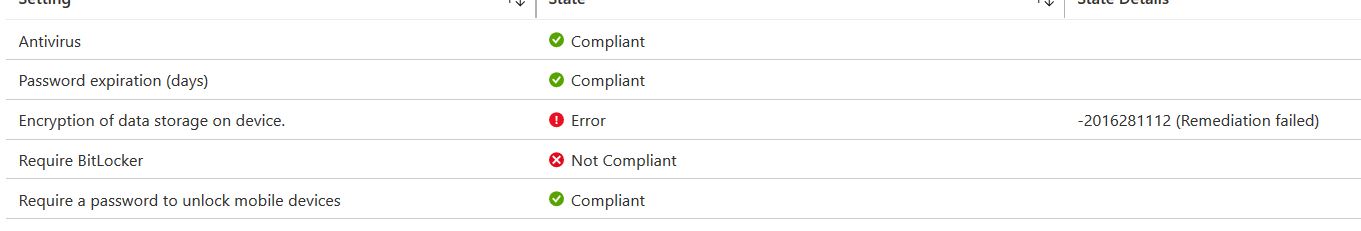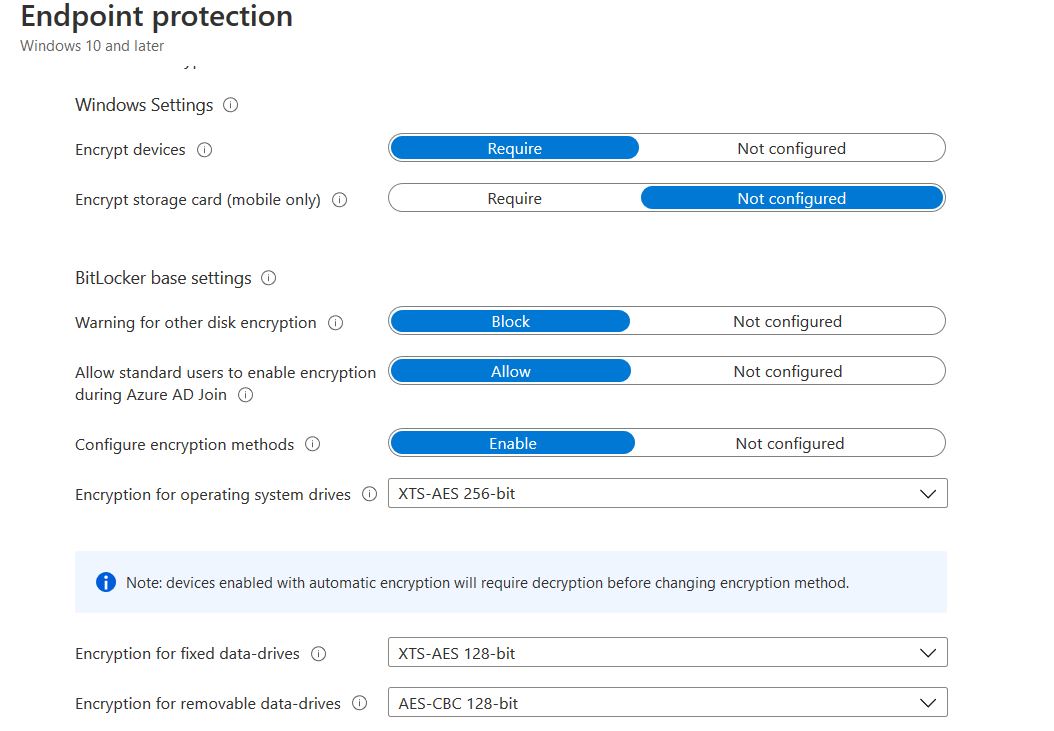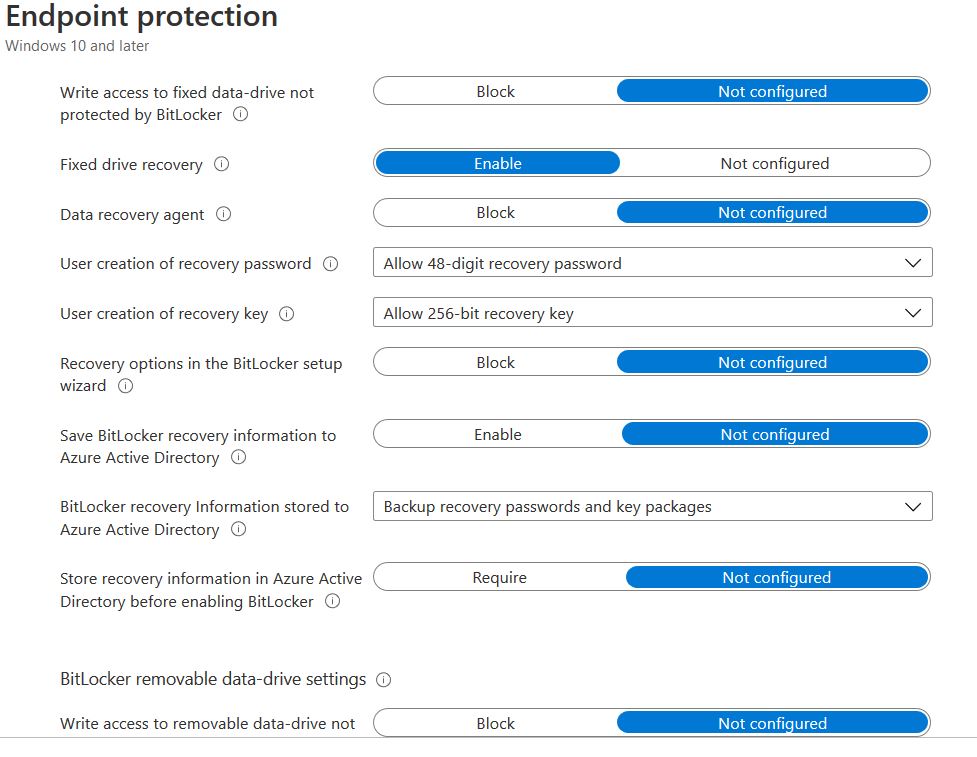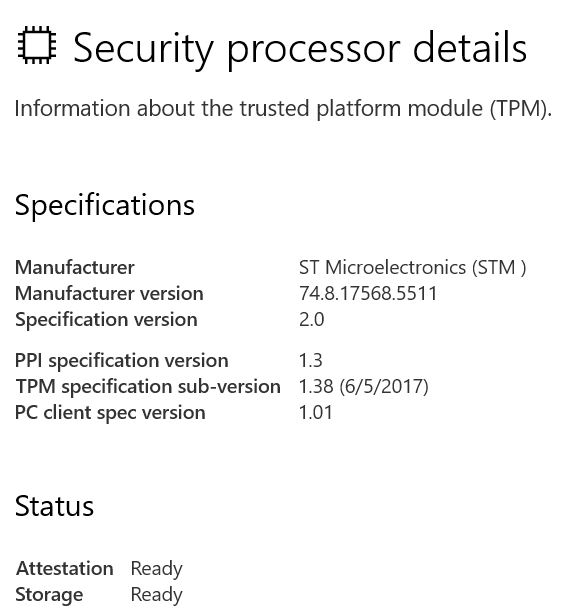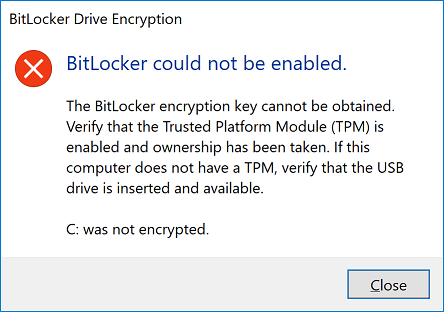Hi,
Perhaps you need to check BitLocker policy configuration
The BitLocker policy must not require use of a startup PIN or startup key. When a TPM startup PIN or startup key is required, BitLocker can't silently enable and requires interaction from the end user. This requirement is met through the following three BitLocker OS drive settings in the same policy:
Compatible TPM startup PIN must not be set to Require startup PIN with TPM
Compatible TPM startup key must not set to Require startup key with TPM
Compatible TPM startup key and PIN must not set to Require startup key and PIN with TPM
And I'm not sure about TPM status now because PC client spec version is 1.01. If it means TPM version of clients is 1.01, they need to be 2.0. Please make sure that both the host and clients have UEFI, enabled secure boot and TPM 2.0
Please note: Information posted in the given link is hosted by a third party. Microsoft does not guarantee the accuracy and effectiveness of information.
----------
If the Answer is helpful, please click "Accept Answer" and upvote it.
Note: Please follow the steps in our documentation to enable e-mail notifications if you want to receive the related email notification for this thread.