Hello @Srikanth Yerramsetti (Avanade Inc) ,
Welcome to the Microsoft Q&A platform.
sp_rename (Transact-SQL) - This feature is in Preview for columns in user tables.
Columns before Rename:
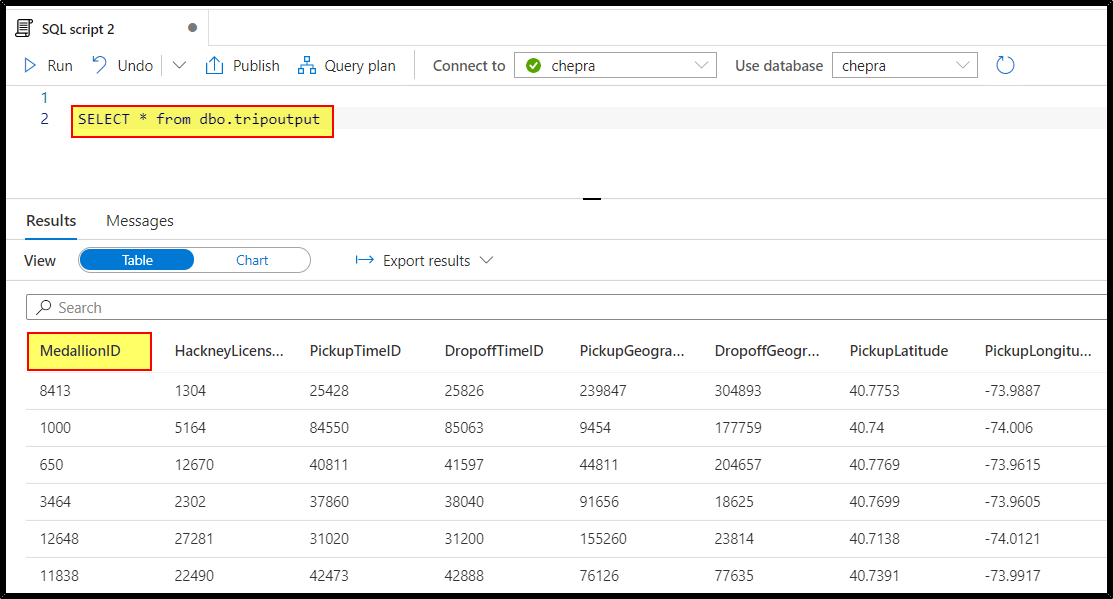
The following example renames the MedallionID column in the tripoutput table to MID.
EXEC sp_rename 'dbo.tripoutput.MedallionID', 'MID', 'COLUMN';
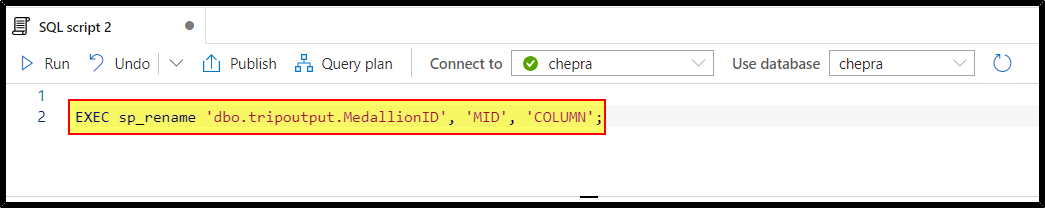
Columns after Rename:
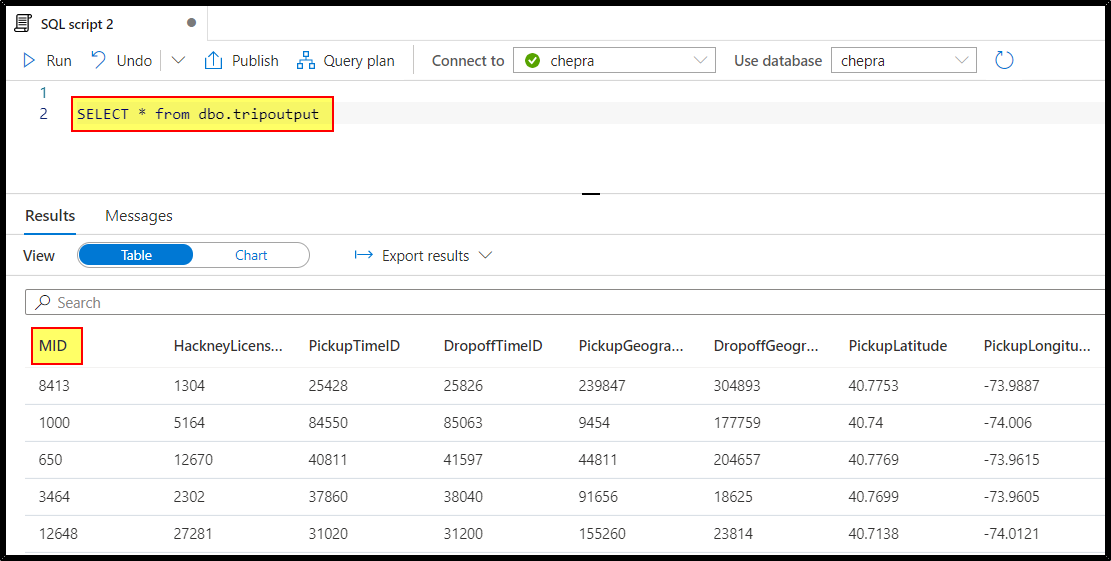
Hope this helps. Do let us know if you any further queries.
------------
- Please accept an answer if correct. Original posters help the community find answers faster by identifying the correct answer. Here is how.
- Want a reminder to come back and check responses? Here is how to subscribe to a notification.
