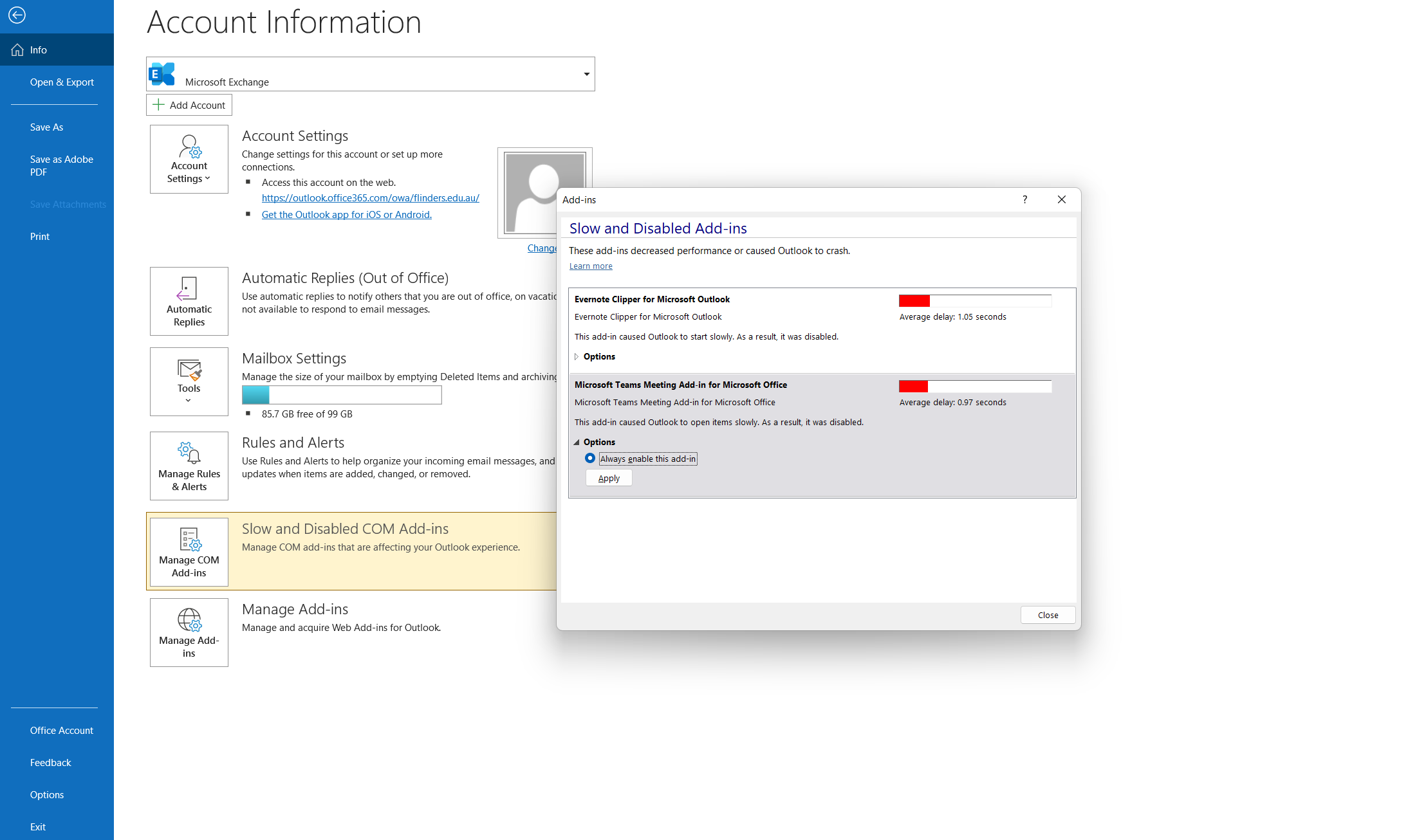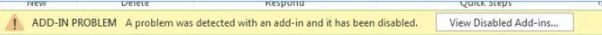Hi @Mary ,
What's the version of your Outlook client(File>Office account> About Outlook), please first ensure that you have updated to the latest version of Outlook.
but when I restart Outlook, it has disabled itself
Did you mean that the Microsoft Teams Meeting Add-in for Microsoft Office add in would always be unchecked automatically in COM Add-ins list, is it right?
If so, did this issue occurred every time when you restart Outlook? Considering the issue occurred only recently, have you performed any special operations before it?
Have you seen any warning tips about disabling this add-ins in Outlook like below?If so, the issue may be related to Outlook would disable the add-in that decrease the performance of your Outlook, and you could check them in your Slow and Disabled COM Add-ins list(File>Manage COM Add-ins).
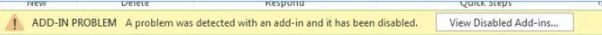
If the issue still exists, based on my research, we could also manage the disable add-in list via register key((Note: Serious problems can occur if you modify the registry incorrectly. Before making changes, back up the registry to restore it in case something goes wrong.)
Location: Computer\HKEY_CURRENT_USER\Software\Microsoft\Office\16.0\Outlook\Resiliency\DoNotDisableAddinList
Value Name: ProgID of the add-in(TeamsAddin.FastConnect).
Value: 1(DWORD 32 bit)
If your issue has any update, please feel free to post back.
If the response is helpful, please click "Accept Answer" and upvote it.
Note: Please follow the steps in our documentation to enable e-mail notifications if you want to receive the related email notification for this thread.