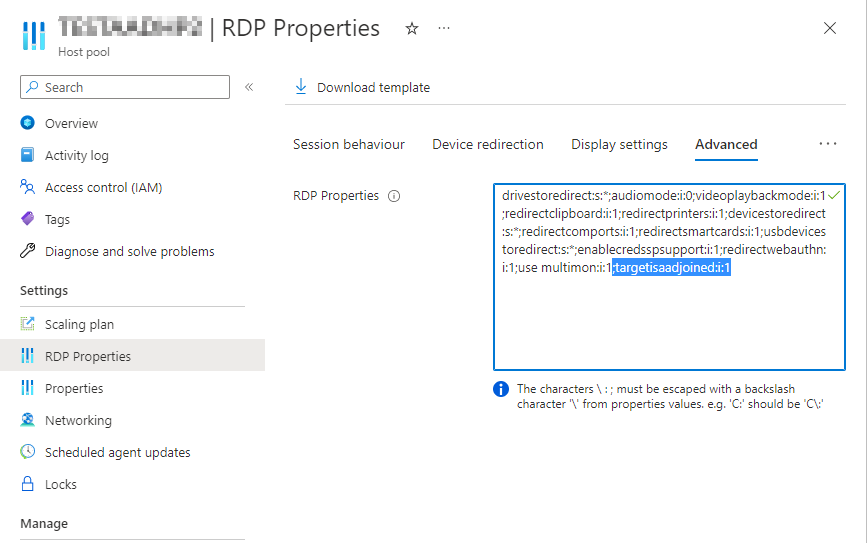Cannot sign in to Azure Virtual Desktop – session host is Azure AD joined but login fails
Hi, I am trying to connect to an Azure Virtual Desktop session host that is Azure AD joined. However, every time I try to sign in, I receive a sign-in failed message saying the username or password is incorrect, even though they are correct.
Here is what I have tried so far:
Ran dsregcmd /status: the device shows AzureAdJoined as YES, but IsUserAzureAD is NO
Set the Group Policy "Assign a default domain for logon" to AzureAD
Added the user to the Remote Desktop Users group using Add-LocalGroupMember
Set the registry key using New-ItemProperty to assign the default domain
Restarted the session host
Used Run Command in Azure, but RunPowerShellScript does not complete and hangs
Tried to create a support request, but I do not have permission and cannot select the virtual machine resource
It might be related to the VM not recognizing the user as IsUserAzureAD YES, or to the login path via Entra ID not being configured correctly.
What can I do to fix the login issue or properly assign the user so sign-in works?
Thanks in advance.