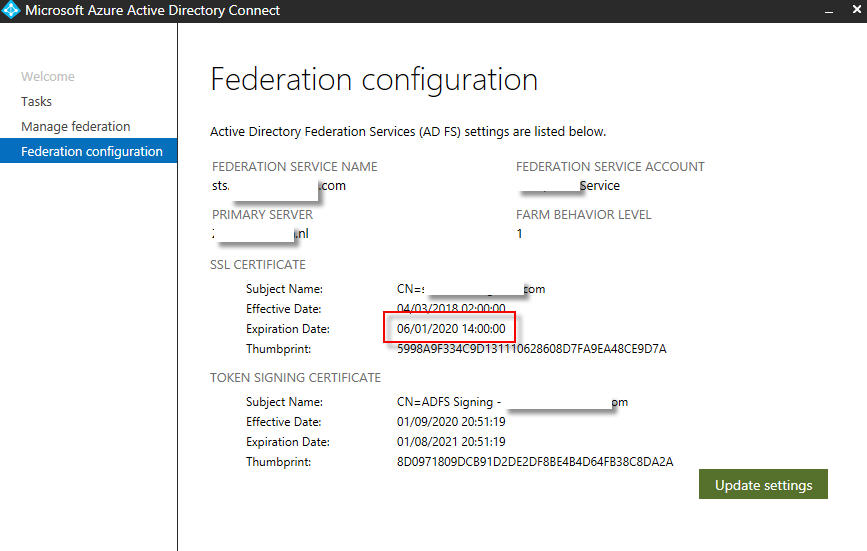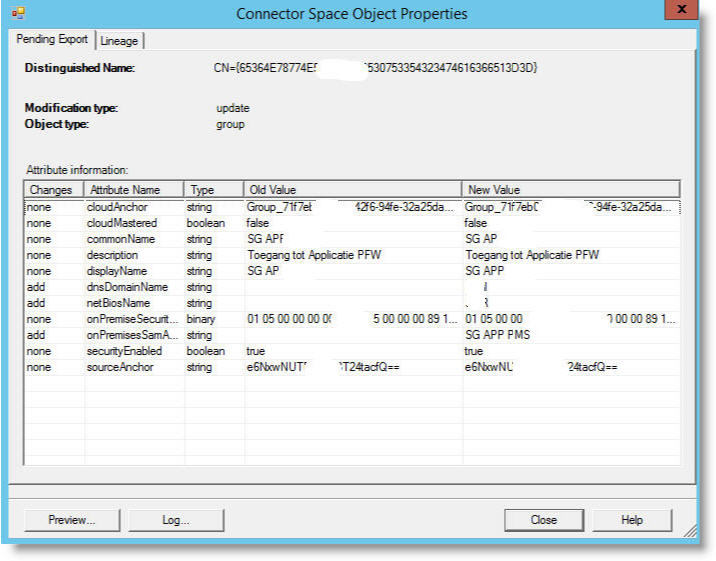Dear @AmanpreetSingh-MSFT ,
Thanks for all the information so far. At this moment we are not clear how to solve our problem. We did have a look at the other topic regarding the registration of the health service. We can't think of anything we did wrong so far. Maybe there is problems with our new server. What I want to do now is to start all over again with a new server (virtual in our case). I like to take down the new created Azure AD Connect server. But I’m a bit afraid it will create problems during these steps. So I want to do it in the right way.
We’re still using the other Azure AD Connect server. This still works fine for now. I want to get rid of the new created one to start all over again. This server is still in staging mode. Want I want to do is to run uninstall from the Azure AD connect software on the server. Delete the synchronization account from Azure AD. Then there still is an not working Azure Health Agent. Can I delete this from the Azure site? By just clicking delete? Or will this be deleted during the uninstall.
Keep in mind. This is a production environment and people still need to continue there work. Is there any risk removing this Azure AD Connect server (still in staging mode) with it’s health agent? I’m a bit afraid that after the uninstallation of the Azure AD Connect server, Azure thinks we don’t have any sync server left.
After this deletion I will start the installation all over again. And will use all your suggestions in this topic.