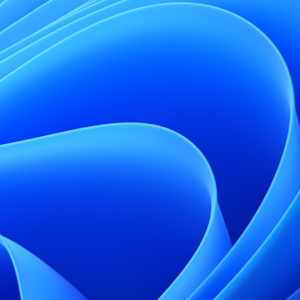Hi Chris Hearn
Thank you for posting your question in the Microsoft Q&A forum.
It looks like your question is relevant to Microsoft certifications. Unfortunately, MS Certifications is not supported on this forum.
To make sure you get the best and most accurate help, we recommend posting your query in the dedicated communities where experts in this area can assist you:
- Training, Certification, and Program Support Community
- Microsoft Certified Trainer
- Microsoft Credentials
Here are the links to the relevant FAQs and guides that you may find helpful for reference:
- Microsoft Learn frequently asked questions (FAQs) - Credentials | Microsoft Learn
- Microsoft Learn frequently asked questions (FAQs) - Profile | Microsoft Learn
- Manage your Microsoft Learn profile settings | Microsoft Learn
We hope this information is helpful and appreciate your understanding.
If you need further assistance, please let us know.
If the answer is helpful, please click "Accept Answer" and kindly upvote it. If you have extra questions about this answer, please click "Comment".
Note: Please follow the steps in our documentation to enable e-mail notifications if you want to receive the related email notification for this thread.