This issue has been reported to the Word Product Team at Microsoft.
For issues such as this, make use of the Feedback facility under Help.
This browser is no longer supported.
Upgrade to Microsoft Edge to take advantage of the latest features, security updates, and technical support.
After I start transcribing from recording and press save and transcribe. The following error message display "We can't generate a transcript for your recording right now. This recording has been saved, or will be saved to your OneDrive the next time you open this pane. Wait a few minutes and try again."
The recording is not saved (I check the OneDrive transcribe folder). The issue persists. I check community for answer and it seems no one has the answer (even the MS Support). The post either goes unanswered or start but never have a solution.
I have spent about 1.5 hours today trying to find the answer so if MS has any answer it would be very helpful. I hope I am not asking too much to have MS doing their job so I can do mine.
I was able to use this feature two weeks ago.
This issue has been reported to the Word Product Team at Microsoft.
For issues such as this, make use of the Feedback facility under Help.
Good day and welcome to the Q&A forum!
Thank you for your patience and effort in seeking a solution for the issue: "MS word Transcribe not working"
To help us better understand and provide the most accurate guidance, could you please clarify the following:
Please understand that our initial response does not always resolve the issue immediately. However, with your help and more detailed information, we can work together to find a solution.
Thank you for your patience and understanding. I am looking forward to your response.
If the answer is helpful, please click "Accept Answer" and kindly upvote it. If you have extra questions about this answer, please click "Comment".
Note: Please follow the steps in our documentation to enable e-mail notifications if you want to receive the related email notification for this thread.