
i am facing same issue.
This browser is no longer supported.
Upgrade to Microsoft Edge to take advantage of the latest features, security updates, and technical support.
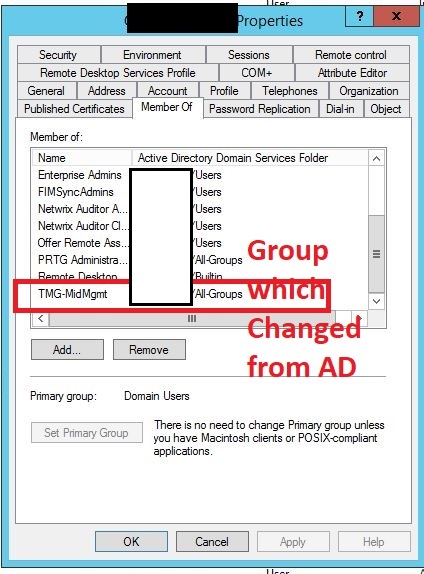
Dear Community,
We have created three groups in AD Domain Controller for authentication of our AD Users (i.e. Internet Officers (with restriceted ), Middle Management(partially restricted), Top Management(no restriction)).
These groups are called in Firewall as the restriction level of internet is different and we control users internet access on these groups basis.
The problem occurs when I try to change a user's group. I go to dc , I remove it from let's say internet officer group and make it member of Top managment ,the group doesnot get updated on client's system , I ran whoami /group command on user system as a troubleshooting and ran"gpupdate /force" command, rebooted user system but it still shows the old Internet officer group by running "whoaam /group" command. When checked at firewall's end it was still authenticating from same old group however on domain controllers (ALL) it was showing updated group under user & groups user properties.
I want to ask as to why dc is not updating from previous group?
Kindly guide me .
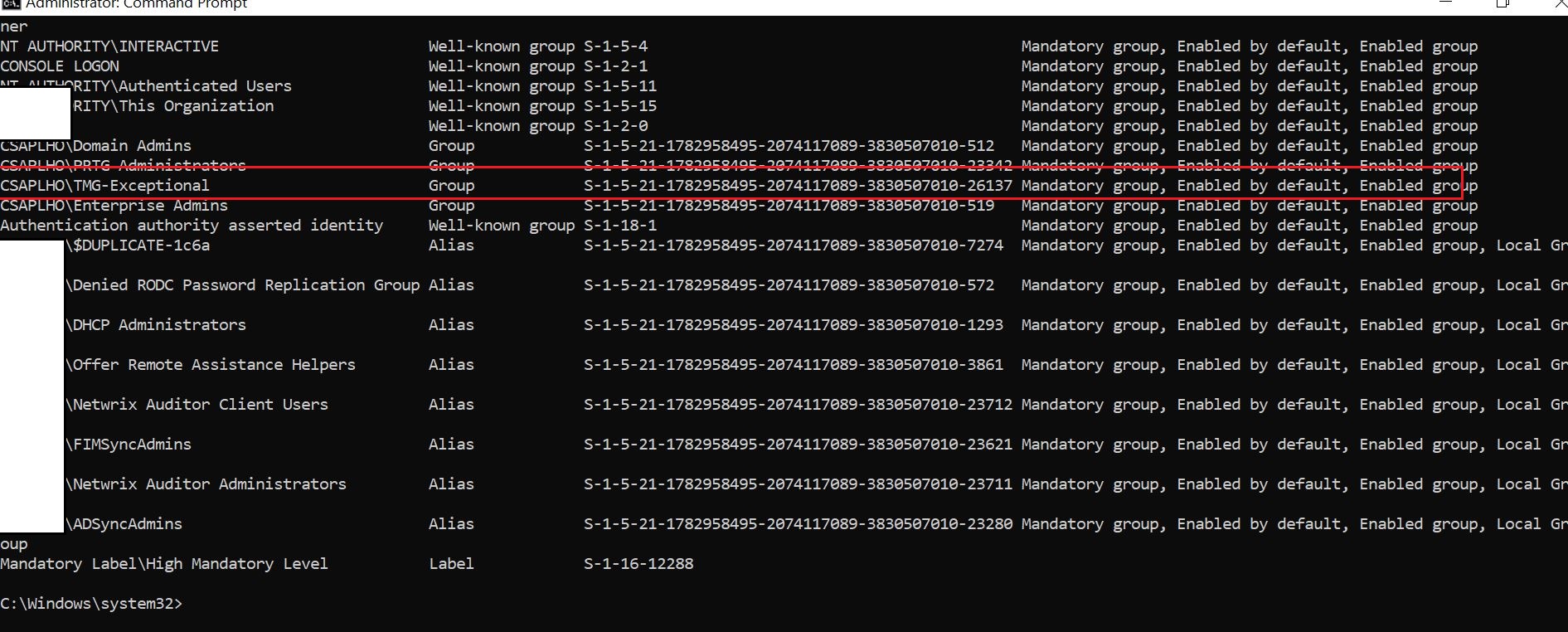

i am facing same issue.
Hi,
delete the Kerberos Ticket.
klist purge
Hi,
Run the command :klist purge to clear the cached credentials to check if it works.
If not , sign out the user and sign in again.
If there are any updates , welcome to share here!
Best Regards,
Sorry,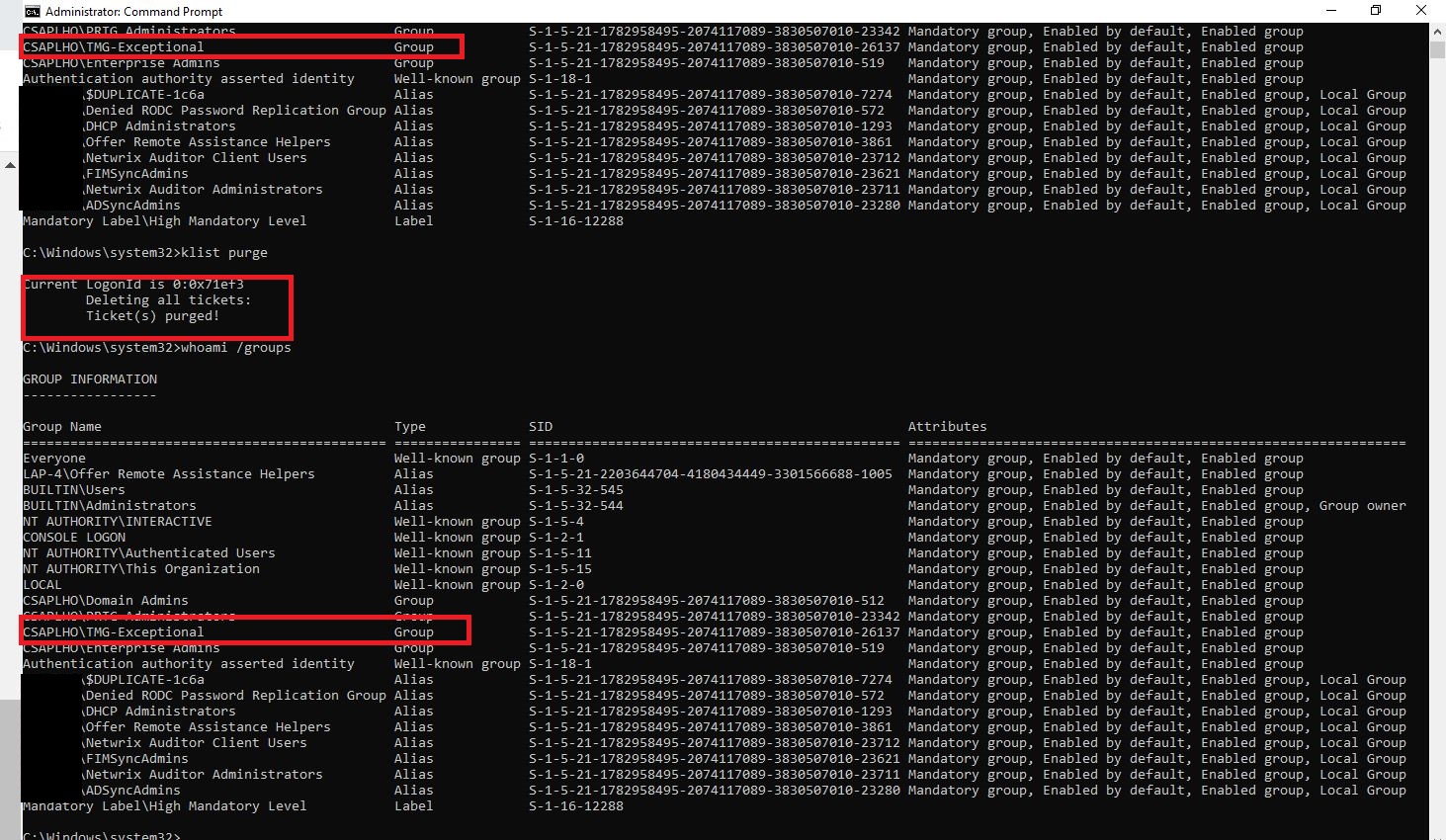 not worked for me.
not worked for me.
Also rebooted multiple times but it looks like groups is stucked
Are you facing the issue even after restarting the machine ? If so there could be a chance of AD replication issue.
1) Please run below command to see the DC its maintaining secure channel with.
nltest /dsgetdc:"type your domain name"
2) Connect Active directory Users and computers and change domain controller to the DC obtained on step 1
3) Check user membership on that domain controller. If membership is present , there is a problem with AD replication.
Regards,
Deepak M