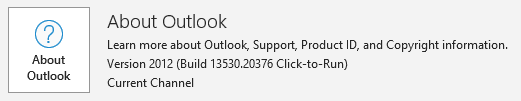I faced the same, since Jul 2020. On many forums, users conclude that it might be a error from Outlook update. So, we might wait for next patch from Microsoft. Haizzz
Outlook 365 / Win 10 - cannot edit/create rules
I have seen similar questions asked on several forums but have yet to see a clear solution.
I am running Office 365 (latest version - just updated) and Win 10 Pro (also latest version 20H2).
I have a number of rules in outlook that forward / file / manage emails (these were originally imported from Outlook 2010). When I try and edit existing rules or create new ones Outlook freezes or crashes - when it comes back to life the changes have not saved.
Most suggestions I have seen say reinstall Outlook but I have not read that it helps.
How can this he fixed to ensure rules can be edited and created?
Thanks,
Julian
4 answers
Sort by: Most helpful
-
-
 JeffYang-MSFT 6,241 Reputation points Microsoft Vendor
JeffYang-MSFT 6,241 Reputation points Microsoft Vendor2021-01-19T07:31:18.497+00:00 Hi @Julian Floyd ,
What's the version of your Outlook? (File > Office Account > About Outlook). I have been using Outlook 365 Version 2008 (Build 13127.21064 Semi-Annual Enterprise Channel) recently and seems have not met issues like yours yet.
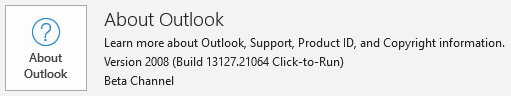
By the way, in order to conduct further researches on your issue, please try the following suggestions to troubleshoot your issue:
- There could be some add-ins or custom registry keys in your Outlook client that cause issues like this, so it is suggested to start your Outlook in safe mode (Press Win + R, type “outlook /safe”, press Enter.) and try the Outlook rule feature again to see if the issue has any difference.
- A corrupted Outlook profile can also lead this issue, so please try creating and using a new Outlook profile via Control Panel > Mail > Show profile and see if there is any difference. Notice, to exclude other factors as much as possible, please do not import your old rules here, just try creating new Outlook rules here and see if the issue could be reproduced again.
If you have any update about this issue, please feel free to post back.
If an Answer is helpful, please click "Accept Answer" and upvote it.
Note: Please follow the steps in our documentation to enable e-mail notifications if you want to receive the related email notification for this thread. -
 JeffYang-MSFT 6,241 Reputation points Microsoft Vendor
JeffYang-MSFT 6,241 Reputation points Microsoft Vendor2021-01-22T08:48:33.967+00:00 Hi all,
Thanks for all your feedback here.
I would try to upgrade my Outlook to the same version as yours and check if the issue would has any difference.
If I got any further updates, I will post back here.Thanks for your patience and support.
If an Answer is helpful, please click "Accept Answer" and upvote it.
Note: Please follow the steps in our documentation to enable e-mail notifications if you want to receive the related email notification for this thread. -
Julian Floyd 96 Reputation points
2021-02-13T11:54:14.24+00:00 I get this when I try and edit rules and Outlook crashes - help please!
Faulting application name: OUTLOOK.EXE, version: 16.0.13628.20380, time stamp: 0x601eed34
Faulting module name: ntdll.dll, version: 10.0.19041.804, time stamp: 0x4544b4a1
Exception code: 0xc0000409
Fault offset: 0x000000000008bf8f
Faulting process id: 0x3e84
Faulting application start time: 0x01d701fcb1f86d82
Faulting application path: C:\Program Files\Microsoft Office\root\Office16\OUTLOOK.EXE
Faulting module path: C:\WINDOWS\SYSTEM32\ntdll.dll
Report Id: b7fcfcf7-c73b-40c1-8fc8-d2131a3779e0
Faulting package full name:
Faulting package-relative application ID: