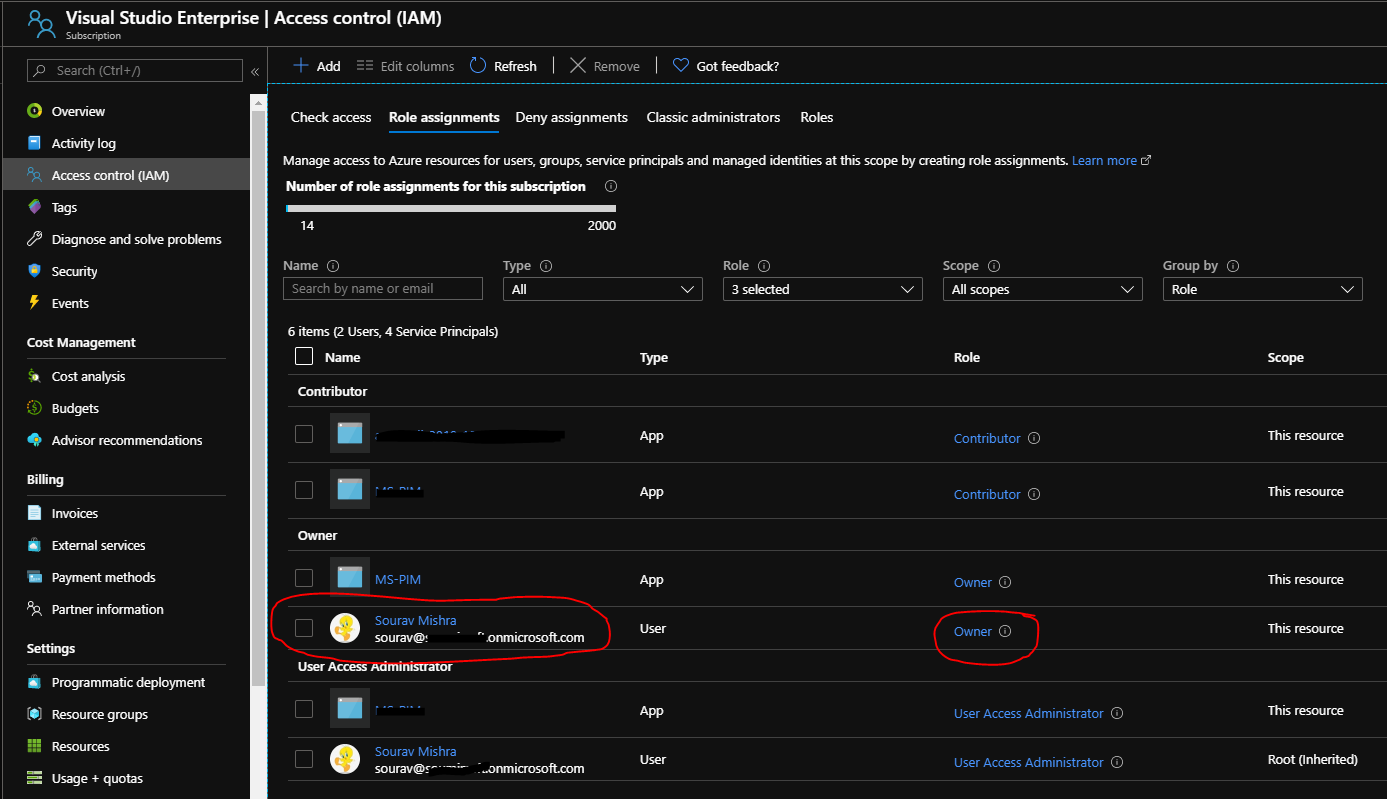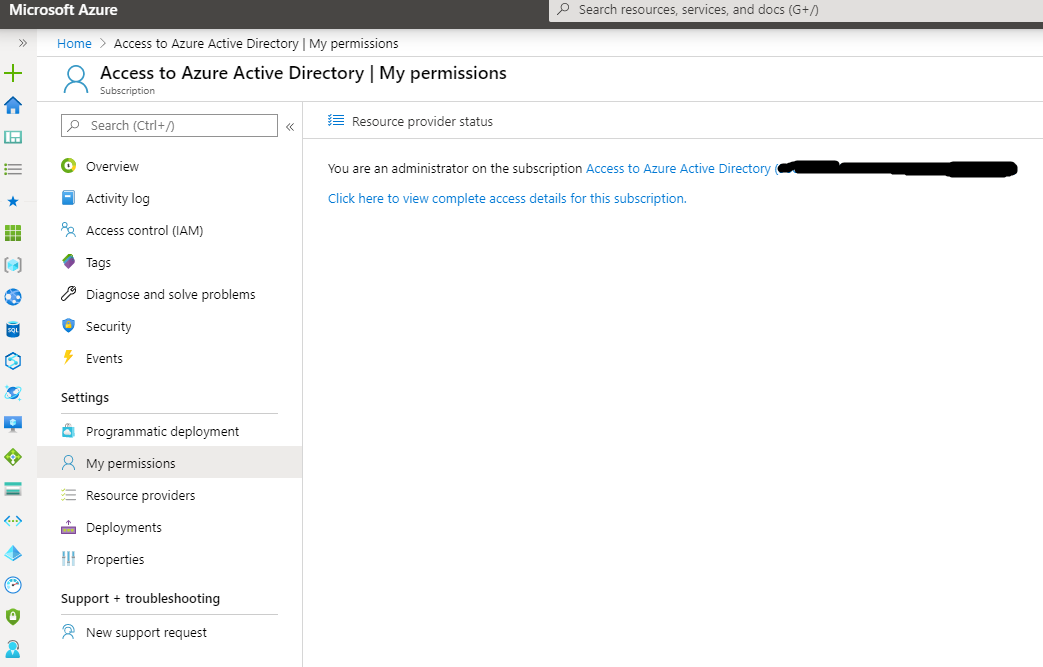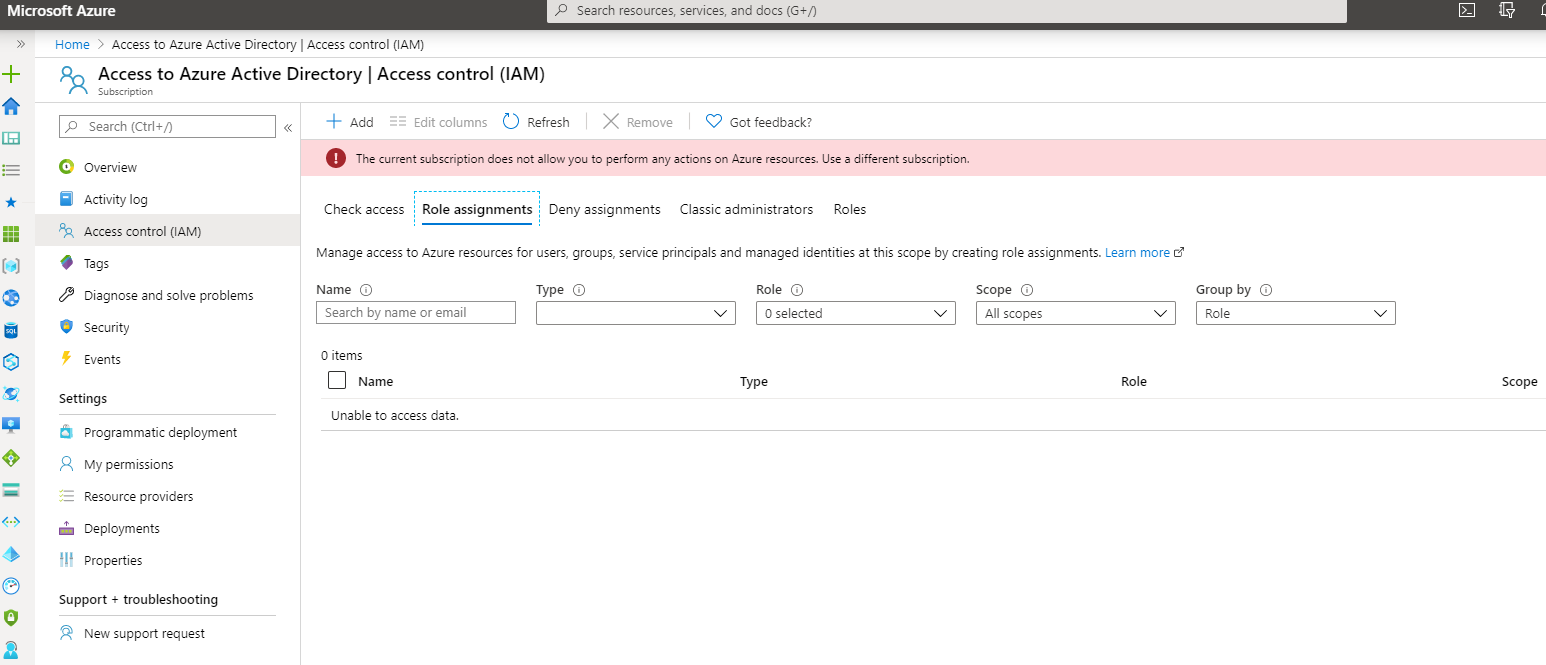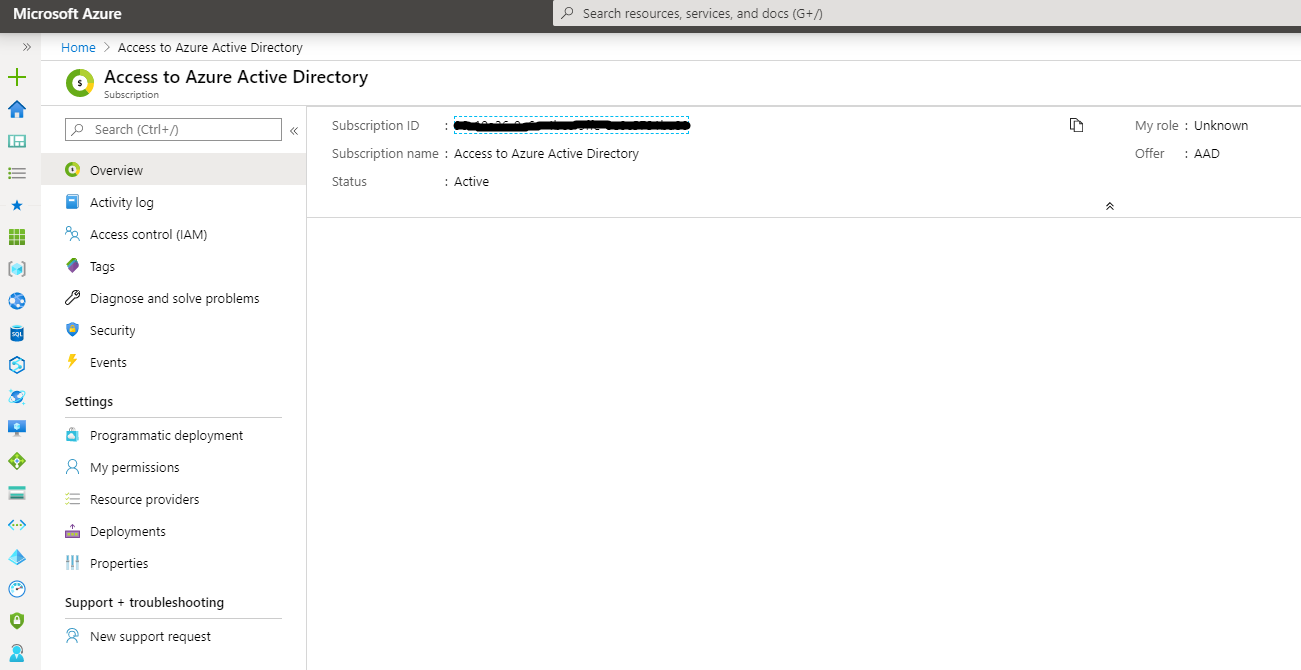Came across this question and this Blog post which had the answer about this same Subscription name.
It's a legacy Subscription. Detail below and in the Blog post.
History of the Access to Azure Active Directory subscription
The “Access to Azure Active Directory” subscriptions are a legacy subscription type that are no longer used. They were used prior to the current Azure Portal (https://portal.azure.com).
At that time the classic Azure portal (https://manage.windowsazure.com) that was used to manage Azure Active Directory and other Azure resources only allowed access if the user had a Azure subscription associated to their user account. It utilized the classic Azure roles such as “Subscription Admin” \ “Billing Admin” \ and “Co-Administrator” only so you had to have one of these roles in order to login. It did not take into account Azure AD roles like Global Administrator etc.