
A little bit unreliable on my box.
In general "Number of Threads" column in status bar seems to be depend on status of other options there.
It may help just to enable "Number of Threads" and then adding other needed options.
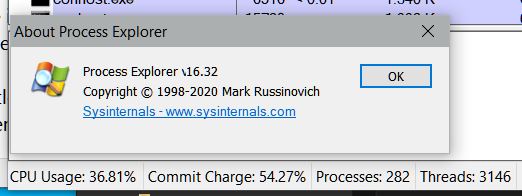
This browser is no longer supported.
Upgrade to Microsoft Edge to take advantage of the latest features, security updates, and technical support.
Moin Moin.
Processexplorer use to be showing the overall number fo windows' threads within its bottom's status bar (e.g., for version 16.12), bout stopped to do so (version 16.32).
Right clicking the status bar does show, that all of the check-marks are still on, the status bar just does not show the counters anymore.
Can we reenable them.
_Tschüß,
__Michael.
A little bit unreliable on my box.
In general "Number of Threads" column in status bar seems to be depend on status of other options there.
It may help just to enable "Number of Threads" and then adding other needed options.
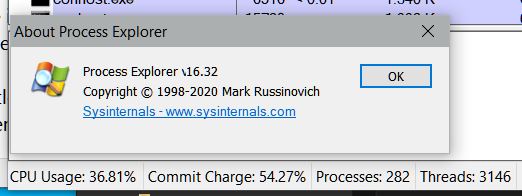
Moin Moin.
I seeeee. It seems to be a restriction in the available width of the status-bar.
It used to be able to show all properties, but ticking off some of them does let the other ones appear.
Can we just remove that restriction (it must be some Property of the containing Sttus-Bar-Object.).
Tschüß,
Michael.
Scaling has some influence.

But e.g. starting as an admin I just get three columns.
Also sometimes refreshing after modifying selection seems flaky.
P.S.: I am using a 4k-resolution ->3840*2160 Pixel, and however large the window is, the properties do not appear, whilst for 16.12 they do.
So I am concluding, that the restriction must be on the Window-Control's side..

I'm facing the same problem - (seems like the beginning of my latest laptop). Did you ever find a solution?