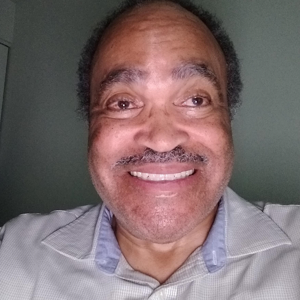Having the same problem myself. Must be a compatibility issue with one of the Windows updates, as it used to work.
I've tried both WMP troubleshooters, as well as uninstalling and reinstalling WMP itself, and even deleting and re-installing all of the Microsoft C++ redistributables, but with no luck. :(
Unfortunate... I love the visualizations. Too bad they won't quit stopping with every song. Skipping a song (either forward or backward) re-sets it temporarily, but then it breaks on the next song. :(