@Sam Uresin
Azure storage for blobs and queues uses standard HTTP or HTTPs protocols. You can try simply using something like Test-NetConnection in PowerShell to see if it works:
Test-NetConnection -ComputerName "mystorageaccount.blob.core.windows.net" -Port 443 -InformationLevel "Detailed"
You can also test in the Azure portal search for Network Watcher and then selection Connection troubleshoot on the side.
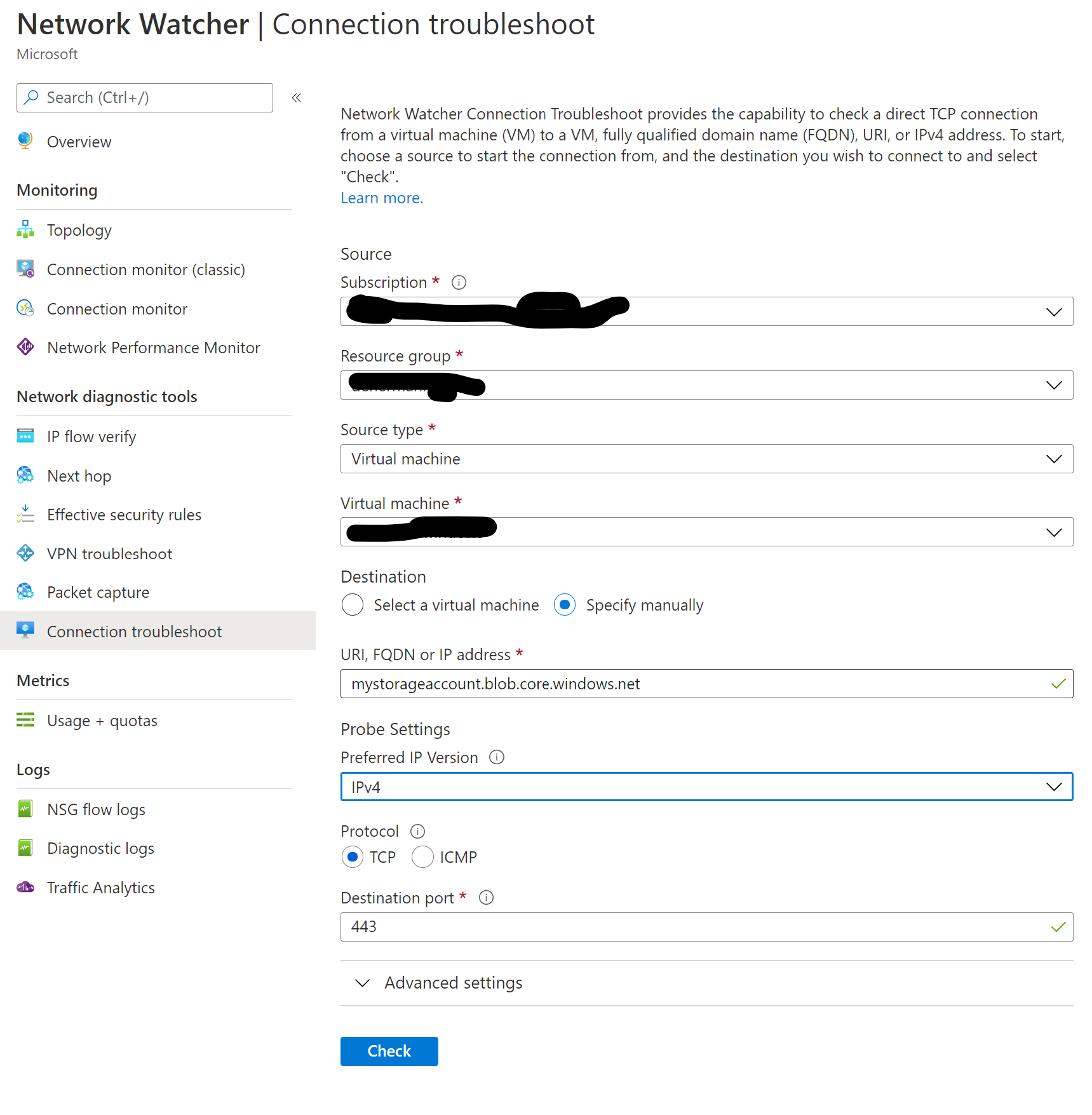
If you find that your connectivity is blocked you will need to check your Network Security Groups for the VM, Effective security rules would be helpful. You also will need to check the storage account firewall.
Hope this helps. If you are still unable to resolve this issue please let us know and we can work with you closer.
-------------------------------
Please don’t forget to "Accept the answer" and “up-vote” wherever the information provided helps you, this can be beneficial to other community members.

