This is an English spoken forum, so please post your question in English.
By the screenshot you used an UNC path to access SQL Server. UNC path is for file access on a share, for a SQL Server connection you have to use only the machine name
This browser is no longer supported.
Upgrade to Microsoft Edge to take advantage of the latest features, security updates, and technical support.
Muy buenas, tengo un problema en la conexión en red con equipos cliente mediante una red LAN.
He seguido todos los pasos para su conexión pero desde el equipo cliente no reconoce el SQL server con la instancia creada.
Creo que se desconfiguro sistema local 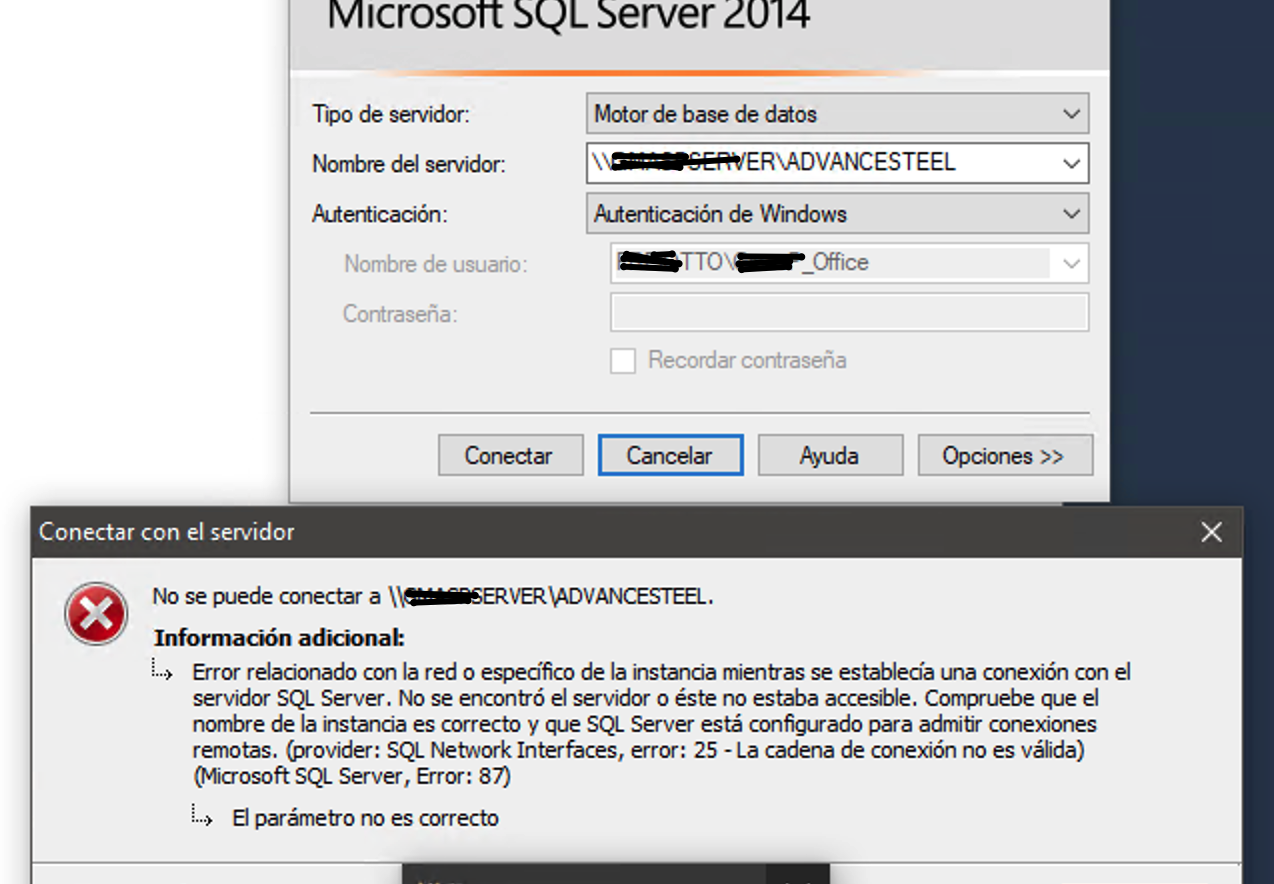 y ahora está en sistema local pero no encuentro el NT Authority y si pongo la opción servicios de red me da un error de "acceso denegado". Si podeis ayudarme a como poder poner esa cuenta por defecto cuando se instalo por primera vez el SQL os lo agradecería. Adjunto imágenes de los errores.
y ahora está en sistema local pero no encuentro el NT Authority y si pongo la opción servicios de red me da un error de "acceso denegado". Si podeis ayudarme a como poder poner esa cuenta por defecto cuando se instalo por primera vez el SQL os lo agradecería. Adjunto imágenes de los errores.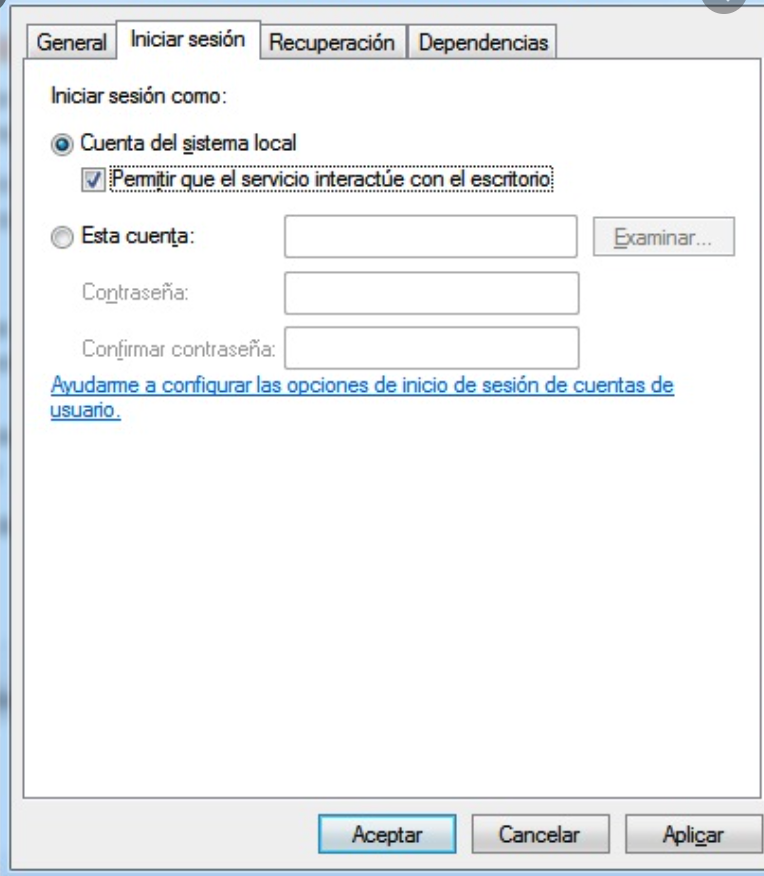

This is an English spoken forum, so please post your question in English.
By the screenshot you used an UNC path to access SQL Server. UNC path is for file access on a share, for a SQL Server connection you have to use only the machine name

Hi @javi pont gregori ,
As Olaf mentioned, please post your issue in English to make us better understood your issue. And Please share us the error message in English.
In the Server name box, type the name of the instance of the Database Engine. For the default instance of SQL Server, the server name is the computer name. For a named instance of SQL Server, the server name is the <computer_name>\<instance_name>, such as node4\SQL2019. Please refer to MS document To connect to the Database Engine.
Best regards,
Cathy
If the response is helpful, please click "Accept Answer" and upvote it, thank you.
Note: Please follow the steps in our documentation to enable e-mail notifications if you want to receive the related email notification for this thread.