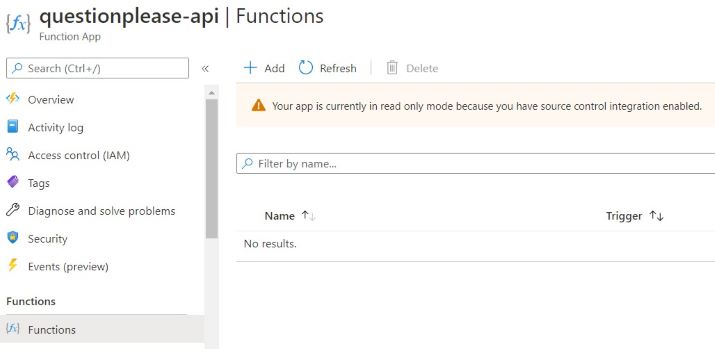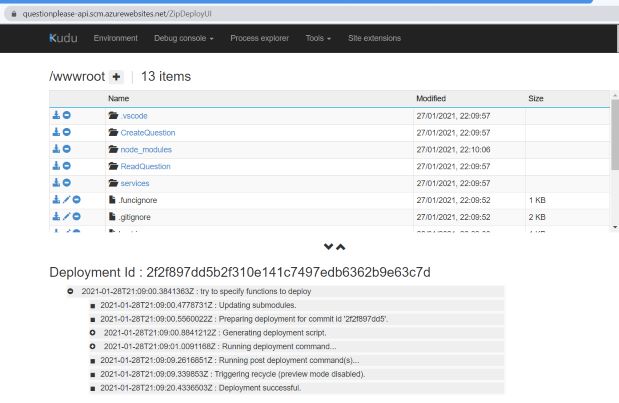Hi all,
After contacting MS Support, their troubleshooting helped me isolate the problem down to my Build pipeline. It had nothing to do with the Release pipeline nor the Function App setup. I'd had so many issues rolling out Function App (and supporting resources) private endpoints around permissions and whatnot, that I'd assumed this was the case here too.
One thing that was annoying was that both Build and Release pipelines reported successes with no errors.
The clincher was that the deployed zip file was empty (a defect with my Build pipeline had generated an empty deployment artifact file). Once I'd spotted that, I traced it back to the build server to verify it was empty there too, and then found the defect in Build pipeline. Once corrected, the whole process worked fine.
Here are the diagnostic steps given my MS Support:
- Go to advanced tools and debug console: https://<APPNAME>.scm.azurewebsites.net/DebugConsole, browse to C:\home\site\wwwroot and check if the Functions are there
- Go to C:\home\data\SitePackages and check if the latest zip file contains the Functions and the packagename.txt is updated.
Remember to check the contents of your zip file above.
Hope this helps get someone out of a jamb.
Kaine